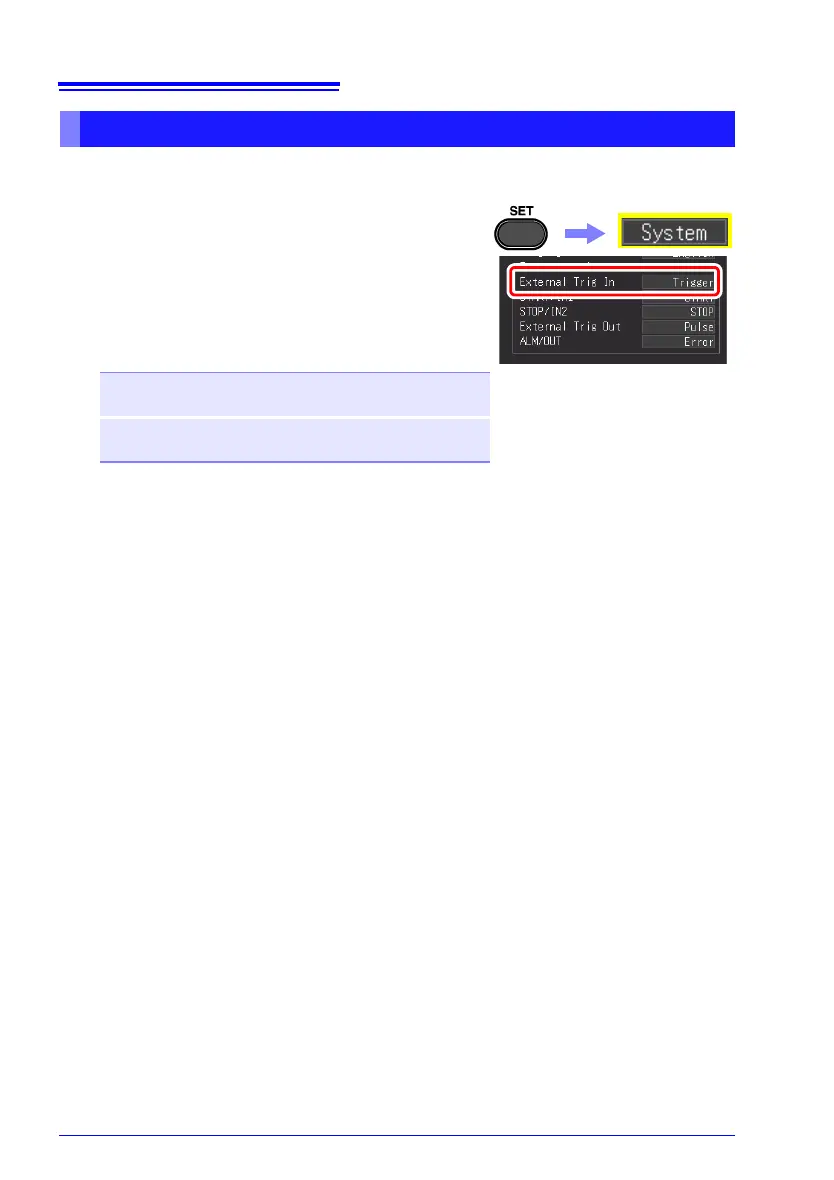1 Connect the cables for the corresponding
external input signals to the EXT.TRIG and
GND terminals.
2 Press the SET key to open the [System]
screen.
3 Select an item from [External Trig In] of
external control.
4 Short-circuit the EXT.TRIG terminal and
GND, or leave the terminals open-circuited,
and input a HIGH level (2.5 to 5.0 V) or LOW
level (0 to 0.8 V) pulse wave or rectangular
wave to the EXT.TRIG terminal.
Trigger Applies a trigger with an input signal.
(p. 127)
Event Adds an event mark with an input signal.
(p. 142)
See p. 217 for the connection
method.
Select either rising or falling.