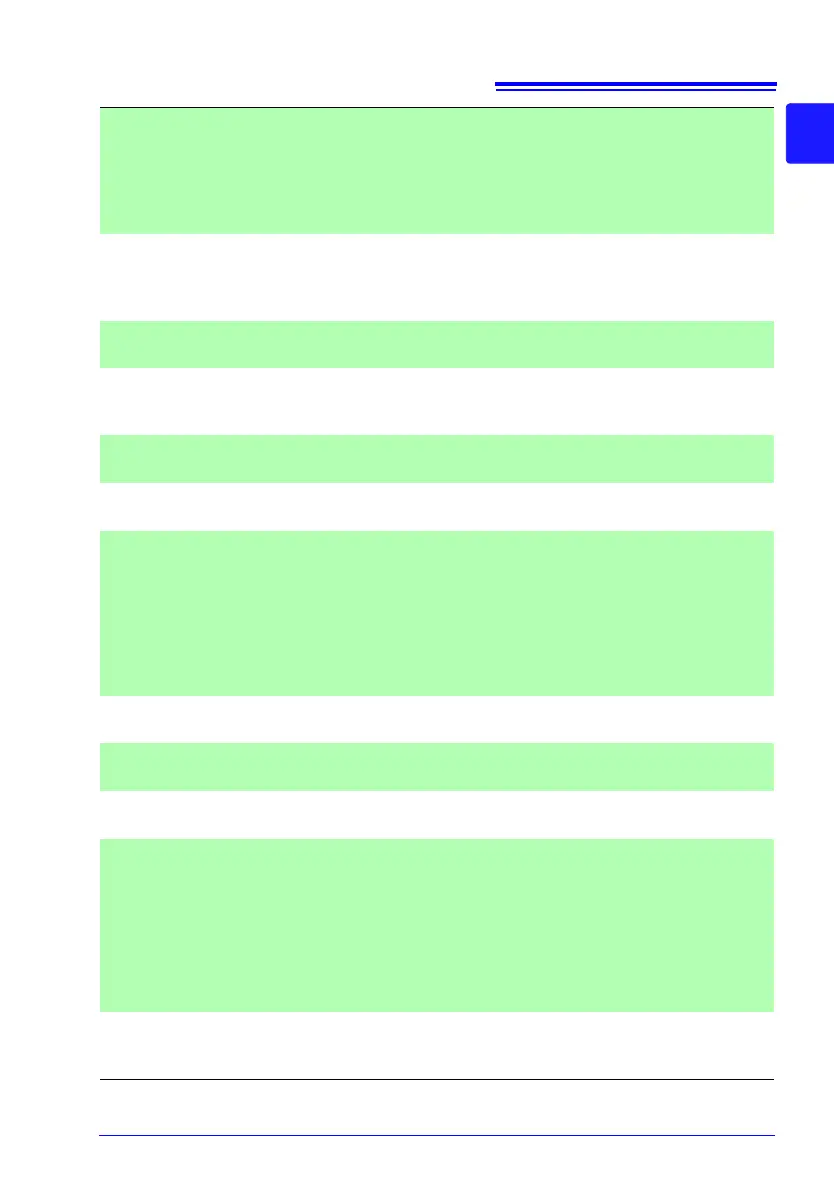13.4 Other Functions
241
Chapter 13 Specifications
13
Manual saving
Data can be saved by pressing the SAVE key while measurement
is stopped.
Save types: Setting conditions, waveform data (binary format),
waveform data (CSV format), numerical calculation results, and
screen data (compressed bitmap format) Able to set the desired
file name.
SAVE key operation
setting
The operation for when the SAVE key is pressed is selectable
from Select & Save and Quick Save.
When Quick Save is selected, set the save type, format, and
range.
Reloading data
A position can be specified in data saved in binary format, and
then up to 1M data points per channel can be loaded at one time.
Comment entry
A title or a comment for each channel can be entered (up to 40
single-byte characters). Numerical values, alphabet letters, sym
-
bols
Comment printing
Prints function, used channels, input range, zero adjustment, trig-
ger time, etc.
Setting condition
printing
Selectable from Off, List, Gauge, and List & Gauge.
Gauge
Gauges can be displayed on the Waveform screen
Off: Gauges are not displayed.
CH1, CH2, CH3, and CH4: Displays gauges for only the specified
channels.
ALL1: Displays gauges for all channels not on top of the waveform
display.
ALL2: Displays gauges for all channels on top of the waveform
display.
Retain start condi-
tion function
Provided
Auto setup function
Setting conditions in the instrument or storage media can be
loaded automatically at power-on.
Setting configuration
saving function
Up to 10 setting configurations can be stored in HiCorder memory.
Measurement data
backup
Backs up the measurement data for a period of approx. 30 min-
utes after the power is turned off.
Note: However, measurement data is not backed up under the fol-
lowing conditions.
• When the power is turned off during writing to external storage
media
• When the power is turned off within 3 minutes of the power being
turned on
Inadvertent START/
STOP prevention
Displays a confirmation message when pressing START or STOP
keys.
Confirmation message: Select enable/disable (Default: enabled)
