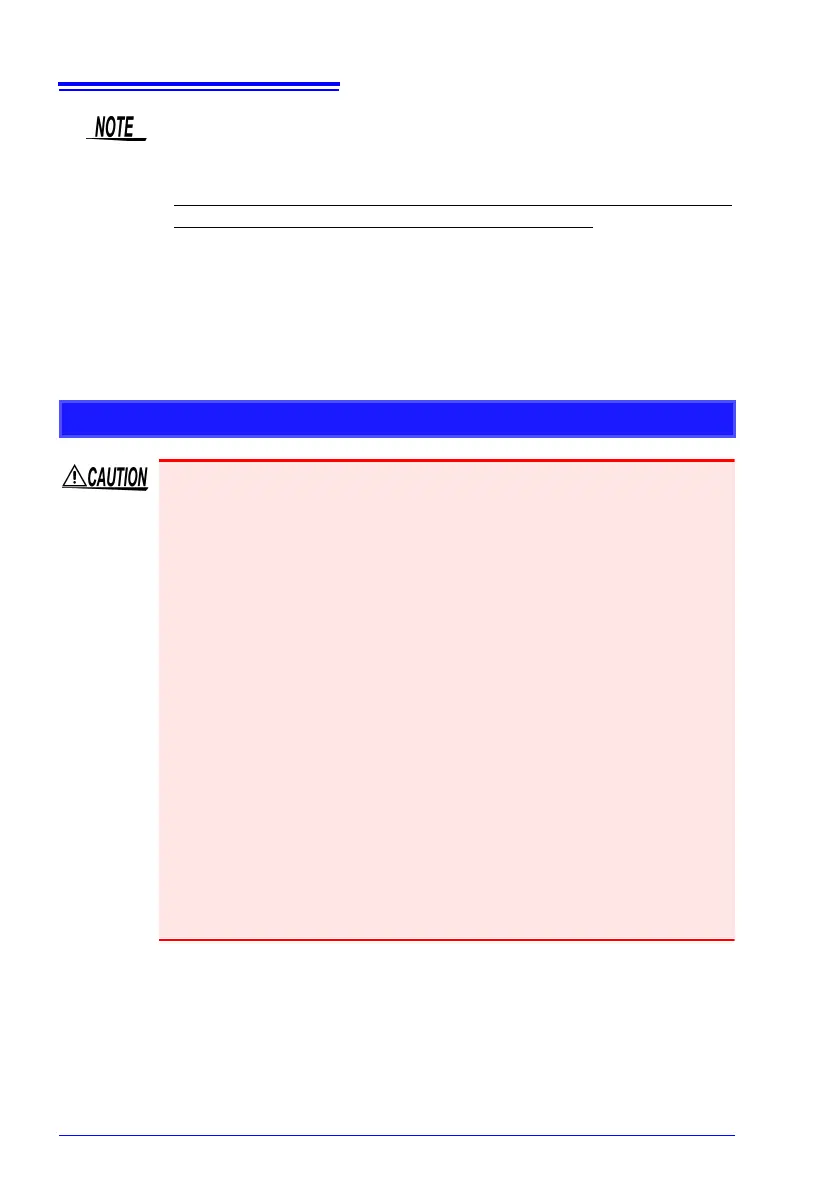Operating Precautions
20
• The Flash memory in a CF card/USB flash drive has a limited operat-
ing life. After long-term usage, data storage and retrieval become diffi-
cult. In this case, replace the CF card/USB flash drive with a new one.
• We cannot provide compensation for data loss in a CF card/USB flash
drive, regardless of content or cause of the damage. Furthermore, if a
long time has elapsed since data was recorded to a file, the stored
data may be lost. Always maintain a backup of important data stored
on a CF card/USB flash drive.
• Perspective of data protection, we recommend using Hioki’s optional
CF card and USB flash drive. The operation of media other than
Hioki’s optional products is not guaranteed.
CD Handling
• Always hold the disc by the edges, so as not to make fingerprints on
the disc or scratch the printing.
• Never touch the recorded side of the disc. Do not place the disc
directly on anything hard.
• Do not wet the disc with volatile alcohol or water, as there is a possi-
bility of the label printing disappearing.
• To write on the disc label surface, use a spirit-based felt pen. Do not
use a ball-point pen or hard-tipped pen, because there is a danger of
scratching the surface and corrupting the data. Do not use adhesive
labels.
• Do not expose the disc directly to the sun's rays, or keep it in condi-
tions of high temperature or humidity, as there is a danger of warping,
with consequent loss of data.
• To remove dirt, dust, or fingerprints from the disc, wipe with a dry
cloth, or use a CD cleaner. Always wipe from the inside to the outside,
and do no wipe with circular movements. Never use abrasives or sol
-
vent cleaners.
• Hioki shall not be held liable for any problems with a computer system
that arises from the use of this CD, or for any problem related to the
purchase of a Hioki product.