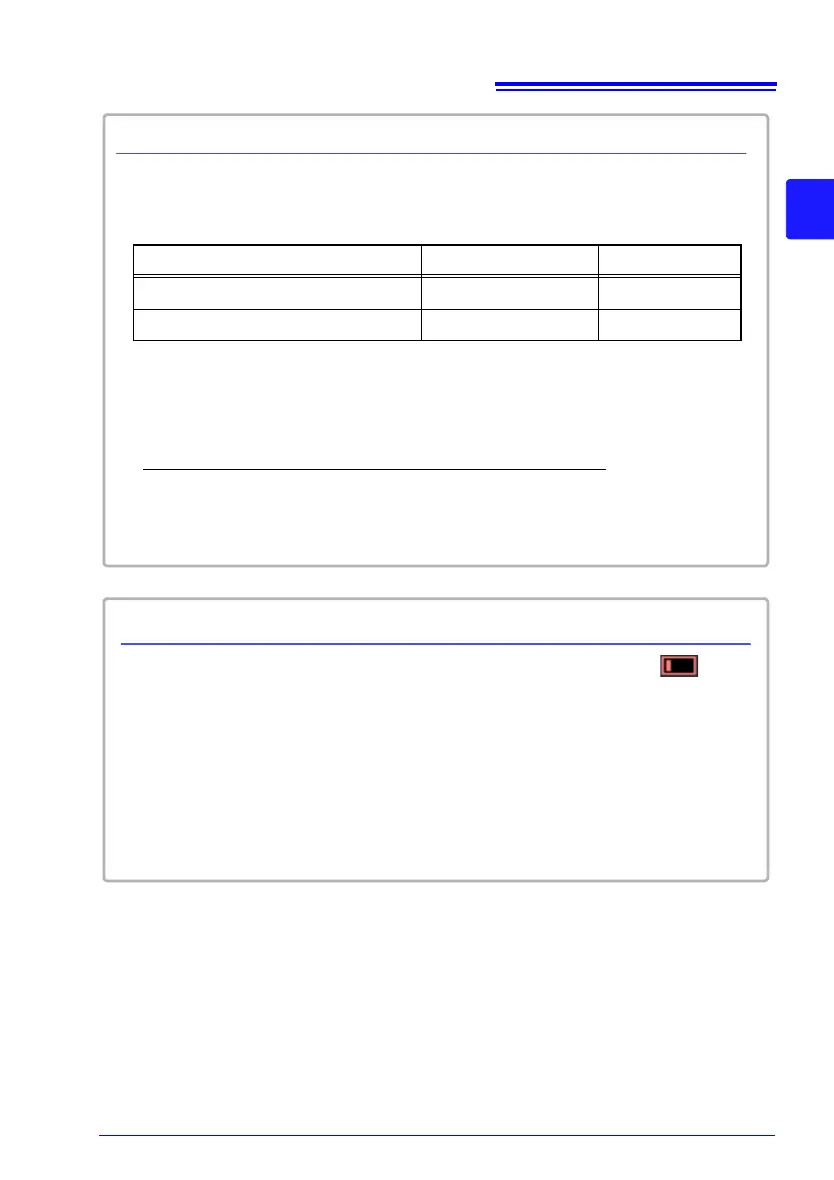When used at ambient temperature of 23°C after a full charge (when using battery
pack) and when the LCD backlight power saving mode is OFF (initial setting)
See: "Enabling and Disabling the Backlight Saver" (p. 199)
• The above times vary depending on the type of batteries, ambient temperature,
and ink coverage of the printer.
• When the printer is used, the brightness of the backlight is set automatically to
[40%].
• The printer cannot be used with alkaline dry cell batteries.
When you want to use the printer, use the Z1002 AC Adapter or Z1000 Battery
Pack.
Operation state Alkaline Battery Box Battery Pack
Trigger wait state, brightness 100%
Approx. 40 minutes Approx. 3 hours
When printer operating Not possible Approx. 2 hours
Approximate continuous battery-only operating time
When the instrument is being used with batteries or a battery pack, the mark
(red) appears on the screen when the batteries are depleted or the battery power
becomes low.
When using the alkaline battery box:
The batteries are depleted so replace them as soon as possible.
When using a battery pack:
Connect the Z1002 AC Adapter and charge the battery pack.
Battery replacement and charging timing