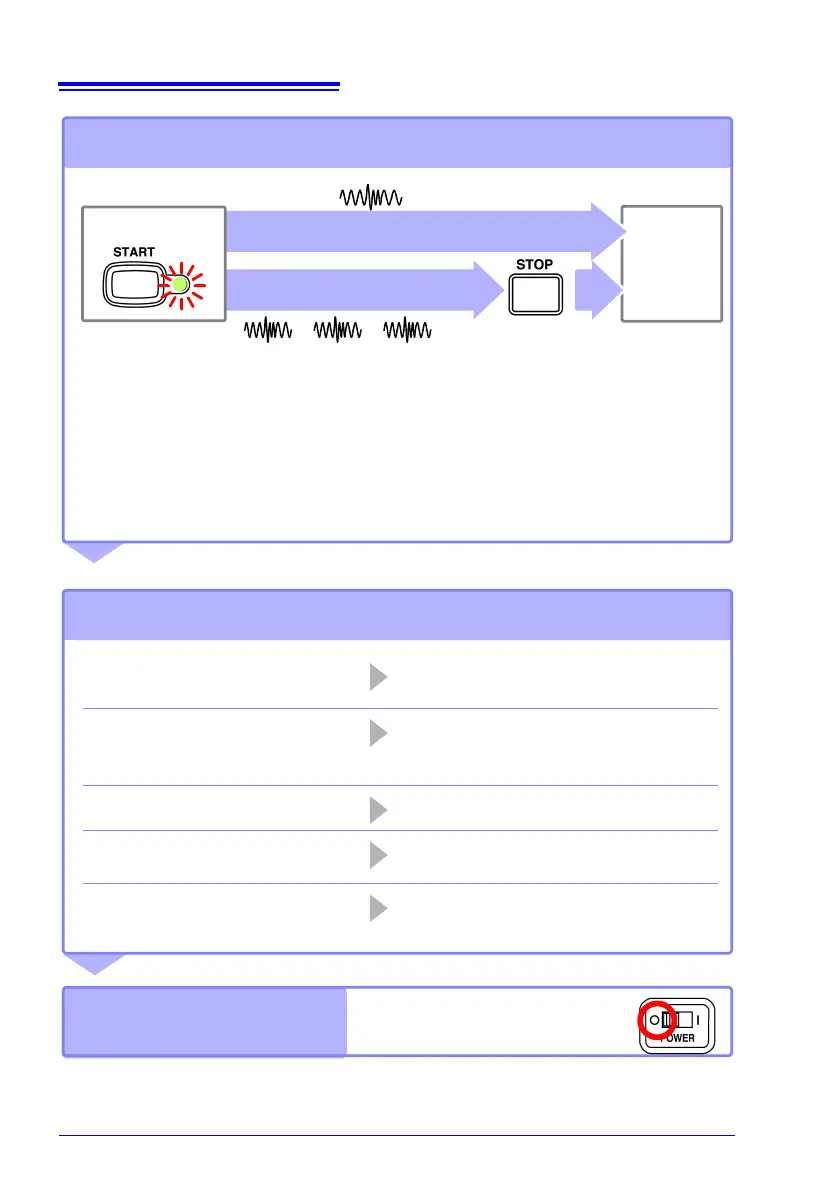Press the START key.
Record once, and stop.
[Repeat: Single]
Stop
Measure-
ment
The start and stop operations differ depending on the set conditions.
See: "About Measuring Operation" (p. 59)
When recording measured data using arbitrary conditions (trigger function), mea-
sured data meeting the set conditions is recorded in the internal buffer memory so it
is not displayed on the Waveform screen until the condition is met. When you want to
view the current input state, you can check it on the Monitor screen (press the MON-
ITOR key).
(default setting)
Record repeatedly.
[Repeat: Repeat]
4. Starting and Stopping Measurement (p. 58)
Press the STOP key.
Start
Measurement
View Measurement Data
(p. 131)
Waveforms can be zoomed and numerical
values confirmed.
Save Data (p. 147)
Measurement data, waveform data,
screen images and numerical calculation
results can be saved.
Print Data (p. 165)
Waveforms can be printed with the printer.
Calculate (p. 177)
Numerical measurement data can be ap-
plied to calculations.
View on a Computer (p. 207)
Measurement data can also be analyzed in
the supplied software.
5. Data Analysis
