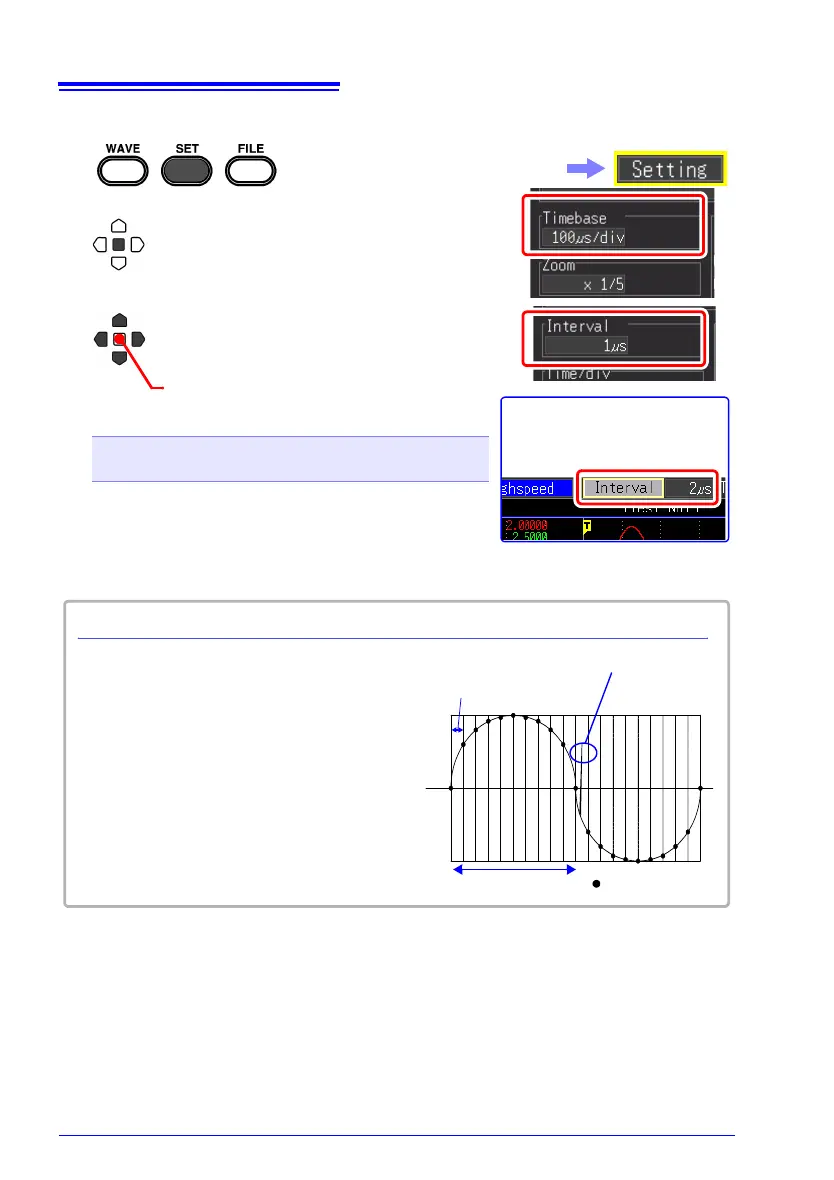4.3 Using High-speed Function (Instantaneous Recording)
72
Set the data acquisition interval
Setting options (∗. default setting)
1μs∗, 2μs, 5μs, 10μs, 20μs, 50μs, 100μs, 200μs,
500
μs, 1ms
1
2
Press the ENTER key at the [Time-
base] position.
Select from the setting options of [Interval].
3
Select from the setting options of
[Interval].
(Open/confirm the setting information.)
The setting can also be
changed on the Waveform
screen. ([Wave+Set] Display)
Select the [Setting] screen.
The peak cannot be acquired.
Recording interval: 1ms
Horizontal axis: 10ms/div
The waveform peak may not be able to
be recorded depending on the setting for
the recording interval.
Example: When the recording interval is
set to 1 ms, a state in which the waveform
peak cannot be recorded is displayed.
: data
Recording Interval and Waveform Peak
