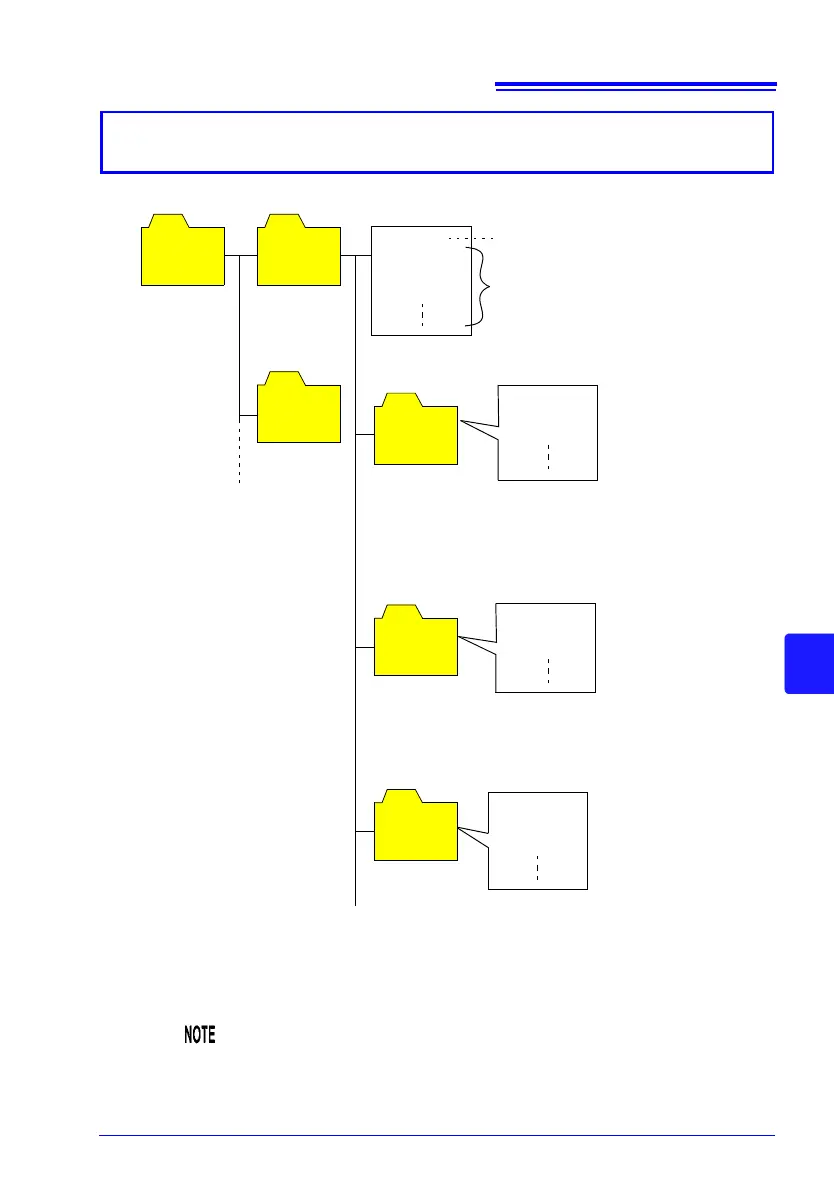8.2 Folder and File Structure
119
3
Chapter 8 Saving Data and Manipulating Files
8
Recording and measurement folder and file structure
(manual folder and file naming)
PW3360
PW3360
base folder
Recording data files
HIOKI.SET
HIOKI00.CSV
HIOKI01.CSV
HIOKI02.CSV
Settings data files
MMDDhhmm.BMP
MMDDhhmm.BMP
MMDDhhmm.BMP
Screen copy files
Harmonic
data folder
Harmonic
wave datas
Recording and measurement data
files*
up to 100 files
HIOKI00.WUI
HIOKI01.WUI
HIOKI02.WUI
Up to 100 files
Waveform data files*
Waveform
data folder
• If waveform saving is OFF, this folder will not be
created.
• If harmonic data is not being output, this folder
will not be created.
Up to 100 files
HIOKI
00.
HRM
HIOKI
01.
HRM
HIOKI
02.
HRM
HIOKI
HIOKI0
HARMONIC
AUTOWAVE
AUTOCOPY
(PW3360-21 only)
Recording and
measurement data
Recording and
measurement
data
* Filenames
Recording and measurement data folder name (up to 5 characters from the name of the
settings folder) + folder sequential number (0 to 99) + file sequential number (00 to 99)
If recording and measurement
are repeated without manually
changing the folder and file
names, a sequential number (0 to
99) will be added to the end of the
names.
Automatic
screen copy
folder
• When saving of screen copies is off, this folder will not be
created.
• MMDDhhmm: Output time and date
When a recording and measurement data file, harmonic data file
(PW3360-21 only), or waveform data file exceeds 200 MB, all files
will be segmented and new files added.