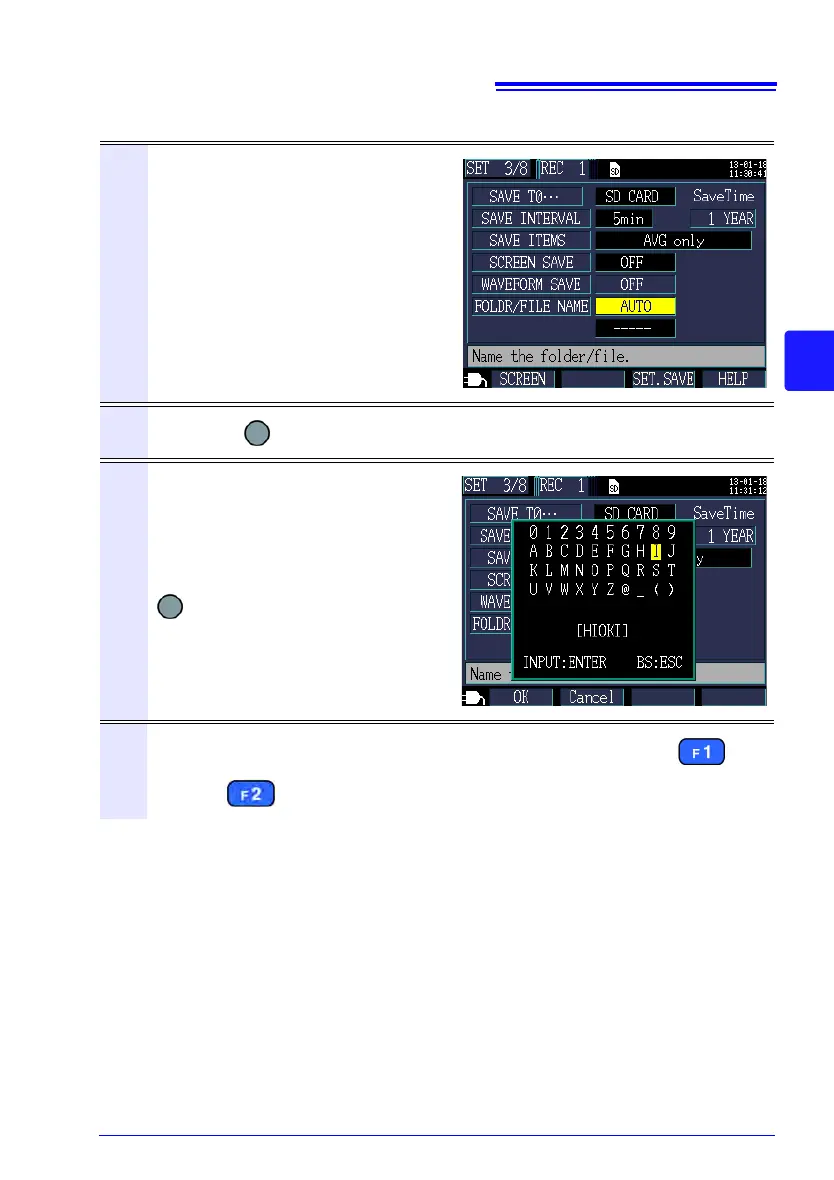4.3 Changing Recording (Save) Settings
73
3
Chapter 4 Changing Settings
4
Procedure
1
Move the cursor to [FOLDER/FILE
NAME].
2
Press the [ENTER] key and select [MANUAL/AUTO].
3
If you selected [MANUAL]:
A dialog box for inputting the folder and
file name will be displayed.
Select one character at a time
with the cursor keys and then
accept the entered name with the
[ENTER] key.
4
Once you have entered the folder/filename, accept it with the [OK]
key.
Pressing [Cancel] will cancel the entered folder/filename.