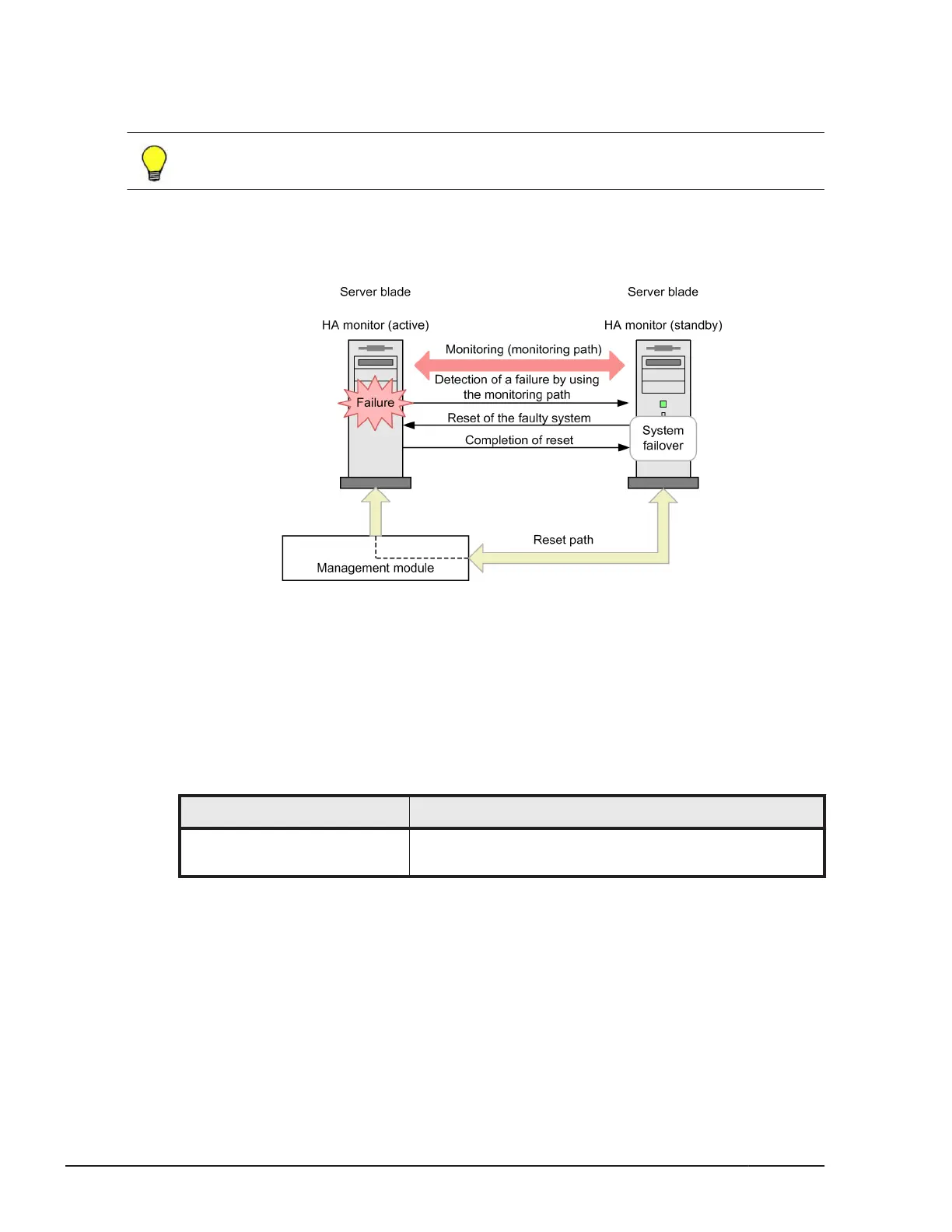A hot standby configuration that consists of the active system and the
standby system as described above is called the system failover
configuration.
Tip: For details about the HA monitor, see the HA Monitor Cluster Software
Guide.
The management module supports the system failover processing that takes
place if a failure occurs in the system by resetting the system when
requested by the HA monitor. The management module also monitors the
reset path to ensure that the system resets when a failure occurs.
Setting up a system failover configuration
In the HA monitor, each server blade is designated as the active or standby
system. To prevent different system failover configurations from interfering
with each other, assign a unique port number to each system failover
configuration. For details about the setting items, see the Hitachi Compute
Blade 500 Series Web Console User's Guide.
Table 2-91 Web console operation
Item Operation
Displaying/setting the HA
monitor
Resources
tab > Systems > HA Monitor > Server
blade x > Edit
The following figure shows an example of setting up a system failover
configuration.
2-88
Functional detail
Hitachi Compute Blade 500 Series Management Module Setup Guide
