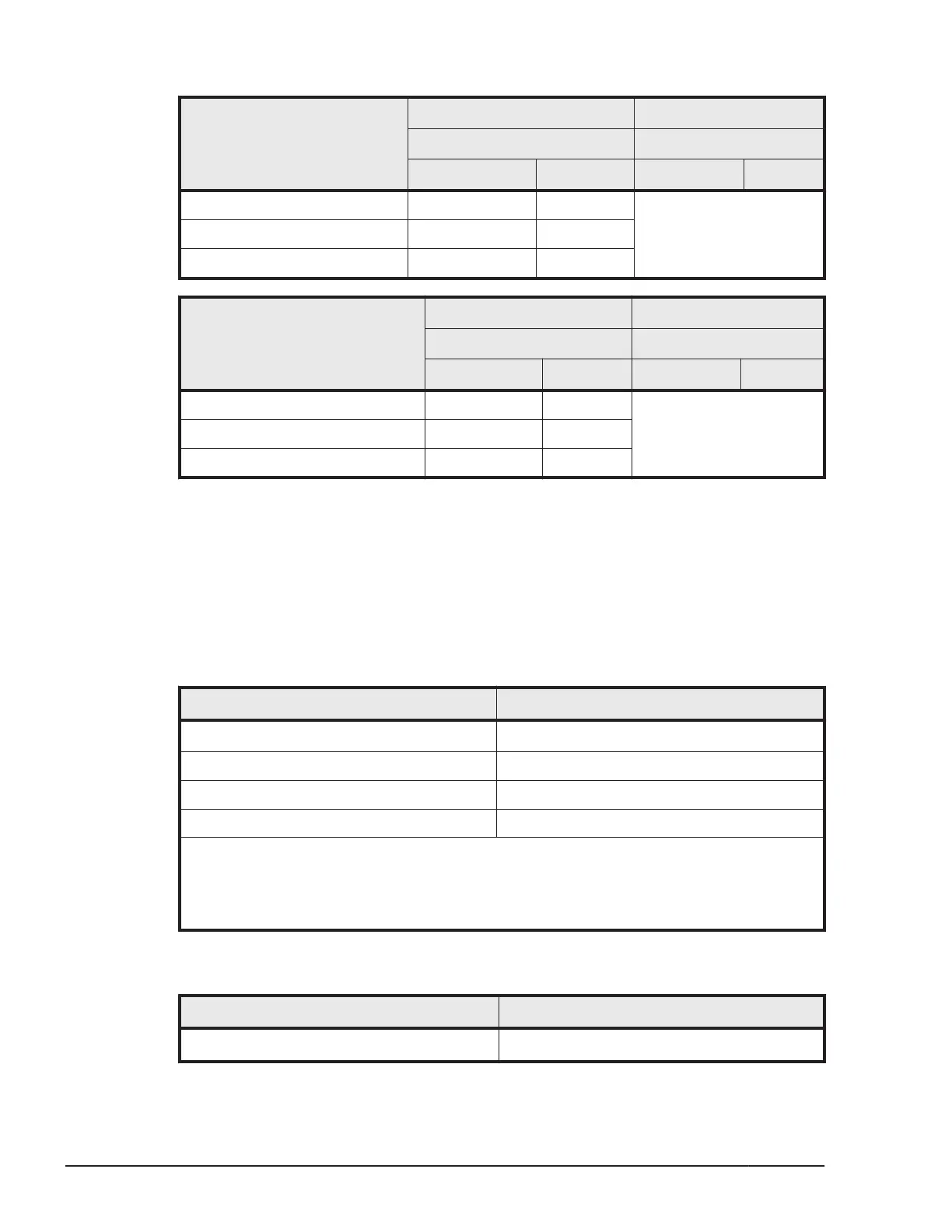SNMP v3
Encryption algorithm
Management module Server blade
Security strength Security strength
Default high Default high
None Y - Not supported
DES Y -
AES128 Y Y
Authentication algorithm
Management module Server blade
Security strength Security strength
Default high Default high
None Y - SNMP: Not supported
MD5 Y -
SHA1 Y Y
TLS/SSL version settings
TLS/SSL versions, which are used for encryption communication at
management interfaces for management modules and BMC, can be
independently enabled or disabled. The following shows the SSL/TLS version
settings at shipping time.
Management Module
TLS/SSL version Factory default setting
SSL3.0
Disabled
1
TLS1.0 Enabled
TLS1.1 Enabled
TLS1.2 Enabled
Note:
1. The SSL 3.0 protocol has a communication vulnerability and part of the
communications might be readable by third parties.
Therefore, we recommend that you disable SSL 3.0 if it is not required for use.
BMC
TLS/SSL version Factory default setting
SSL3.0
Enabled
1
2-36
Functional detail
Hitachi Compute Blade 500 Series Management Module Setup Guide
