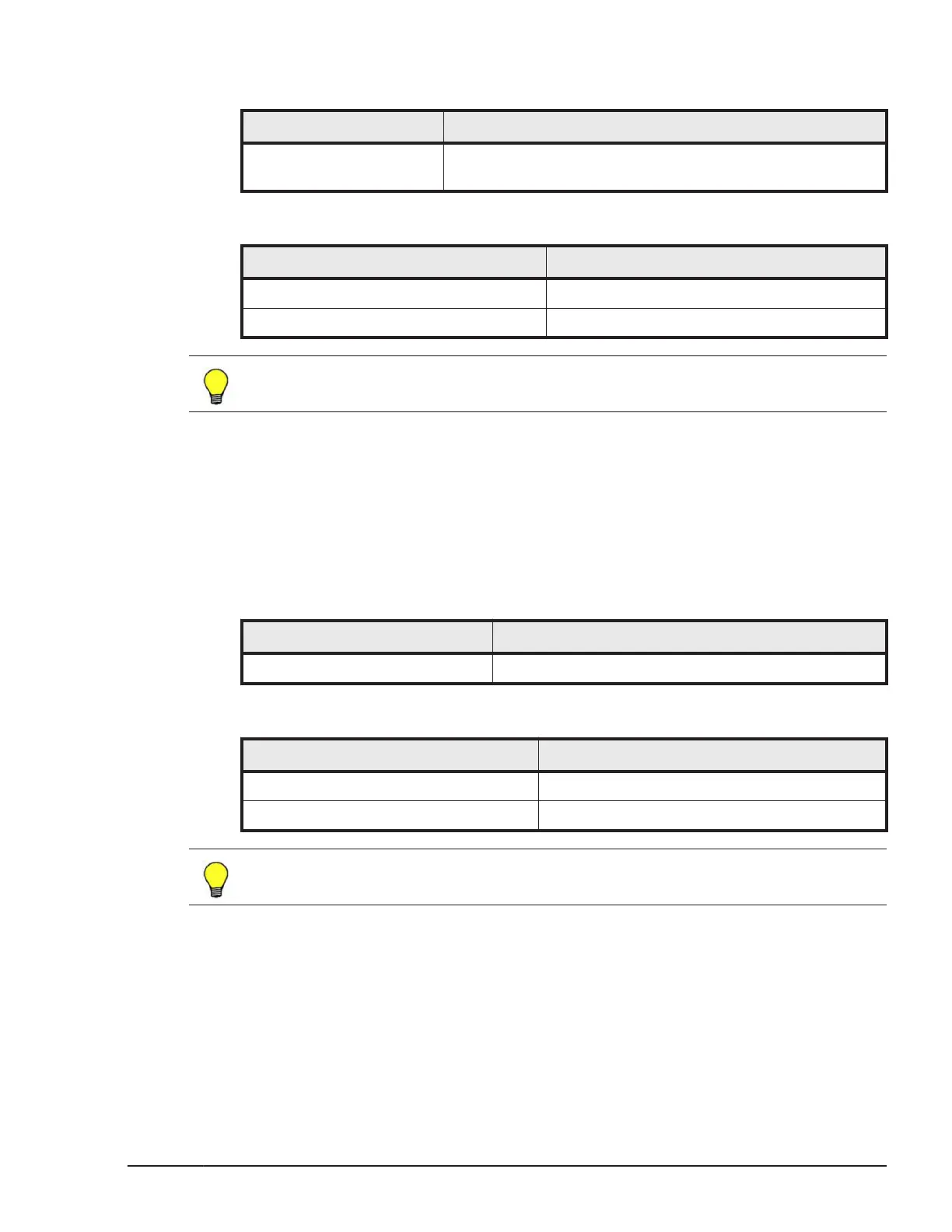Table 2-43 Web console operation
Item Operation
Displaying/setting chassis
ID
Resources tab > Modules > All Modules > Chassis >
Settings tab > Chassis ID
Table 2-44 CLI console operation
Item Operation
Displaying chassis ID
show chassis setting
Setting chassis ID
set chassis id
Tip: Do not use the same chassis IDs for plural server chassis.
Language
This system unit supports displaying Japanese/English. This function can be
configured to switch Japanese/English. The language configuration of the
account is displayed without having to follow on the system unit configuration
when the account, which is configured language, log on the Web console or
LCI console. The following tables describe language settings.
Table 2-45 Web console operation
Item Operation
Displaying/setting language Administration Tab > Language Settings
Table 2-46 CLI console command
Item Operation
Displaying language
show language system
Setting language
set language system
Tip: Some items are displayed in English, even if you set language as
Japanese.
Power supply control
This section describes power supply control for the system unit.
Functional detail
2-41
Hitachi Compute Blade 500 Series Management Module Setup Guide
