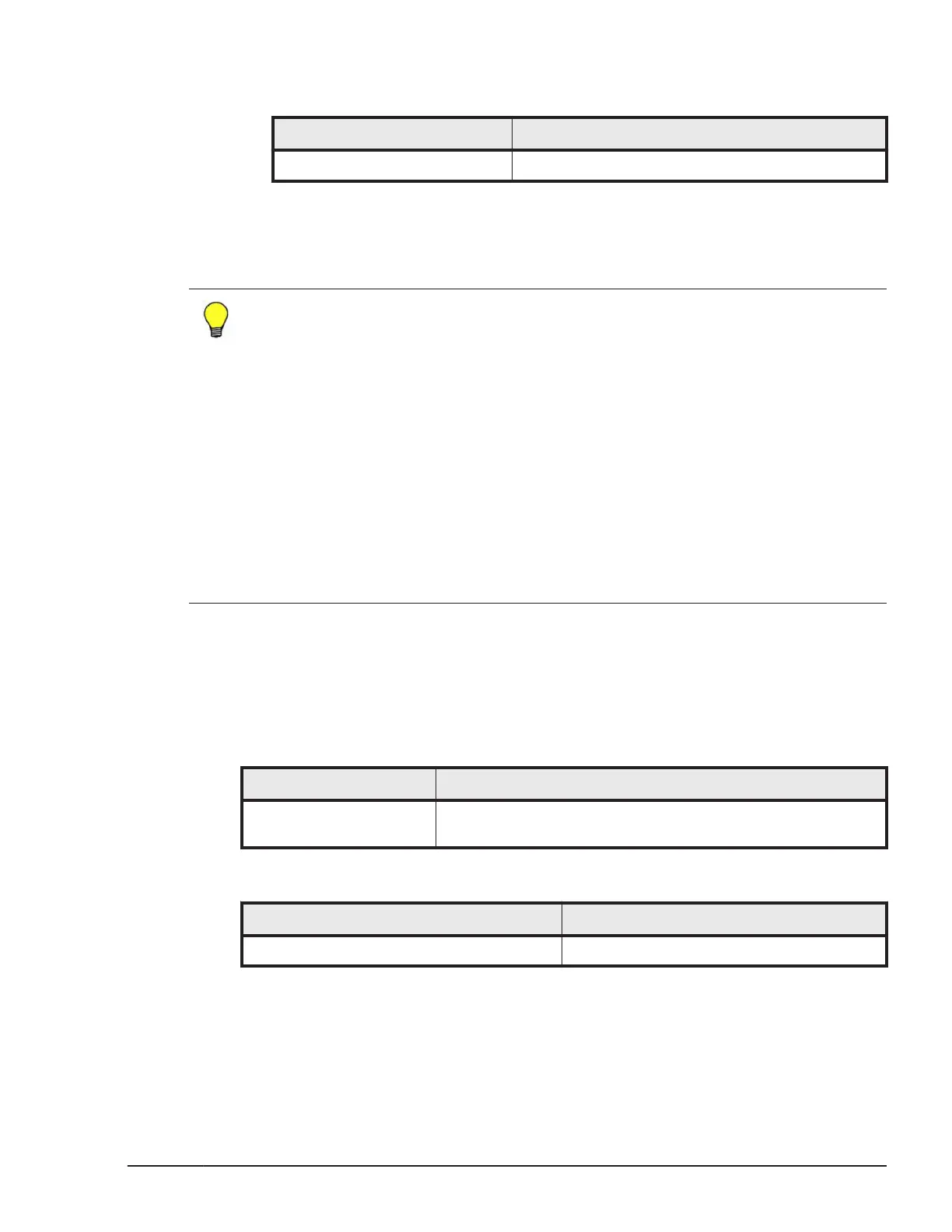Table 2-137 Operation method for the Web console
Item Screen
Configuring the login banner Administration
tab > Login banner > Edit
Set the following items:
•
Whether to enable or disable the login banner display feature
• Login banner text
Tip:
•
If a login banner is already specified, the specified text is displayed. If
you change the text and then click the OK button on the confirmation
screen, the login banner is overwritten.
• If you disable the login banner display, the login banner will not be
displayed, but the preset text is still retained. If you then enable the login
banner display, the preset text will be displayed.
• The login banner is backed up when the management module settings are
saved. Therefore, when the management module settings are restored,
the login banner settings return to their previously saved values.
• The login banner feature is also available for the remote console of the
server blade. Configuration must be performed separately to enable the
remote console login banner. For details, see the Hitachi Compute Blade
500 Series Remote Console User's Guide.
USB port disabling function
To prevent unauthorized use of USB devices, you can disable USB ports of
management modules. You can specify the setting for each USB port.
Table 2-138 Web console operation
Item Operation
Disabling/enabling USB
port
Resources tab > Modules
> Chassis > Action > Edit
Front Panel USB Configuration
Table 2-139 CLI console command
Item Command
Disabling/enabling USB port
set chassis usb validity
Import function
This section describes the import function provided by management modules.
Functional detail
2-249
Hitachi Compute Blade 500 Series Management Module Setup Guide
