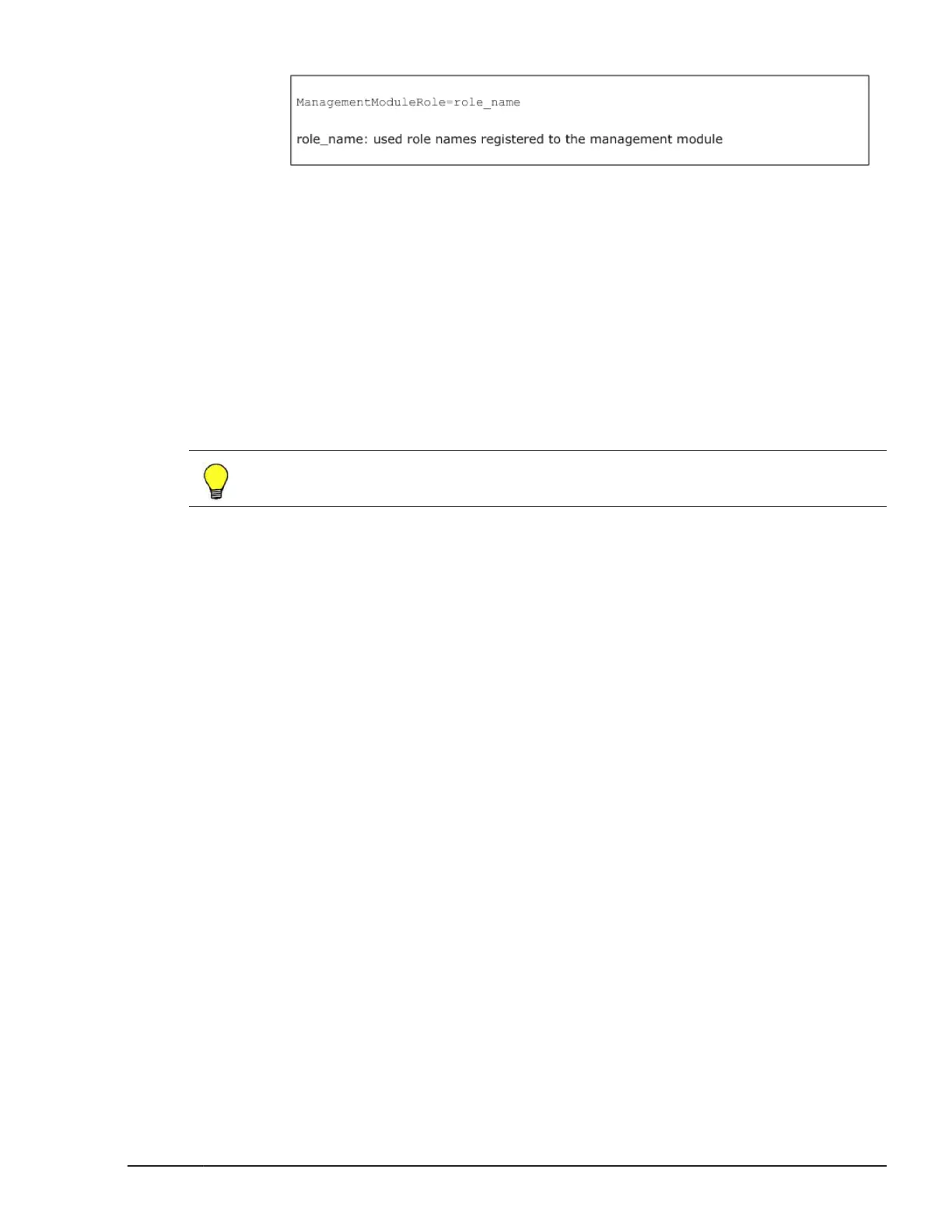When using the same attribute for roles for the server blades and
management module, insert a space between the two character strings as
the following example.
Ex: ServerBladeRole=11000001 ManagementModuleRole=Administrators
11. After setting roles, click OK.
12. When the screen returns to Properties, click OK.
The procedure above completes the role setting for users to log in to server
blades and management modules.
Registering Groups
Register the group to use for group authentication.
Tip: If you do not use group authentication, this setting is not required.
Open Management Tools > Active Directory Users and Computers,
create a group you allow login to server blades and a group you allow login to
management modules in the LDAP directory. After you create the groups,
register user accounts you allow login with each group.
For details about how to create groups and how to register user accounts with
groups, see the documentation of your Windows Server.
Settings for Server Blades and Management Modules
Server blade settings
This subsection describes BMC settings for LDAP authentication.
•
LDAP server settings
¢
Use: Enable or Disable LDAP authentication. The factory default
setting is Disable. When enabled, the server blade BMC uses LDAP
servers for user authentication.
¢
User authentication method: Specify how LDAP and BMC local user
accounts are used at user authentication.
¢
LDAP server1/ LDAP server2/LDAP server3:
Up to three LDAP servers can be specified using IP address or FQDN.
The server blade BMC uses LDAP (StartTLS) to connect to LDAP server
and destination port number is 389.
• Connection settings
¢
TLS version: Specify TLS version used for connecting to LDAP server.
Functional detail
2-101
Hitachi Compute Blade 500 Series Management Module Setup Guide
