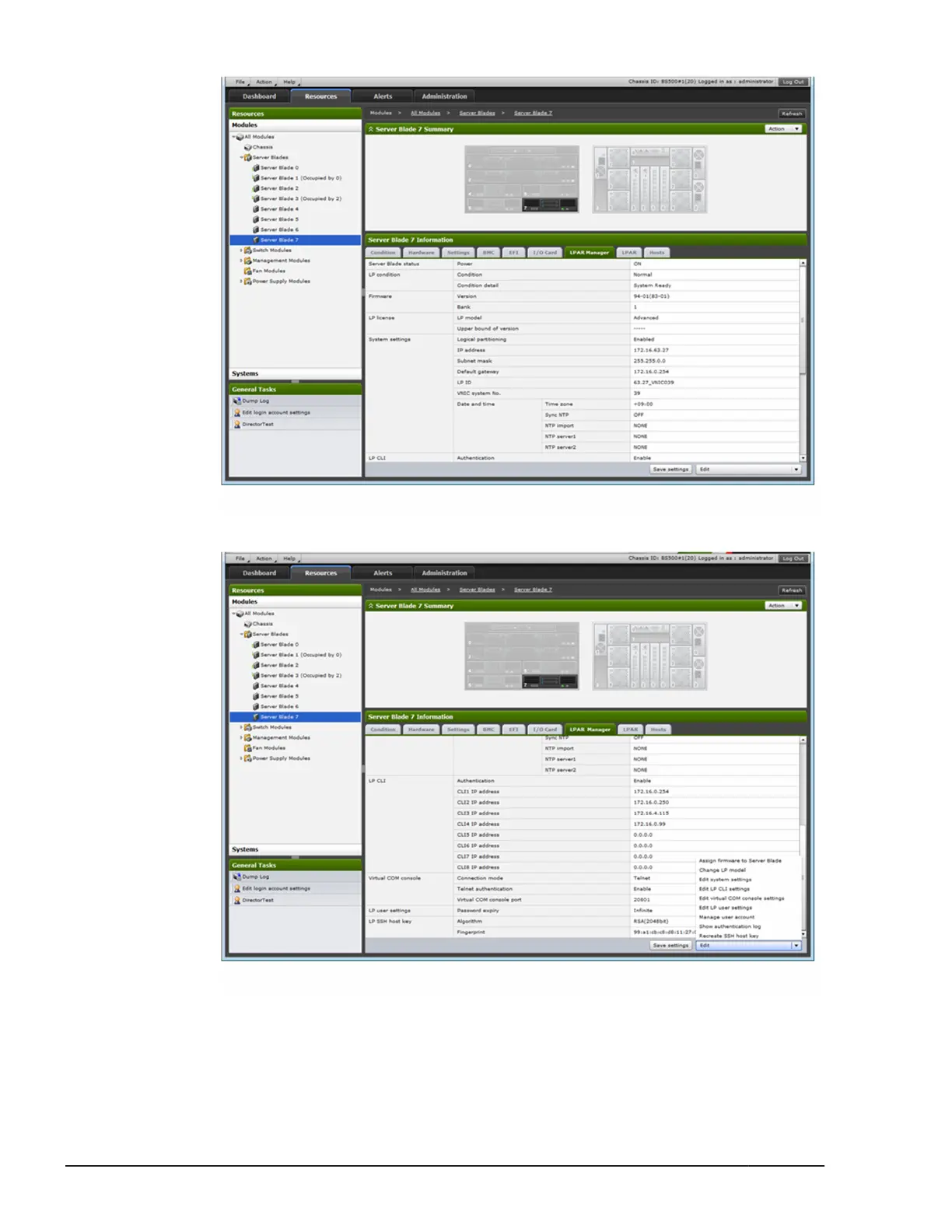4. Click the [Edit] button and then select [Edit system settings].
5. For [Logical partitioning], select the [Enabled] radio button.
You must set either an IPv4 address or an IPv6 static address.
If you choose to set an IPv4 address, in the [IPv4] tab, specify [IP
address], [Subnet mask], and [Default gateway].
2-120
Functional detail
Hitachi Compute Blade 500 Series Management Module Setup Guide
