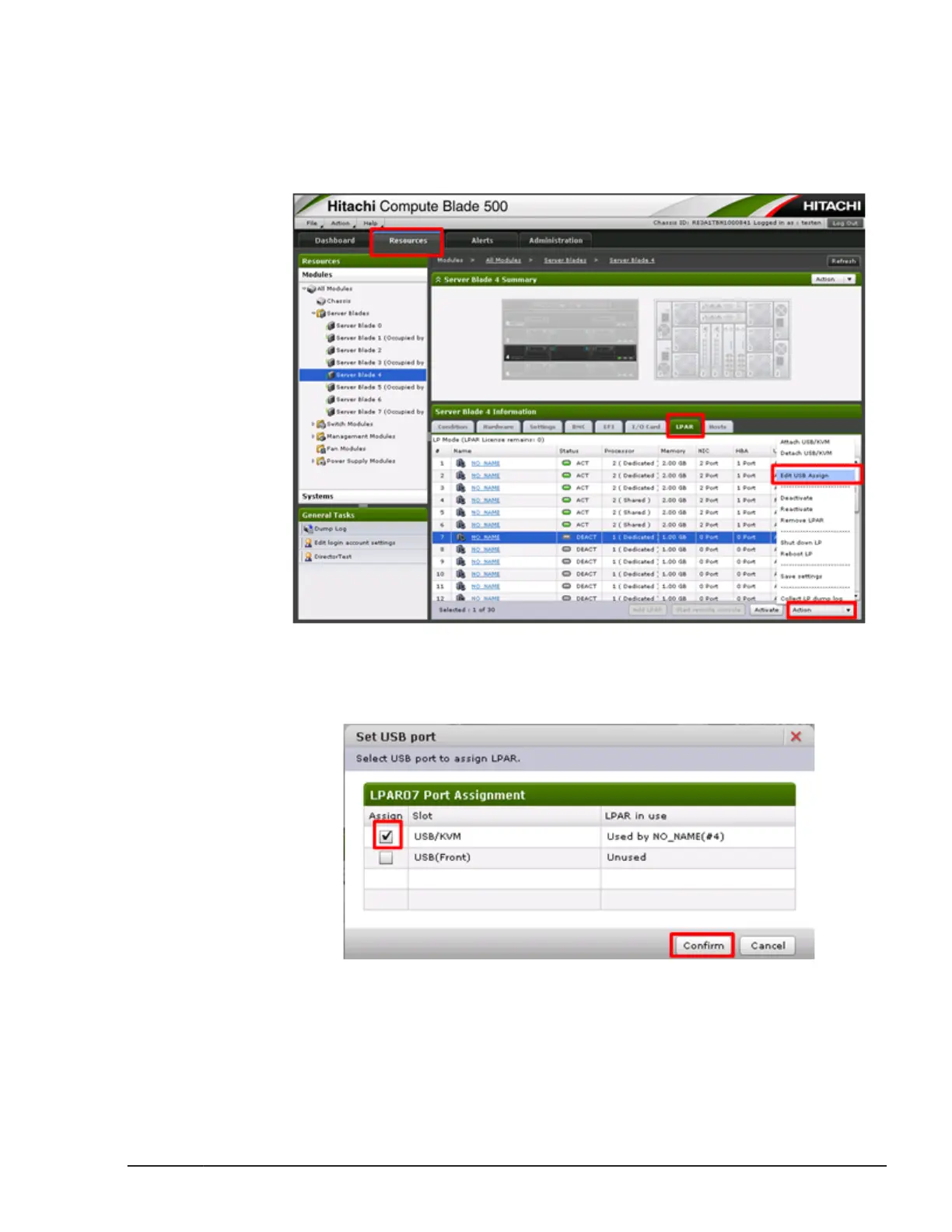1. Click Resources tab on the Web console.
2. Click a server blade number from the Modules tree.
3. Click LPAR
tab from Server Blade n Information pane.
4. Click an LPAR to assign the USB device, and click Edit USB Assign from
Action menu.
5. Set USB port dialog box appears.
Click check boxes in Assign
column to assign the port, and then click
Confirm. When multiple ports exist, the port used for calling the remote
console is displayed as USB/KVM.
6. The confirmation dialog box appears. Check the setting and click OK.
Functional detail
2-145
Hitachi Compute Blade 500 Series Management Module Setup Guide
