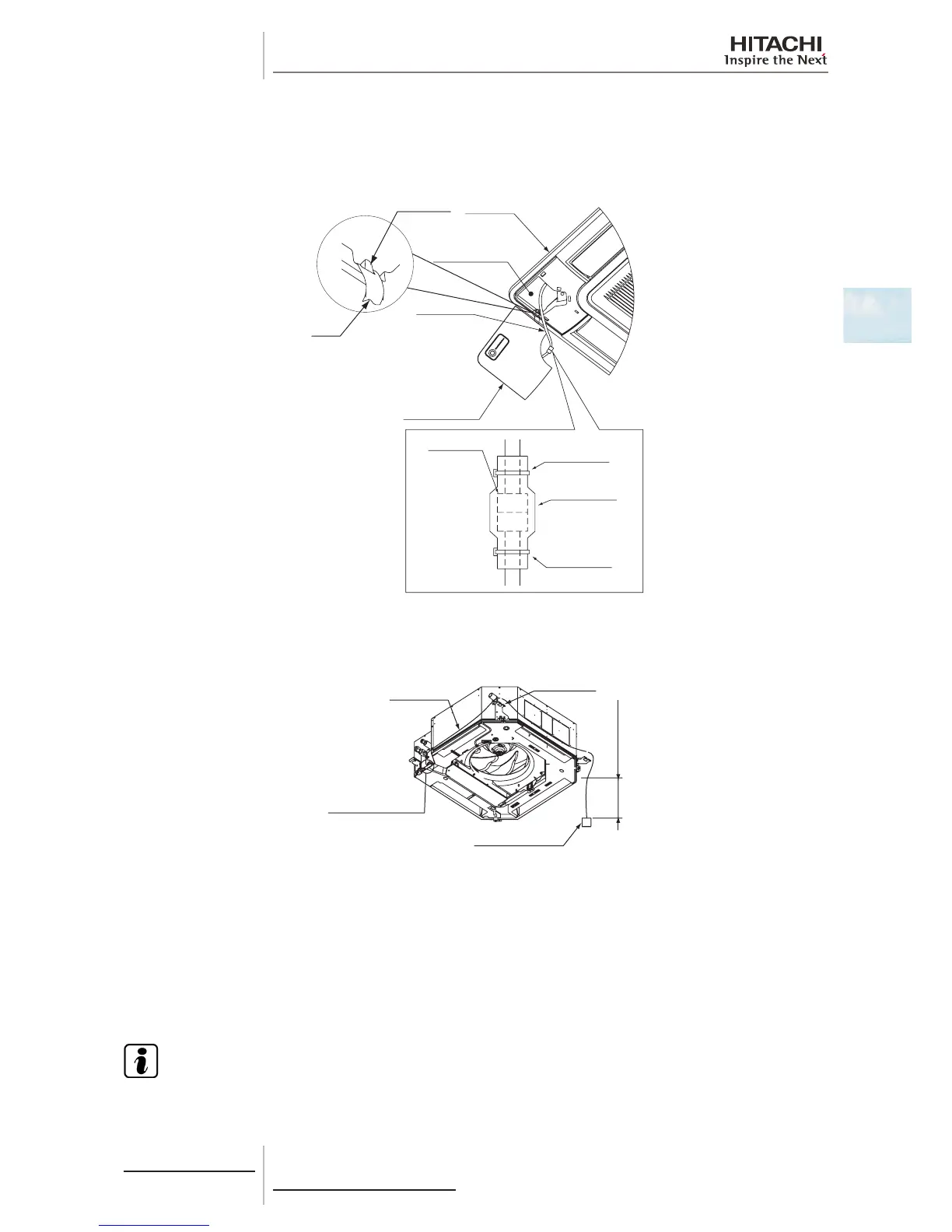Attachment of corner pocket cover with motion sensor of air panel model P-AP160NAE
The corner pocket cover with motion sensor can be attached to any of corners. Determine the attaching place as user’s
request.
c. Connect the relay wire (attached in the air panel) to CN10 in the electrical box.
Plastic band
Air panel
Corner pocket
Projection
Band
Corner pocket cover
with motion sensor
Relay wire
Plastic band
Wiring cover
Relay
connector
Run the relay wire to the corner pocket cover with motion sensor through the top of xing plate for the indoor units. Set a
length of 100mm to 200mm from the indoor unit to the relay connector.
100~200mm
Relay connector
Fixing plate
Relay wire
Indoor unit wiring
connection
Clamp the extra length of the relay wire by the cord band and store it at inside the ceiling.
d. Draw out the relay wire from the corner pocket of the air panel. Connect the wiring for motion sensor at the corner
pocket cover to the relay connector. After connecting, cover the relay connector connection by the wiring cover and
x the wiring cover by the plastic bands.
e. Catch the band at the rear side of the corner pocket cover with motion sensor onto the projection at the air panel.
f. While pushing the wiring into the corner pocket, insert the xing hooks (2 portions) at Ⓐ to the square hole at the
air panel, and push the corner pocket cover. Then, insert and push the xing hook (1 portion) at Ⓑ to the square
hole at the air panel.
N O T E
• Catch securely the band onto the projection. If not, the comer pocket cover may fall down when removing it
so that may cause injury.
• Catchsecurelythexinghooksofthecornerpocketcovertotheairpanel.Ifnot,thexinghookswillbeda-
maged.
