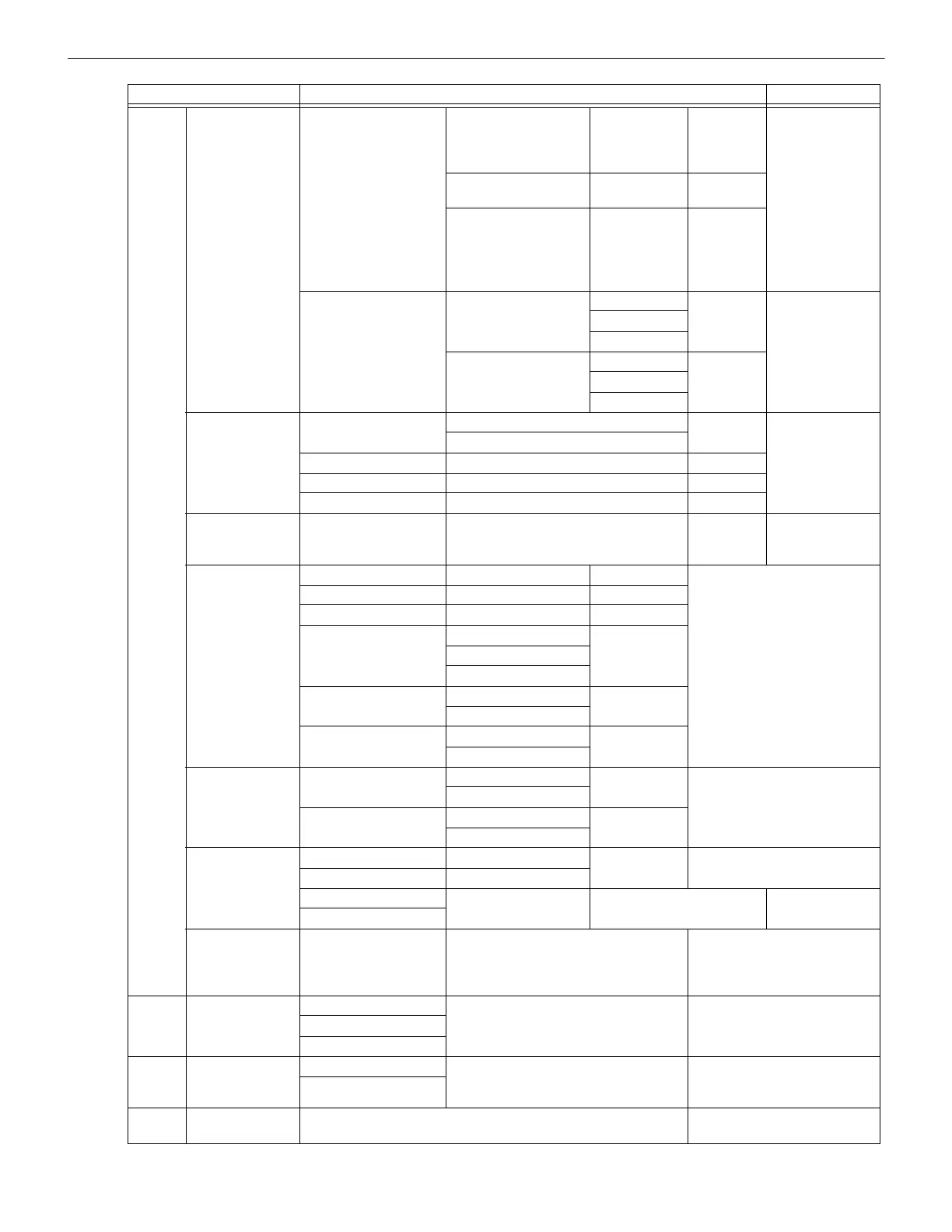IFP-300 / IFP-300ECS Manual P/N LS10145-001SK-E:B 12/18/2017 106
System
Options
cont.
Communication
Options
AlarmNet Timers
Ethernet Supervise
75 sec, 90 Sec,
3 min, 5 min, 1
hr, 24 hrs, 30
days, None
*5 Minutes
See “AlarmNet
Timers” on
page 127.
Cellular Supervise
24Hrs, 30 days,
none
*24 Hours
Old Alarm Time
10 min, 15 min,
30 Minutes, 1
hr, 2 hrs, 4 hrs,
8 hrs, 12 hrs,
24hrs, none
*30 Minutes
Phone Line Gains
Dialing
High
*High
See “Phone Line
Gains” on
page 127.
Low
Normal
Reporting
Low
*LowNormal
High
Daytime/Nighttime
Sensitivity
Enable/Disable
Yes
*No
See
“Daytime/Nighttim
e Sensitivity” on
page 128.
No
Day Start Enter time *6:00AM
Night Start Enter time *6:00PM
Days of the Week Select days *-MTWTF-
Holiday Days Holidays 1 to 18 Enter dates
*01/01,
07/04,
12/24, 12/25
Section 9.6.3
Time Options
Water Flow Delay 0 - 90 Seconds *1 sec
Section 9.6.4
Alarm Verify 60 to 250 seconds *60 sec
Low AC Report Time 0 - 30 hours *3 hrs
AC Freq:
50 Hz
*60Hz60 Hz
Internal
Clock Display Format
AM/PM
*AM/PM
MIL
Auto-resound
4 hours
*24 hours
24 hours
Miscellaneous
Options
SYNC Strobes when
Silenced
Y
*N
Section 9.6.5
N
Auto Display Events
Y
*N
N
Daylight Saving
Options
Auto Daylight Saving Y
*Y Section 9.6.6
N
DST Start
Select week: 1st, 2nd,
3rd, 4th or Last
Select month Section 9.6.6
DST End
Edit Banner
Refer to “Editing Text
Using the Built-In
Programmer” on
page 195
Section 9.6.7
System
Options
cont,
SLC Family
IDP
Section 9.6.8SD
SK
Jump
Start
AutoPrg
Y (Yes)
N (No)
See Section 9.7
Restore
Defaults
Y (Yes)
N (No)
See Section 9.8
Menu Options/Defaults Comments
