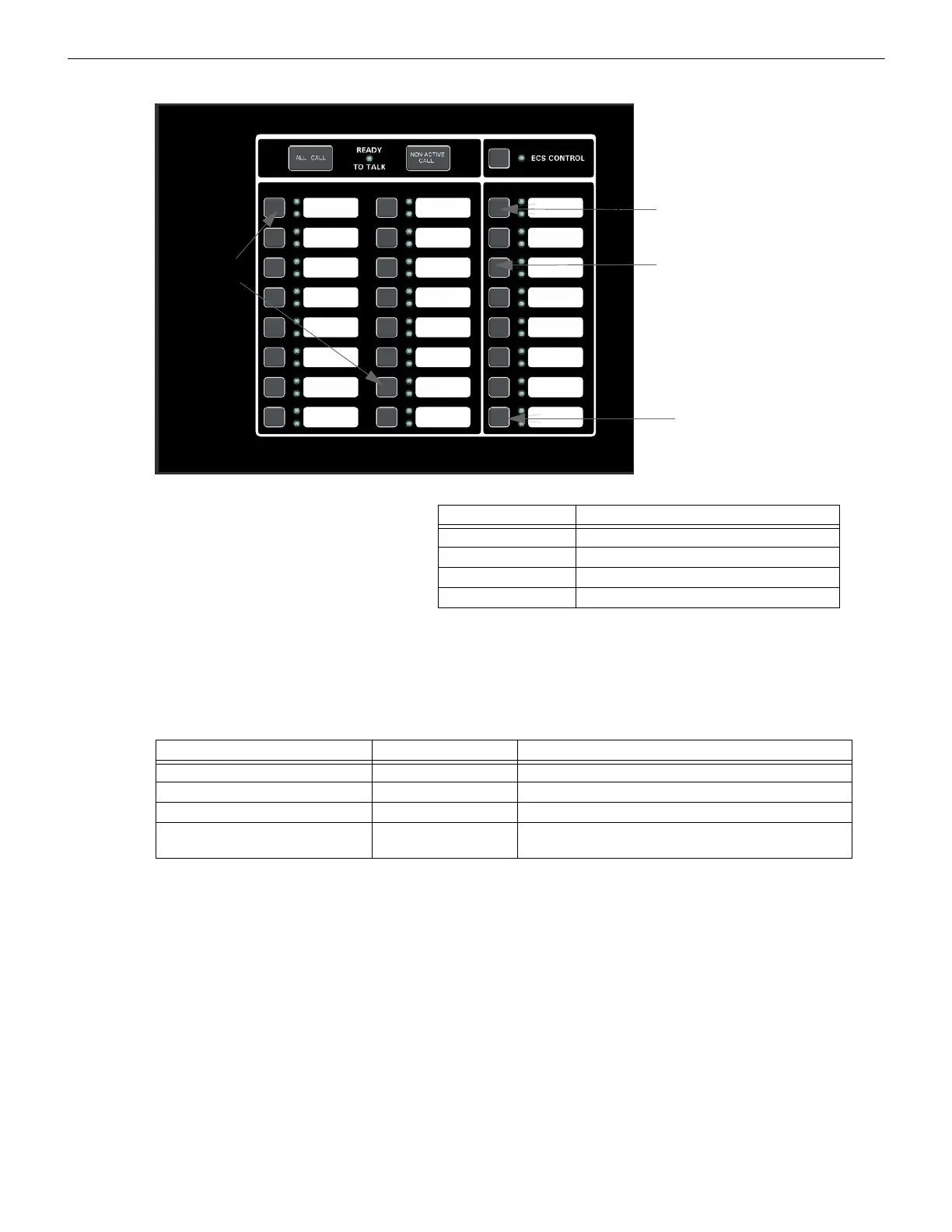IFP-300 / IFP-300ECS Manual P/N LS10145-001SK-E:B 12/18/2017 156
When in the record mode the ECS-VCM switches will function as follows:
While in the Local Record mode, select keys 1-15 will be used to reference message slots 1-15. The associated green Select Key will
indicate that a message is currently programmed in the corresponding slot. When there is no message recorded (or the message is
erased), the associated green Select Key LED will be off. While recording a particular message, the red Select Key will turn on until
recording is completed. The Select Key 1-15 will be used to playback a recorded message or to select a message slot to record to or
erase.
When in the Local Record mode, the ECS-VCM or ECS-NVCM LEDs will function as follows:
11.8.1 Recording Messages 1-15 Using Aux Audio Input
Recording messages from the Aux Audio Input enables you to load customized, pre-recorded messages into an ECS message location.
Switch LED Active LED Status Meaning
Select Key 1-15 Green LED On Message is currently programmed in this slot
Select Key 1-15 Red LED On Message recording is in progress
Select Key 1-15 Green/Red LED Off/Off Message slot is empty
Select Key 1-15 Red LED Flashing Message is being played back or message is selected for
recording
Table 11.1 : LED Functions During Programming
ECS Message Key 3
ECS Message Key 1
ECS Message Key 8
Select Keys
1-15
Key Function
ECS Message Key 1 Select message slot to record to
ECS Message Key 3 Start and stop recording from Aux Audio Input
ECS Message Key 8 Erase user message 1-15
Select Keys 1-15 Message slot 1-15
