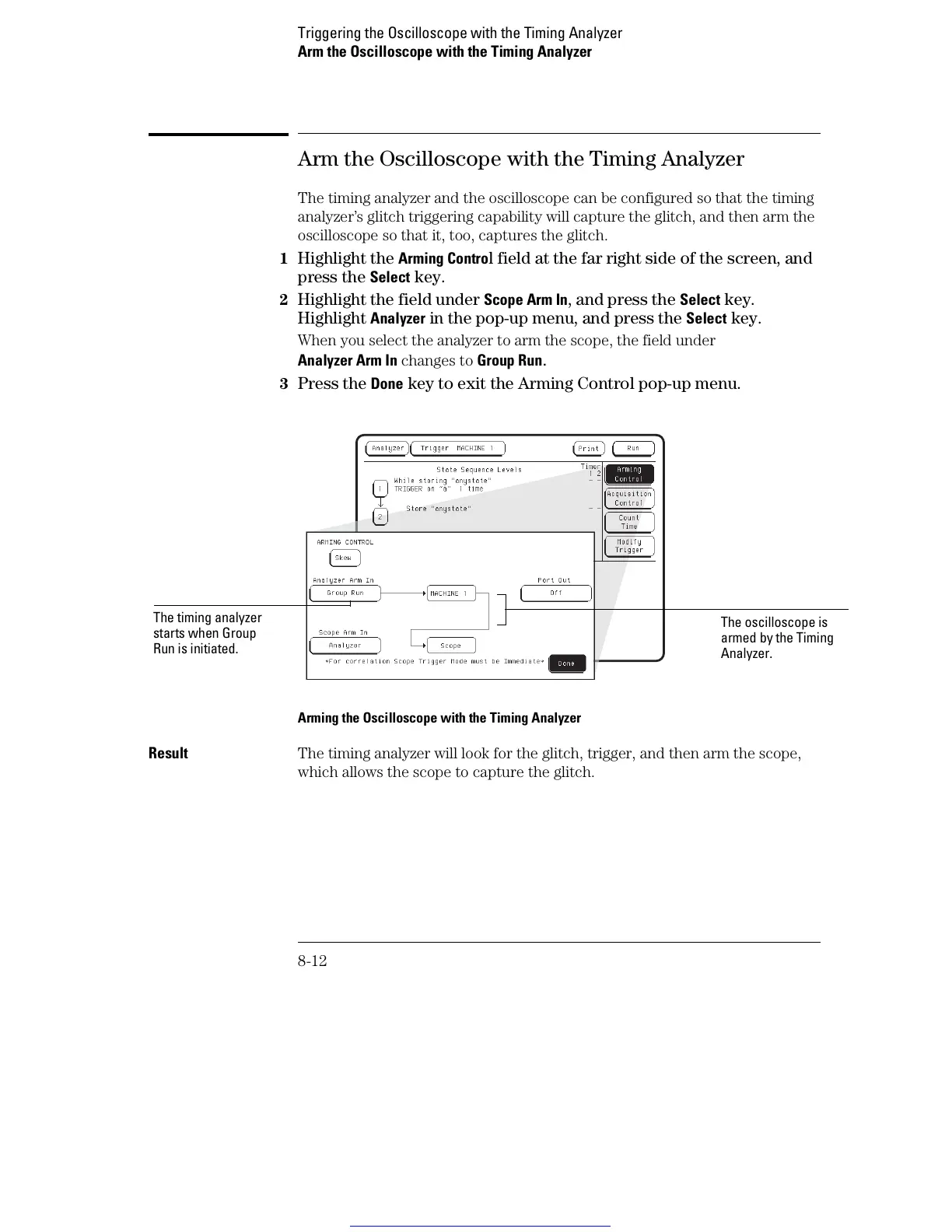Arm the Oscilloscope with the Timing Analyzer
The timing analyzer and the oscilloscope can be configured so that the timing
analyzer’s glitch triggering capability will capture the glitch, and then arm the
oscilloscope so that it, too, captures the glitch.
1
Highlight the Arming Control field at the far right side of the screen, and
press the
Select key.
2 Highlight the field under Scope Arm In, and press the Select key.
Highlight
Analyzer in the pop-up menu, and press the Select key.
When you select the analyzer to arm the scope, the field under
Analyzer Arm In changes to Group Run
.
3 Press the Done key to exit the Arming Control pop-up menu.
Arming the Oscilloscope with the Timing Analyzer
Result The timing analyzer will look for the glitch, trigger, and then arm the scope,
which allows the scope to capture the glitch.
The timing analyzer
starts when Group
Run is initiated.
The oscilloscope is
armed by the Timing
Analyzer.
Triggering the Oscilloscope with the Timing Analyzer
Arm the Oscilloscope with the Timing Analyzer
8-12
Get other manuals https://www.bkmanuals.com
