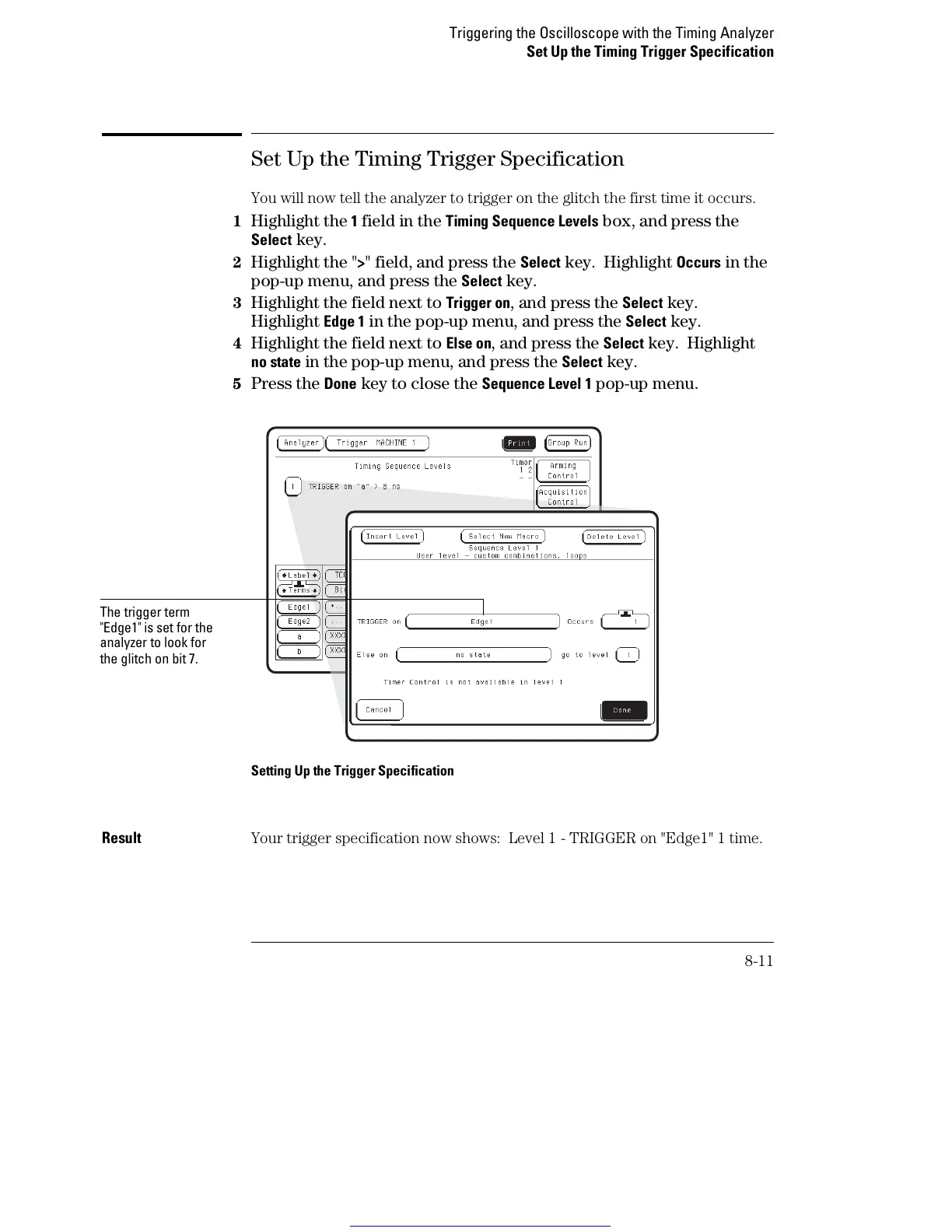Set Up the Timing Trigger Specification
You will now tell the analyzer to trigger on the glitch the first time it occurs.
1 Highlight the 1 field in the Timing Sequence Levels box, and press the
Select key.
2 Highlight the ">" field, and press the Select key. Highlight Occurs in the
pop-up menu, and press the
Select key.
3 Highlight the field next to Trigger on, and press the Select key.
Highlight
Edge 1 in the pop-up menu, and press the Select key.
4 Highlight the field next to Else on, and press the Select key. Highlight
no state in the pop-up menu, and press the Select key.
55 Press the Done key to close the Sequence Level 1 pop-up menu.
Setting Up the Trigger Specification
Result Your trigger specification now shows: Level 1 - TRIGGER on "Edge1" 1 time.
The trigger term
"Edge1" is set for the
analyzer to look for
the glitch on bit 7.
Triggering the Oscilloscope with the Timing Analyzer
Set Up the Timing Trigger Specification
8-11
Get other manuals https://www.bkmanuals.com
