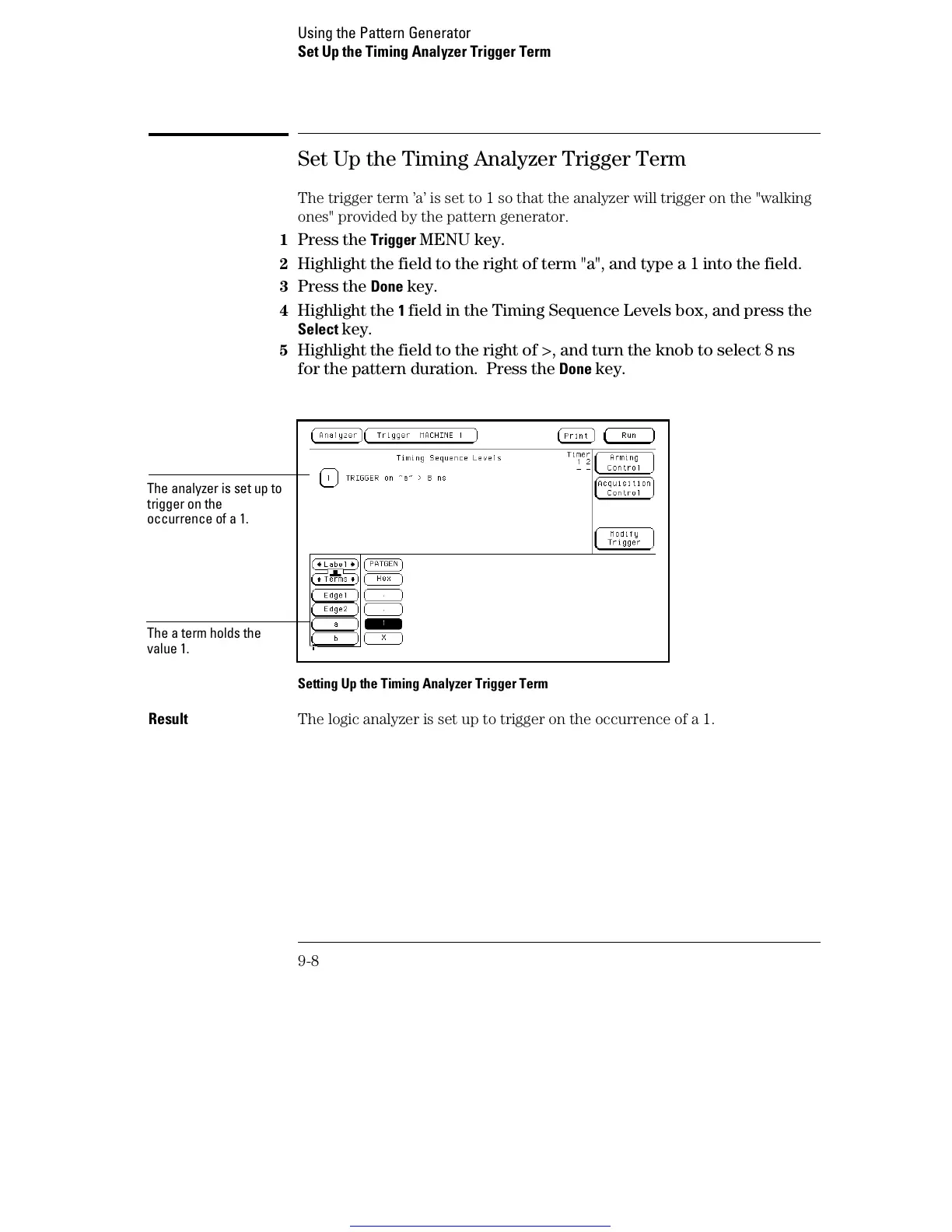Set Up the Timing Analyzer Trigger Term
The trigger term ’a’ is set to 1 so that the analyzer will trigger on the "walking
ones" provided by the pattern generator.
1
Press the Trigger MENU key.
2 Highlight the field to the right of term "a", and type a 1 into the field.
3 Press the Done key.
4 Highlight the 1 field in the Timing Sequence Levels box, and press the
Select key.
5 Highlight the field to the right of >, and turn the knob to select 8 ns
for the pattern duration. Press the
Done key.
Setting Up the Timing Analyzer Trigger Term
Result The logic analyzer is set up to trigger on the occurrence of a 1.
The a term holds the
value 1.
The analyzer is set up to
trigger on the
occurrence of a 1.
Using the Pattern Generator
Set Up the Timing Analyzer Trigger Term
9-8
Get other manuals https://www.bkmanuals.com
