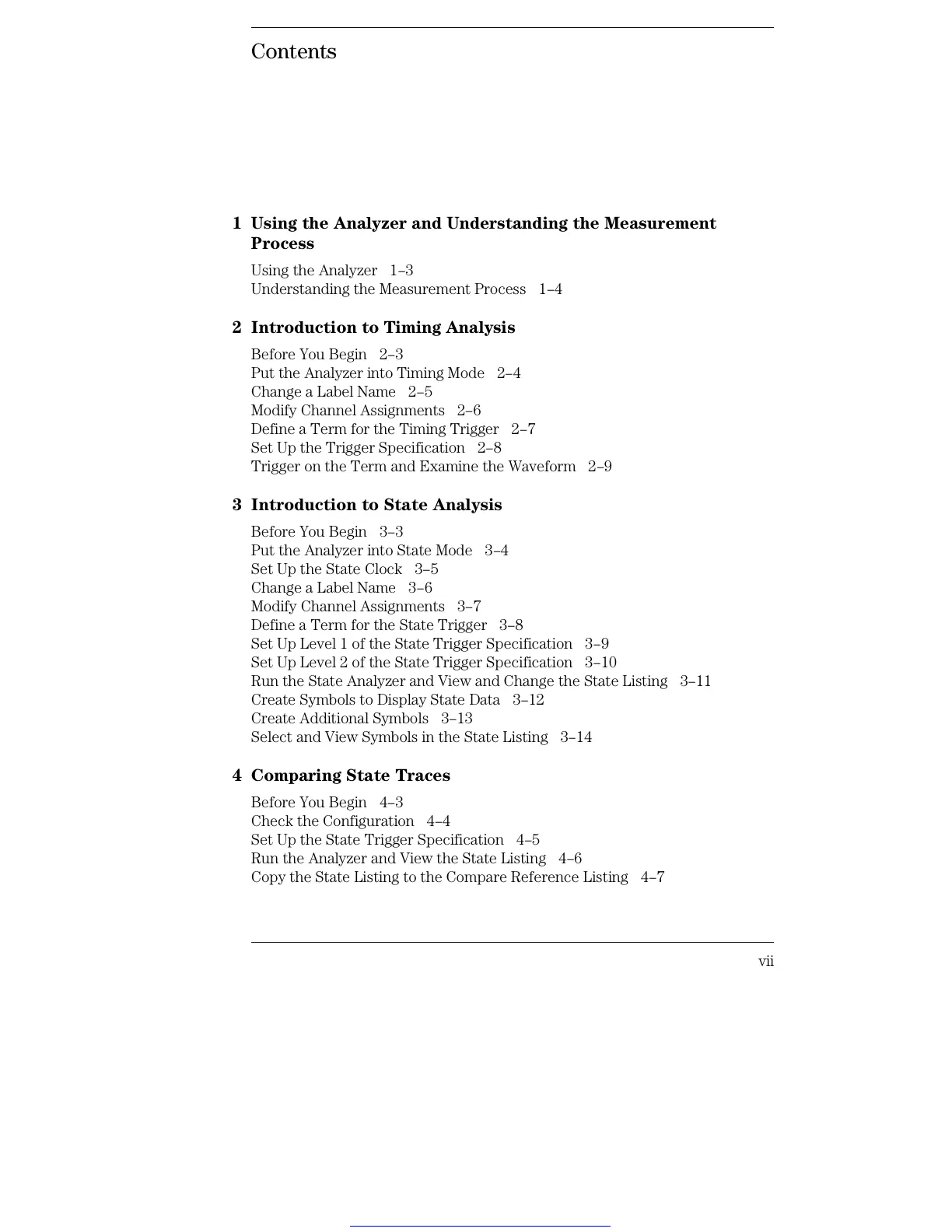Contents
1 Using the Analyzer and Understanding the Measurement
Process
Using the Analyzer 1–3
Understanding the Measurement Process 1–4
2 Introduction to Timing Analysis
Before You Begin 2–3
Put the Analyzer into Timing Mode 2–4
Change a Label Name 2–5
Modify Channel Assignments 2–6
Define a Term for the Timing Trigger 2–7
Set Up the Trigger Specification 2–8
Trigger on the Term and Examine the Waveform 2–9
3 Introduction to State Analysis
Before You Begin 3–3
Put the Analyzer into State Mode 3–4
Set Up the State Clock 3–5
Change a Label Name 3–6
Modify Channel Assignments 3–7
Define a Term for the State Trigger 3–8
Set Up Level 1 of the State Trigger Specification 3–9
Set Up Level 2 of the State Trigger Specification 3–10
Run the State Analyzer and View and Change the State Listing 3–11
Create Symbols to Display State Data 3–12
Create Additional Symbols 3–13
Select and View Symbols in the State Listing 3–14
4 Comparing State Traces
Before You Begin 4–3
Check the Configuration 4–4
Set Up the State Trigger Specification 4–5
Run the Analyzer and View the State Listing 4–6
Copy the State Listing to the Compare Reference Listing 4–7
vii
Get other manuals https://www.bkmanuals.com
