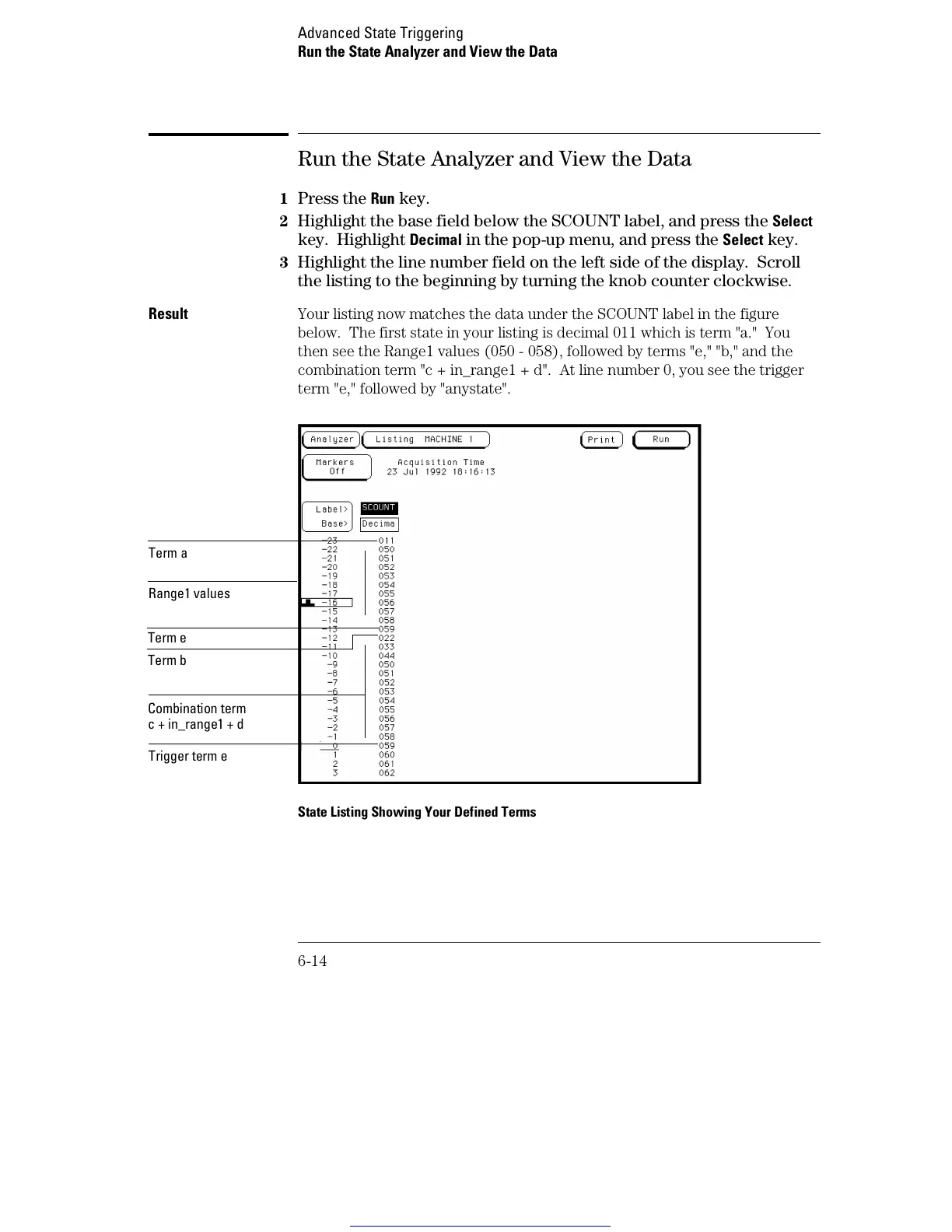Run the State Analyzer and View the Data
1 Press the Run key.
2 Highlight the base field below the SCOUNT label, and press the Select
key. Highlight Decimal in the pop-up menu, and press the Select key.
3 Highlight the line number field on the left side of the display. Scroll
the listing to the beginning by turning the knob counter clockwise.
Result Your listing now matches the data under the SCOUNT label in the figure
below. The first state in your listing is decimal 011 which is term "a." You
then see the Range1 values (050 - 058), followed by terms "e," "b," and the
combination term "c + in_range1 + d". At line number 0, you see the trigger
term "e," followed by "anystate".
State Listing Showing Your Defined Terms
Range1 values
Term a
Combination term
c + in_range1 + d
Trigger term e
Term e
Term b
Advanced State Triggering
Run the State Analyzer and View the Data
6-14
Get other manuals https://www.bkmanuals.com
