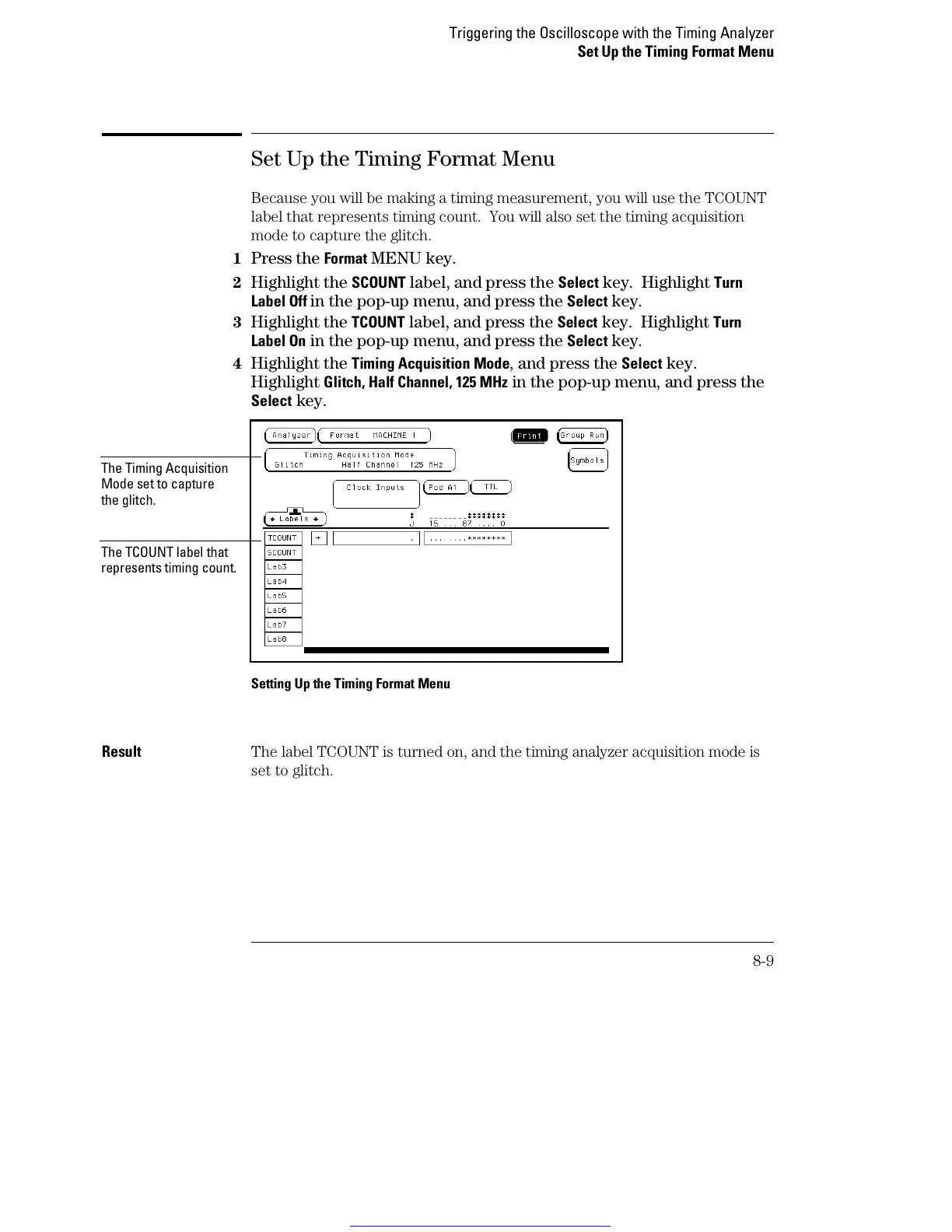Set Up the Timing Format Menu
Because you will be making a timing measurement, you will use the TCOUNT
label that represents timing count. You will also set the timing acquisition
mode to capture the glitch.
1
Press the Format MENU key.
2 Highlight the SCOUNT label, and press the Select key. Highlight Turn
Label Off
in the pop-up menu, and press the Select key.
3 Highlight the TCOUNT label, and press the Select key. Highlight Turn
Label On
in the pop-up menu, and press the Select key.
4 Highlight the Timing Acquisition Mode, and press the Select key.
Highlight
Glitch, Half Channel, 125 MHz in the pop-up menu, and press the
Select key.
Setting Up the Timing Format Menu
Result The label TCOUNT is turned on, and the timing analyzer acquisition mode is
set to glitch.
The Timing Acquisition
Mode set to capture
the glitch.
The TCOUNT label that
represents timing count.
Triggering the Oscilloscope with the Timing Analyzer
Set Up the Timing Format Menu
8-9
Get other manuals https://www.bkmanuals.com
