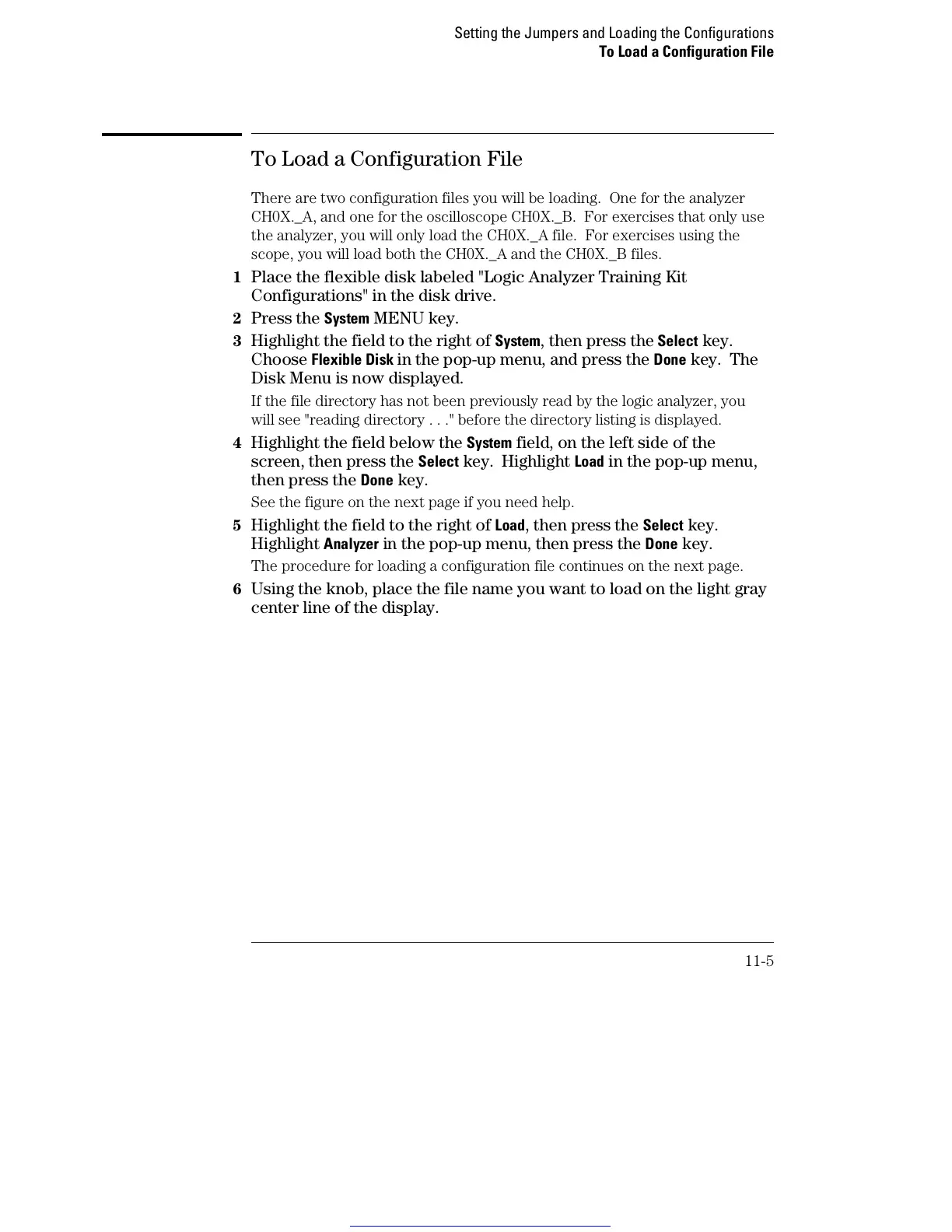To Load a Configuration File
There are two configuration files you will be loading. One for the analyzer
CH0X._A, and one for the oscilloscope CH0X._B. For exercises that only use
the analyzer, you will only load the CH0X._A file. For exercises using the
scope, you will load both the CH0X._A and the CH0X._B files.
1
Place the flexible disk labeled "Logic Analyzer Training Kit
Configurations" in the disk drive.
2 Press the System MENU key.
3 Highlight the field to the right of System, then press the Select key.
Choose
Flexible Disk in the pop-up menu, and press the Done key. The
Disk Menu is now displayed.
If the file directory has not been previously read by the logic analyzer, you
will see "reading directory . . ." before the directory listing is displayed.
4
Highlight the field below the System field, on the left side of the
screen, then press the
Select key. Highlight Load in the pop-up menu,
then press the
Done key.
See the figure on the next page if you need help.
5 Highlight the field to the right of Load, then press the Select key.
Highlight
Analyzer in the pop-up menu, then press the Done key.
The procedure for loading a configuration file continues on the next page.
6 Using the knob, place the file name you want to load on the light gray
center line of the display.
Setting the Jumpers and Loading the Configurations
To Load a Configuration File
11-5
Get other manuals https://www.bkmanuals.com
