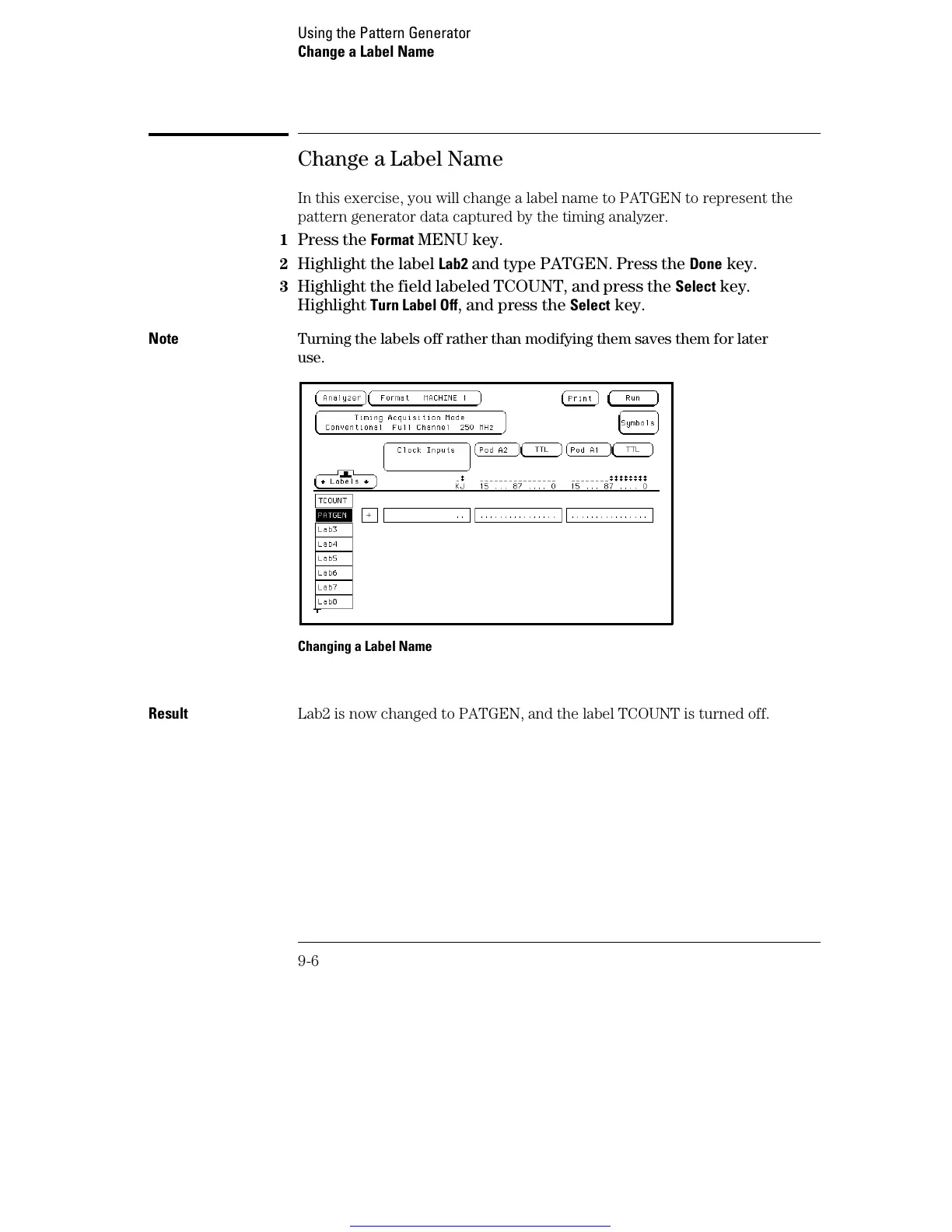Change a Label Name
In this exercise, you will change a label name to PATGEN to represent the
pattern generator data captured by the timing analyzer.
1
Press the Format MENU key.
2 Highlight the label Lab2 and type PATGEN. Press the Done key.
3 Highlight the field labeled TCOUNT, and press the Select key.
Highlight
Turn Label Off, and press the Select key.
Note Turning the labels off rather than modifying them saves them for later
use.
Changing a Label Name
Result Lab2 is now changed to PATGEN, and the label TCOUNT is turned off.
Using the Pattern Generator
Change a Label Name
9-6
Get other manuals https://www.bkmanuals.com
