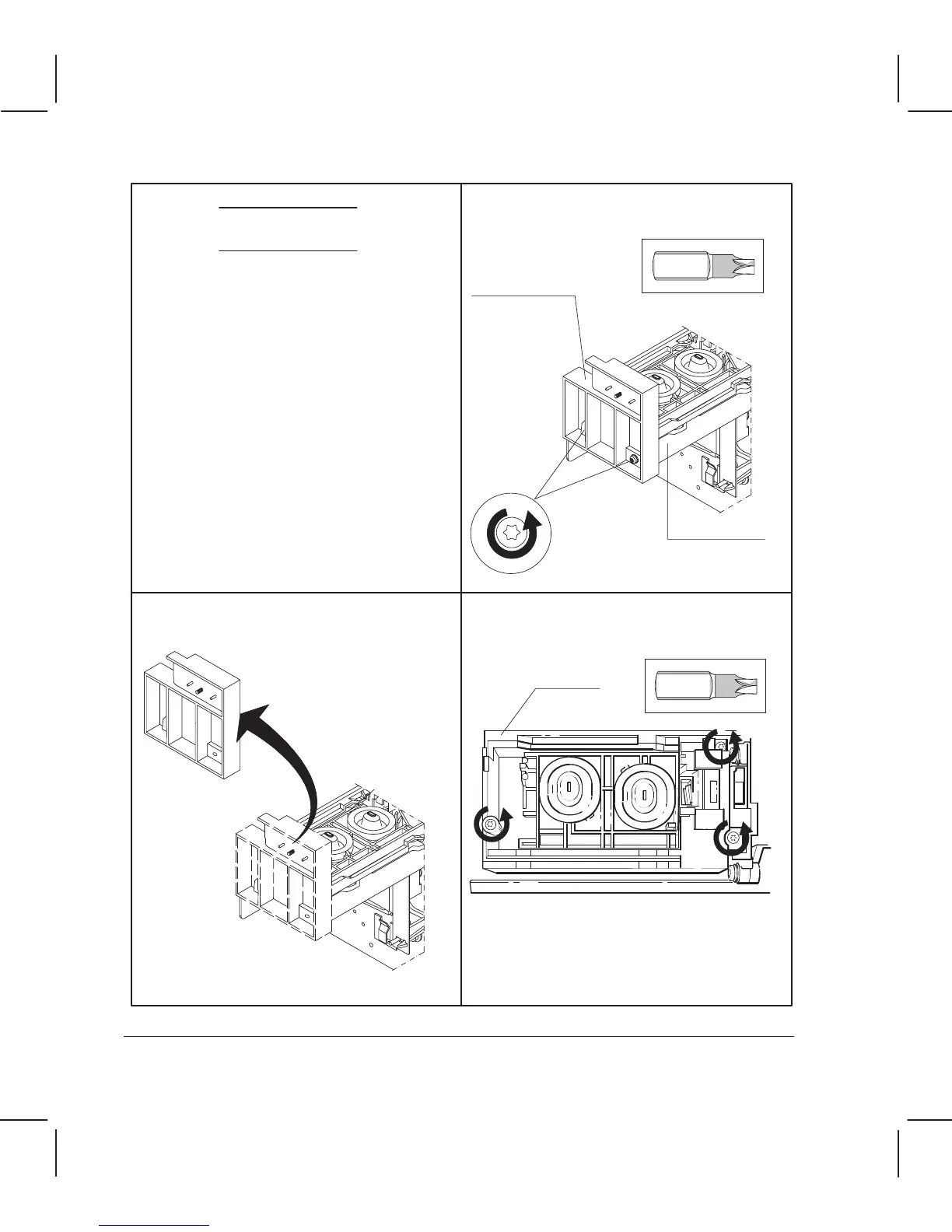Remove the window page 6Ć15.
Remove the center cover page 6Ć16.
Remove the left endcover page 6Ć18.
Remove the right endcover page 6Ć19.
Remove the encoder strip page 6Ć39.
Remove the trailingĆcable guide page 6Ć43.
Remove the YĆtensioner and
housing page 6Ć45.
Remove the two screws that secure the
encoderĆstrip bracket to the serviceĆ
station housing.
Encoder-strip
bracket
Service-station
housing
Torx-15
Lift the encoderĆstrip bracket clear of the
plotter.
Remove the three screws that secure the
serviceĆstation cover to the
serviceĆstation housing.
Torx-15
Cover
If you are installing a new cartridge carriage or
a new carriage PCA, ensure that the plotter
firmware is compatible with it.
Incompatibilities could destroy the cartridges.
(Details chapter 9.)
CAUTION
6Ć48 Removal and Replacement
C3187Ć90000