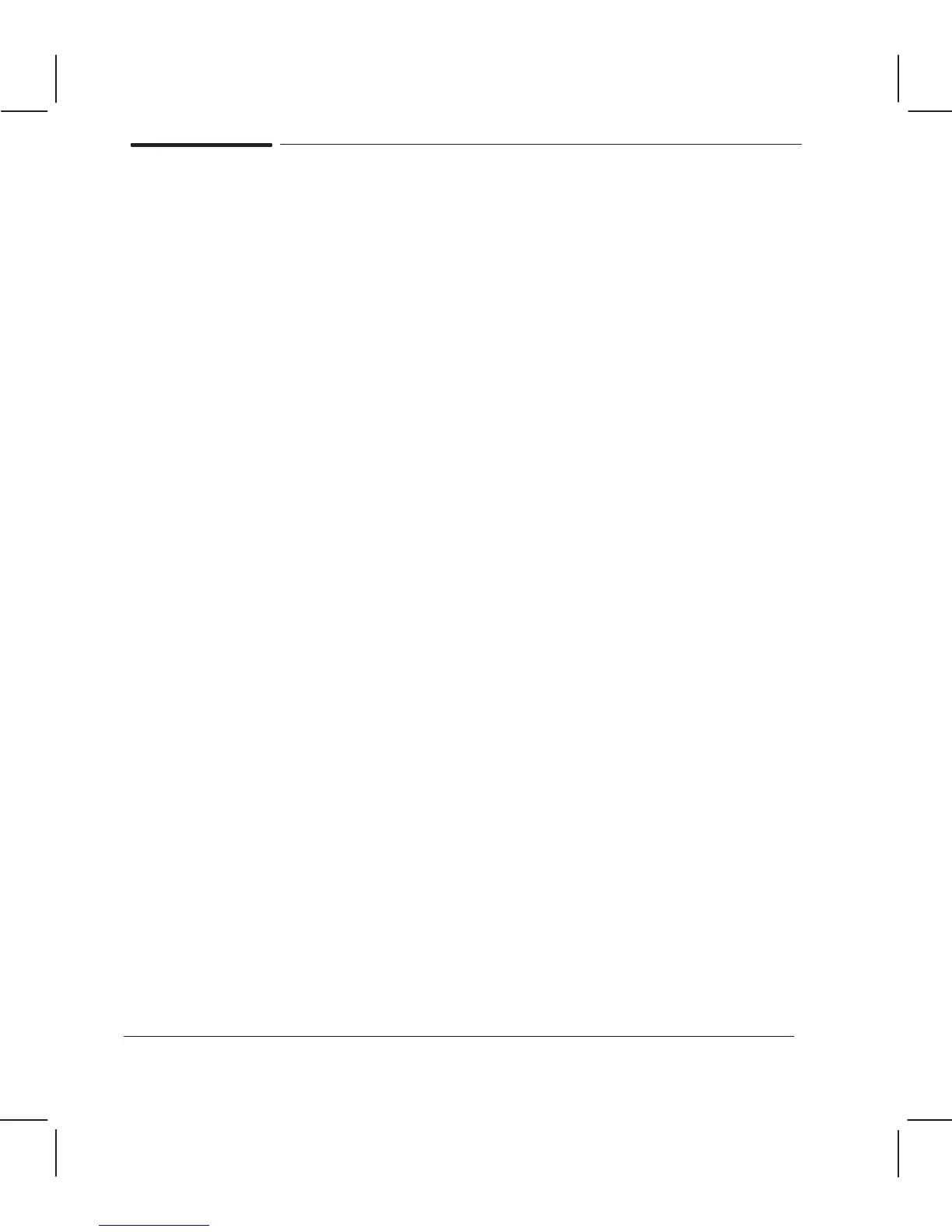9Ć4 Product History and Service Notes
C3187Ć90000
Potential Ink Smearing Problem
Date: 29 July 1994
Service Note: C3180AĆ01
C3181AĆ01
Supersedes: None
Products: HP C3180A DesignJet 200 Drafting Plotter (D/A1 Size)
HP C3181A DesignJet 200 Drafting Plotter (E/A0 size)
Serial Numbers: ESA30000000/ESA3C99999
Parts required: None
Situation:
The mediaĆmotor mount, C1633Ć20006, must be removed to troubleshoot several assemblies
associated with the media path of the DesignJet 200.
This service note is intended to describe the printĆquality problem resulting from incorrect
reassembling of this part and to provide a cartridgeĆtoĆroller distance specification for the
DesignJet 200.
Solution/Action:
1) Impact of CartridgeĆtoĆRoller Distance on Print Quality
This distance is a critical parameter that dramatically impacts the print quality of the
DesignJet 200.
The acceptable height range is from 0.9 mm (0.035 in) to 1.3 mm (0.05 in).
Values below the lower limit are likely to cause inkĆsmearing, especially when using A or A4
media sizes.
Values above the upper limit result in ink spraying and overall poor print quality.
2) How does the MediaĆMotor Mount Affect this Distance ?
If this part is not mounted correctly, the drive roller may be assembled slightly higher than
its correct position, thus decreasing the cartridgeĆtoĆroller distance on the right side of the
unit.