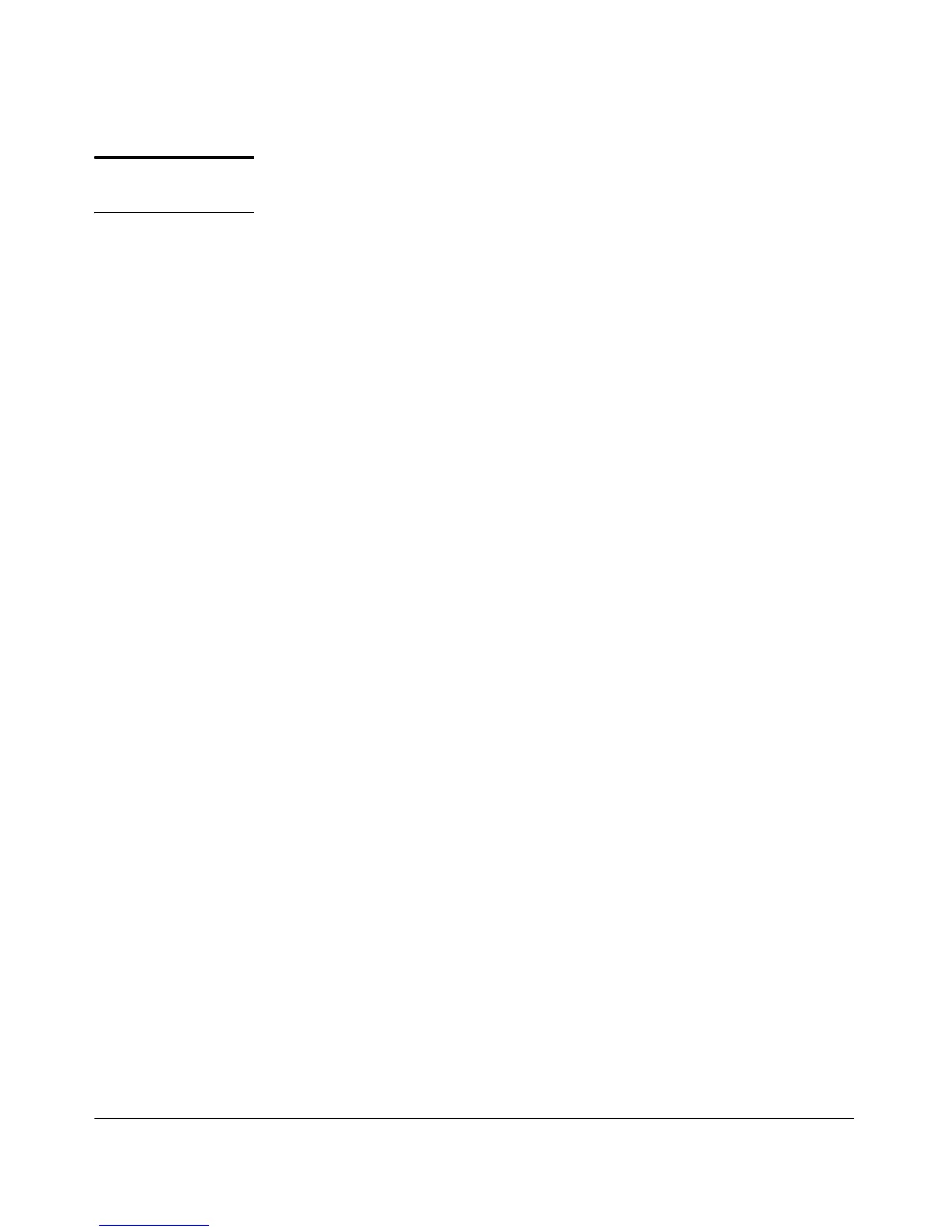7-20
Wireless Security Configuration
Establishing Security
Note Stations that are not configured to use WPA-PSK cannot associate with
an access point.
■ WPA-802.1X: IEEE 802.11i-2004 includes AES, CCMP, and TKIP mecha-
nisms. The standard specifies security enhancements in encryption,
authentication, and key management, and provides support for roaming.
This method requires the use of a RADIUS server to authenticate users
and requires configuration of user accounts. This security mode is back-
ward-compatible with wireless stations that support the original WPA.
• WPA Versions: Specifies support for WPA/WPA2 stations.
– WPA: Stations using WPA only are supported.
– WPA2: Stations using WPA2 only are supported.
– Both: Stations using both WPA and WPA2 are supported.
(Default.)
• Cipher Suites: Specifies encryption support:
– TKIP: Uses a 128-bit temporal key, which combines the client’s
MAC address and a 16-octet initialization vector to produce the
encryption key. This ensures unique key encryption. TKIP uses
RC4 to perform the encryption and changes temporal keys every
10,000 packets and distributes them, thereby greatly improving
the security of the network. (Default.)
– AES: An IEEE 802.1X encryption method that uses the Advanced
Encryption Standard (AES). It uses a CCM Combined Block
Chaining Counter mode (CBC-CTR) and Cipher Block Chaining
Message Authentication Code (CBC-MAC) for encryption and
message integrity.
– Both: If you select both TKIP and AES, Pairwise cipher is AES
and Groupwise cipher is TKIP. Pairwise cipher is used for unicast
traffic, and Groupwise cipher is used for multicast/broadcast
traffic. Both TKIP and AES stations can associate with the access
point if WPA stations have either a valid TKIP or AES key to
associate with the access point.
• Pre-Authentication: Enables pre-authentication packets to be
transmitted from the access point the station is currently using to the
target access point. It speeds up authentication for roaming stations
connecting to multiple access points. Only enabled if WPA2 or Both
were selected with the WPA support drop-down. WPA does not
support this feature.
• RADIUS Servers: Opens the RADIUS configuration screen.
• [Update]: Updates the security parameters.
