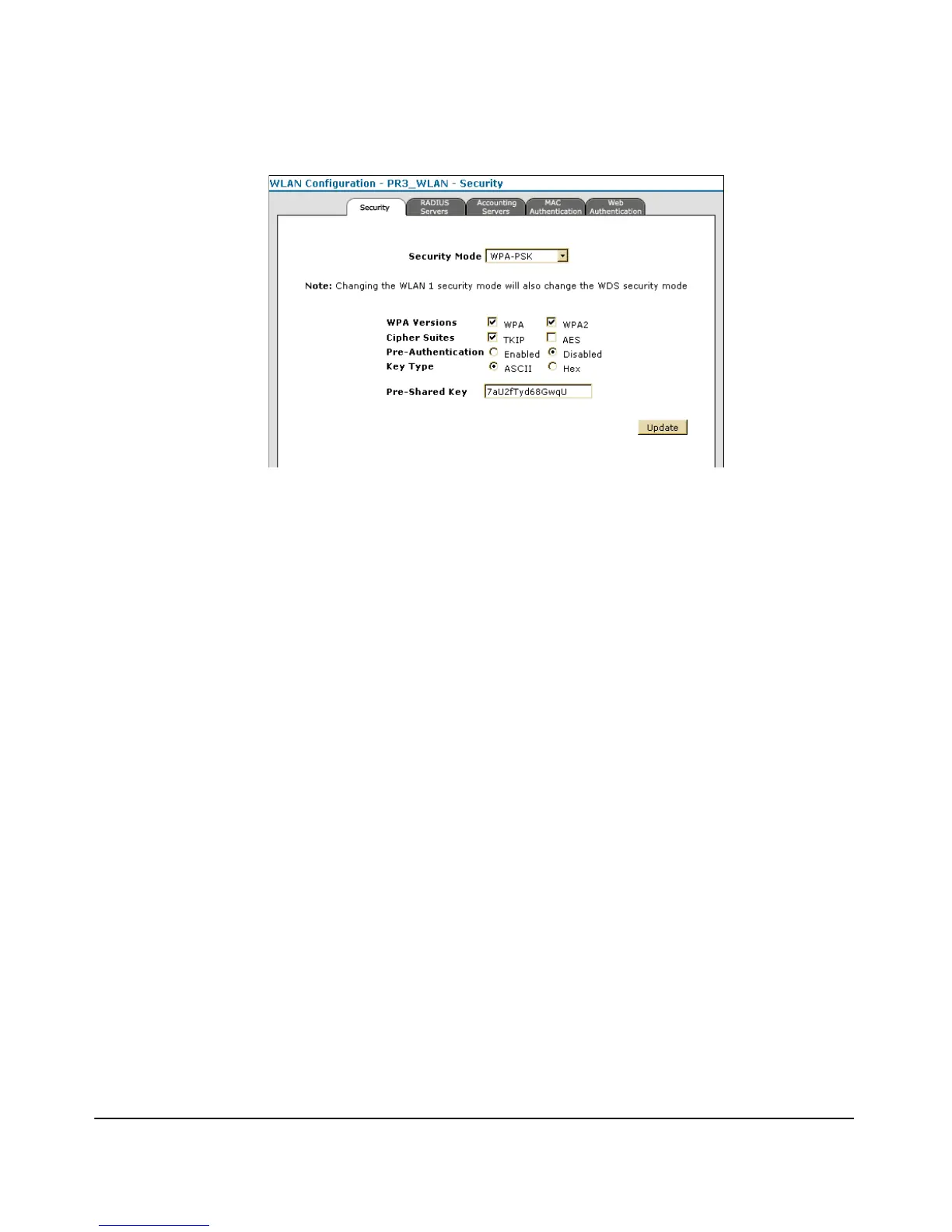7-22
Wireless Security Configuration
Establishing Security
Figure 7-3. Configuring WPA-PSK
To Configure WPA-PSK:
1. Select Network Setup > WLANs.
2. Click [Edit] after the selected WLAN. The WLAN Configuration Security
pop-up window opens, displaying the Security tab.
3. Select WPA-PSK from the Security Mode drop-down.
4. Select WPA, WPA2, or Both for WPA support, as required.
5. Select Enable pre-authentication if you selected WPA2 or Both for the
WPA version.
6. Select TPIK (recommended), AES, or Both to enable the type of Cipher
encryption.
7. For the key, enter between 8 and 63 alphanumeric characters. (Be sure
that all wireless stations use the same key.)
8. Select [Update] to set the WPA-PSK security parameters.
