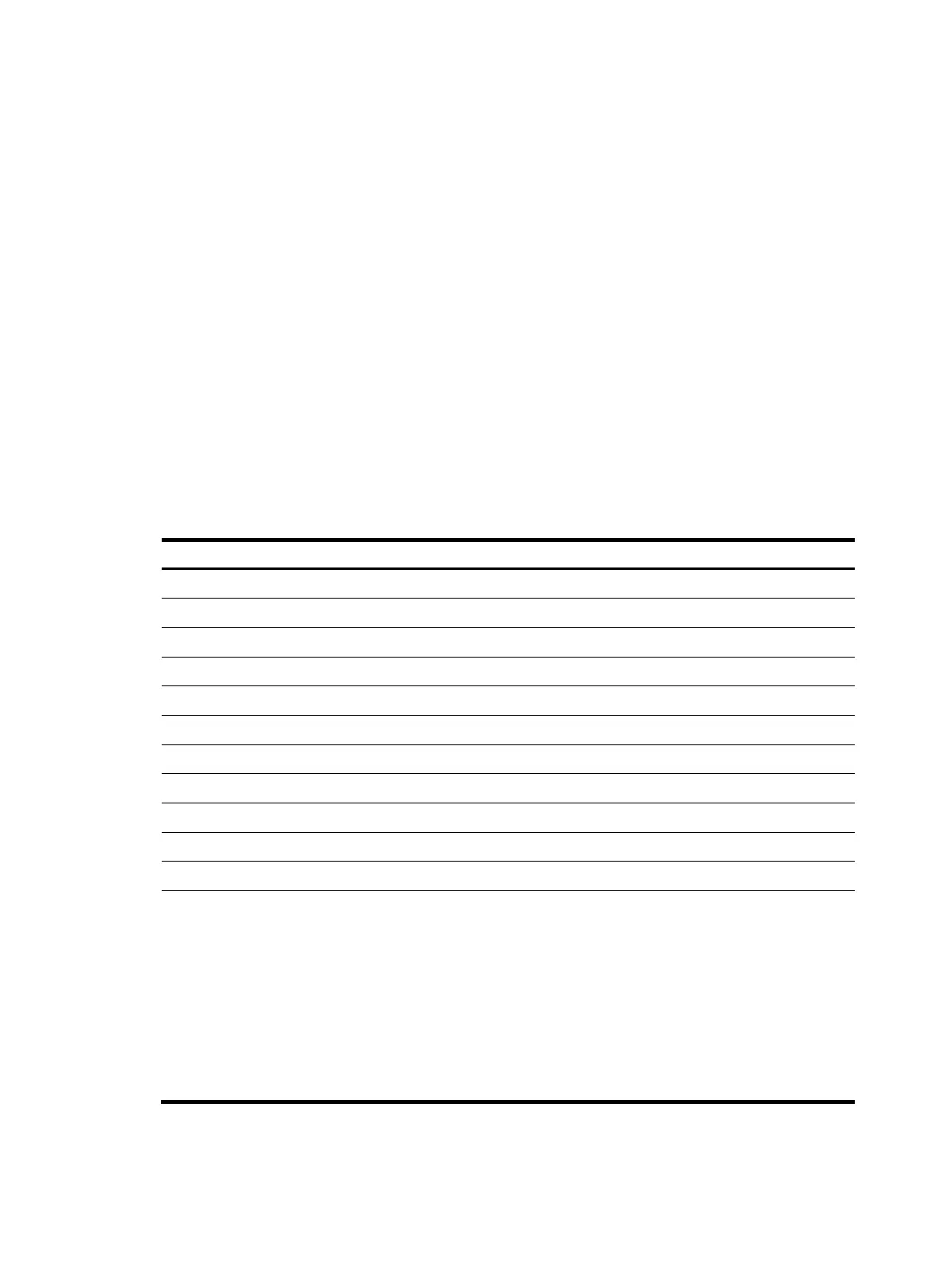128
AdvRouter: 192.168.1.2 Area: 0.0.0.0
SubProtoID: 0x1 Preference: 10
NextHop: 192.168.1.2 BkNextHop: N/A
IfType: Broadcast BkIfType: N/A
Interface: Vlan10 BkInterface: N/A
NibID: 0x0 Status: Local
Destination: 172.16.0.0/16
Cost: 1563 Type: Inter
AdvRouter: 192.168.1.1 Area: 0.0.0.0
SubProtoID: 0x1 Preference: 10
NextHop: 192.168.1.1 BkNextHop: N/A
IfType: Broadcast BkIfType: N/A
Interface: Vlan20 BkInterface: N/A
NibID: 0x0 Status: Local
Total Nets: 2
Intra Area: 2 Inter Area: 0 ASE: 0 NSSA: 0
Table 44 Command output
Field Descri
tion
Priority Prefix priority: critical, high, medium, and low.
SubProtoID Sub protocol ID.
Preference OSPF route preference.
NbrId Neighbor router ID.
NextHop Primary next hop IP address.
BkNextHop Backup next hop IP address.
IfType Type of the network to which the primary next hop belongs.
BkIfType Type of the network to which the backup next hop belongs.
Interface Output interface.
BkInterface Backup output interface.
NibID Next hop ID.
Status
Route status:
• Local—The route is on the local end and is not sent to the route management
module.
• Invalid—The next hop is invalid.
• Stale—The next hop is stale.
• Normal—The route is available.
• Delete—The route is deleted.
• Host-Adv—The route is a host route.
• Rely—The route is a recursive route.
