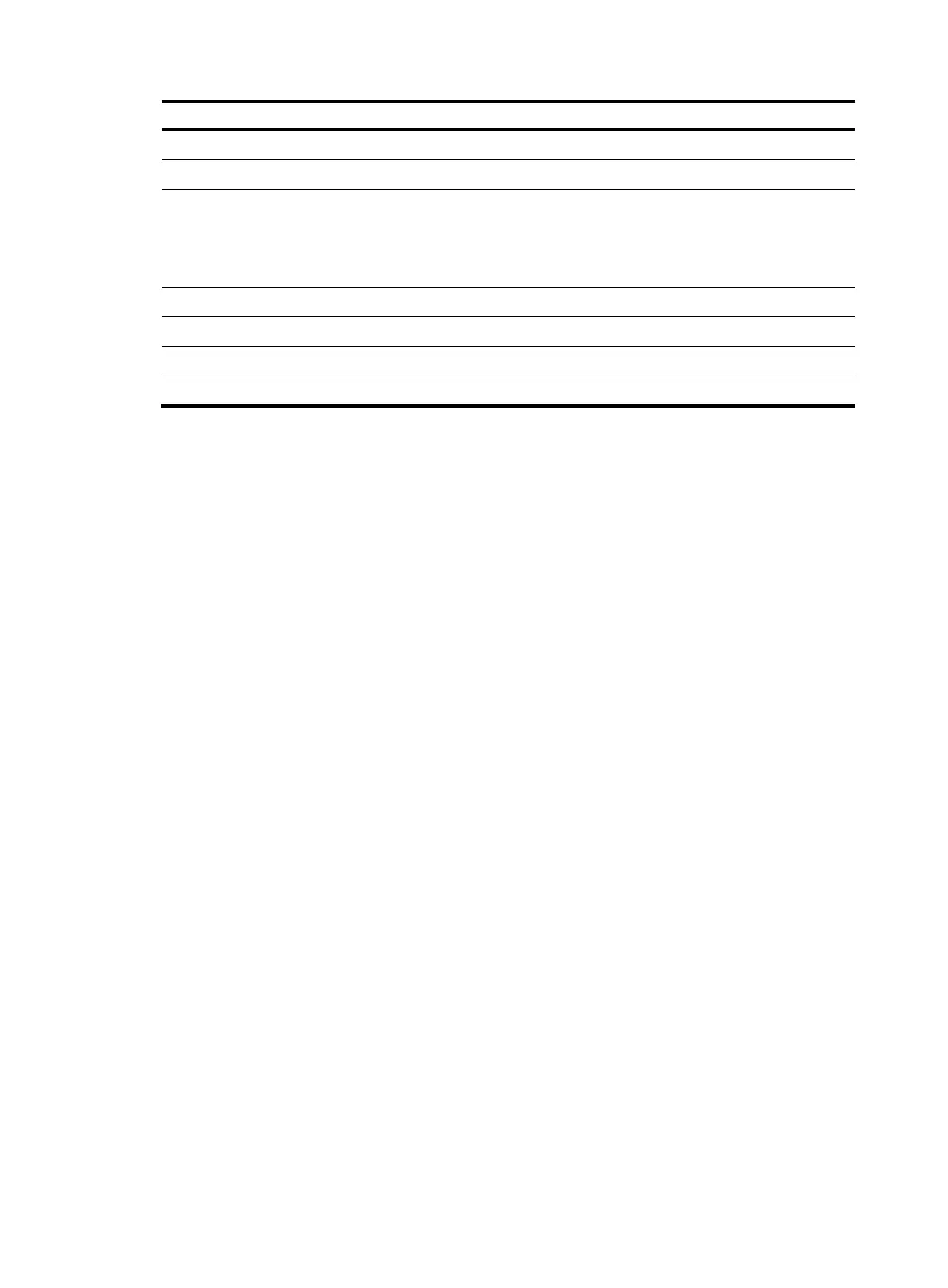416
Field Descri
tion
BfdIfIndex Index of the interface where BFD is enabled.
BfdVrfIndex Index of the VPN instance where BFD is enabled.
BfdMode
BFD session mode:
• N/A—No BFD session is configured.
• Ctrl—Control packet mode
• Echo—Echo packet mode.
TrackIndex NQA Track index.
vrfIndexDst Index of the destination VPN.
vrfIndexNH Index of the VPN to which the next hop belongs.
Permanent Permanent static route flag. 1 indicates a permanent static route.
ipv6 route-static
Use ipv6 route-static to configure an IPv6 static route.
Use undo ipv6 route-static to remove an IPv6 static route.
Syntax
ipv6 route-static ipv6-address prefix-length { interface-type interface-number [ next-hop-address ] [ bfd
{ control-packet | echo-packet } | permanent ] | next-hop-address [ bfd control-packet bfd-source
ipv6-address | permanent ] | vpn-instance d-vpn-instance-name next-hop-address [ bfd control-packet
bfd-source ipv6-address | permanent ] } [ preference preference-value ] [ tag tag-value ] [ description
description-text ]
undo ipv6 route-static ipv6-address prefix-length [ interface-type interface-number [ next-hop-address ] |
next-hop-address | vpn-instance d-vpn-instance-name next-hop-address ] [ preference preference-value ]
ipv6 route-static vpn-instance s-vpn-instance-name ipv6-address prefix-length { interface-type
interface-number [ next-hop-address ] [ bfd { control-packet | echo-packet } | permanent ] |
next-hop-address [ public ] [ bfd control-packet bfd-source ipv6-address | permanent ] | vpn-instance
d-
vpn
-instance-name next-hop-address [ bfd control-packet bfd-source ipv6-address | permanent ] }
[ preference preference-value ] [ tag tag-value ] [ description description-text ]
undo ipv6 route-static vpn-instance s-vpn-instance-name ipv6-address prefix-length [ interface-type
interface-number [ next-hop-address ] | next-hop-address [ public ] | vpn-instance d-vpn-instance-name
next-hop-address ] [ preference preference-value ]
Default
No IPv6 static route is configured.
Views
System view
Default level
2: System level
Parameters
ipv6-address prefix-length: Specifies the IPv6 address and prefix length.
