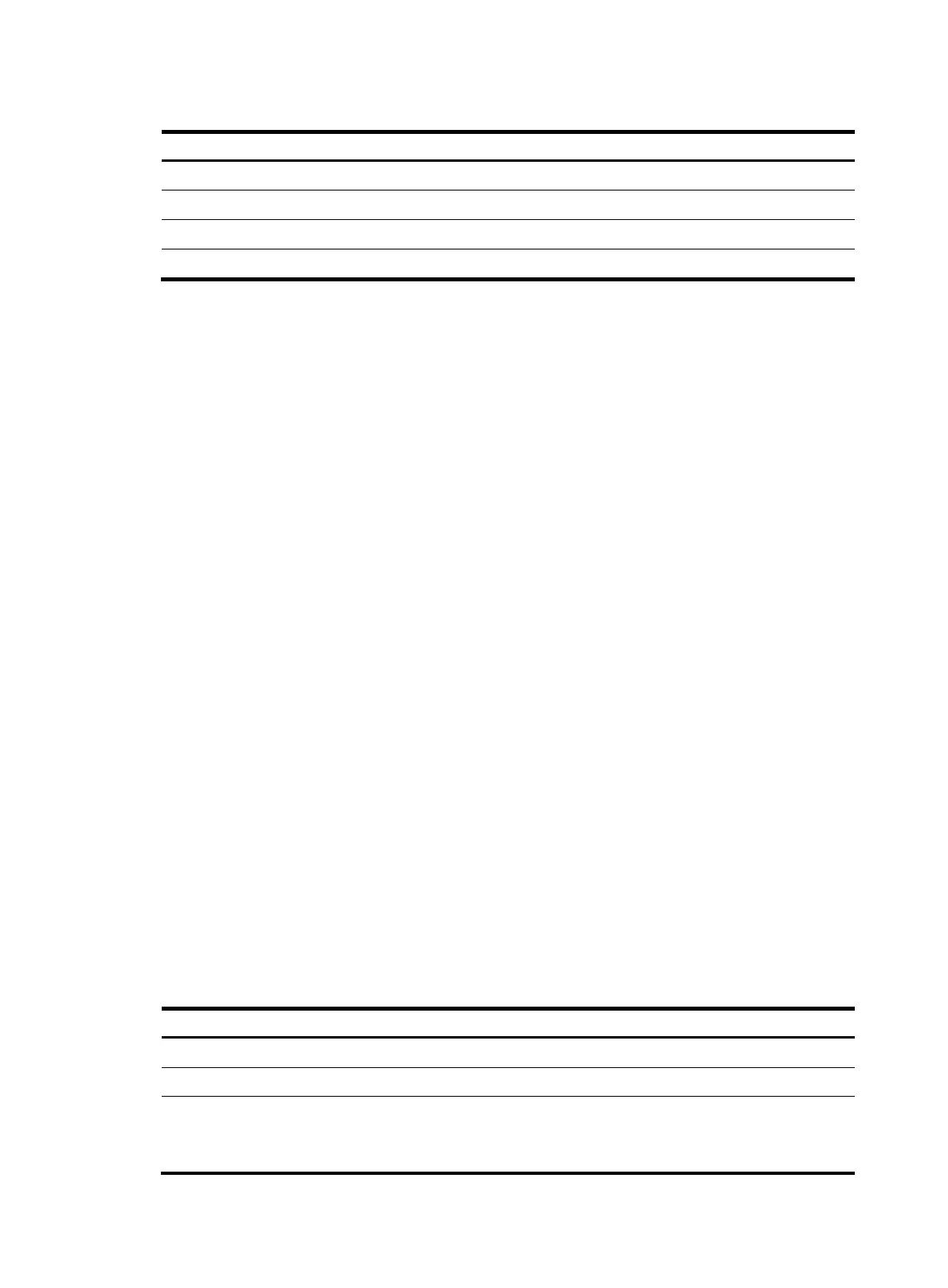422
Table 101 Command output
Field Descri
tion
cost Route metric value.
imported Indicates the route is redistributed from another routing protocol.
RIPng-interface Route learned from the interface.
via Next hop IPv6 address.
display ripng interface
Use display ripng interface to display interface information for a RIPng process.
Syntax
display ripng process-id interface [ interface-type interface-number ]
Views
Any view
Predefined user roles
network-admin
network-operator
Parameters
process-id: Specifies a RIPng process by its ID in the range of 1 to 65535.
interface-type interface-number: Specifies an interface by its type and number. If no interface is specified,
this command displays information about all interfaces for the RIPng process.
Examples
# Display interface information for RIPng process 1.
<Sysname> display ripng 1 interface
Interface: Vlan-interface2
Link-local address: FE80::20C:29FF:FEC8:B4DD
Split-horizon: On Poison-reverse: Off
MetricIn: 0 MetricOut: 1
Default route: Off
Summary address:
1::/16
Table 102 Command output
Field Descri
tion
Interface Name of an interface running RIPng.
Link Local Address Link-local address of an interface running RIPng.
Split-horizon
Indicates whether the split horizon function is enabled:
• On—Enabled.
• Off—Disabled.
