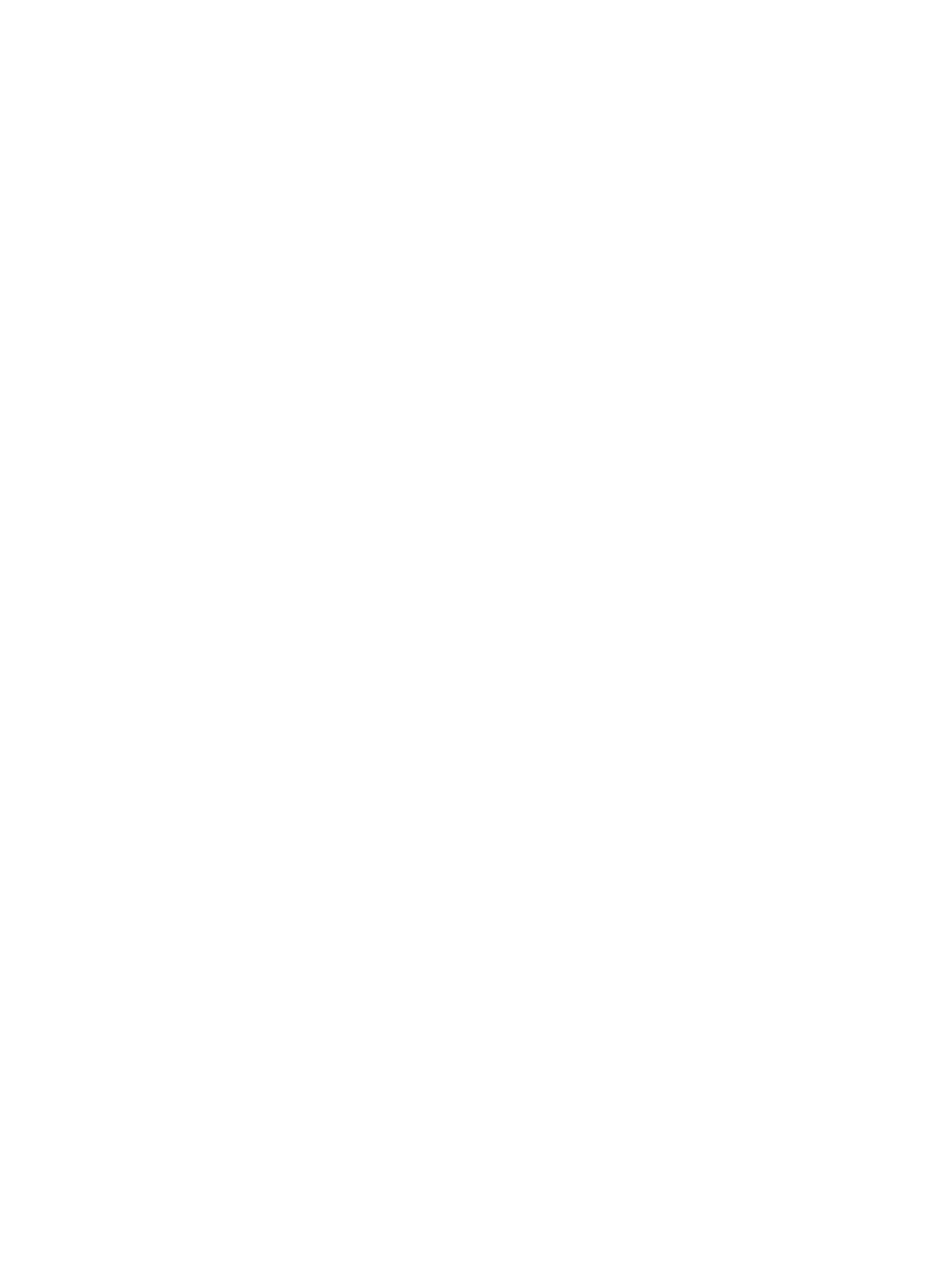328
[Sysname] bgp 100
[Sysname-bgp] ip vpn-instance vpn1
[Sysname-bgp-vpn1] address-family ipv6 unicast
[Sysname-bgp-ipv6-vpn1] filter-policy 2000 import
# Configure ACL6 3000 to permit only route 113.0.0.0/16 to pass, and use ACL 3000 to filter received
BGP routes.
<Sysname> system-view
[Sysname] acl number 3000
[Sysname-acl-adv-3000] rule 10 permit ip source 113.0.0.0 0 destination 255.255.0.0 0
[Sysname-acl-adv-3000] rule 100 deny ip
[Sysname-acl-adv-3000] quit
[Sysname] bgp 100
[Sysname-bgp] address-family ipv4 unicast
[Sysname-bgp-ipv4] filter-policy 3000 import
Related commands
• filter-policy export
• peer as-path-acl
• peer filter-policy
• peer prefix-list
• peer route-policy
graceful-restart
Use graceful-restart to enable BGP Graceful Restart capability.
Use undo graceful-restart to disable BGP Graceful Restart capability.
Syntax
graceful-restart
undo graceful-restart
Default
BGP Graceful Restart capability is disabled.
Views
BGP view
Predefined user roles
network-admin
Usage guidelines
Graceful Restart (GR) ensures continuous forwarding when BGP restarts or an active/standby switchover
occurs.
BGP peers exchange Open messages containing GR information. If both parties have GR capability,
they establish a GR-capable session.
After you execute this command, the device re-establishes BGP sessions.
