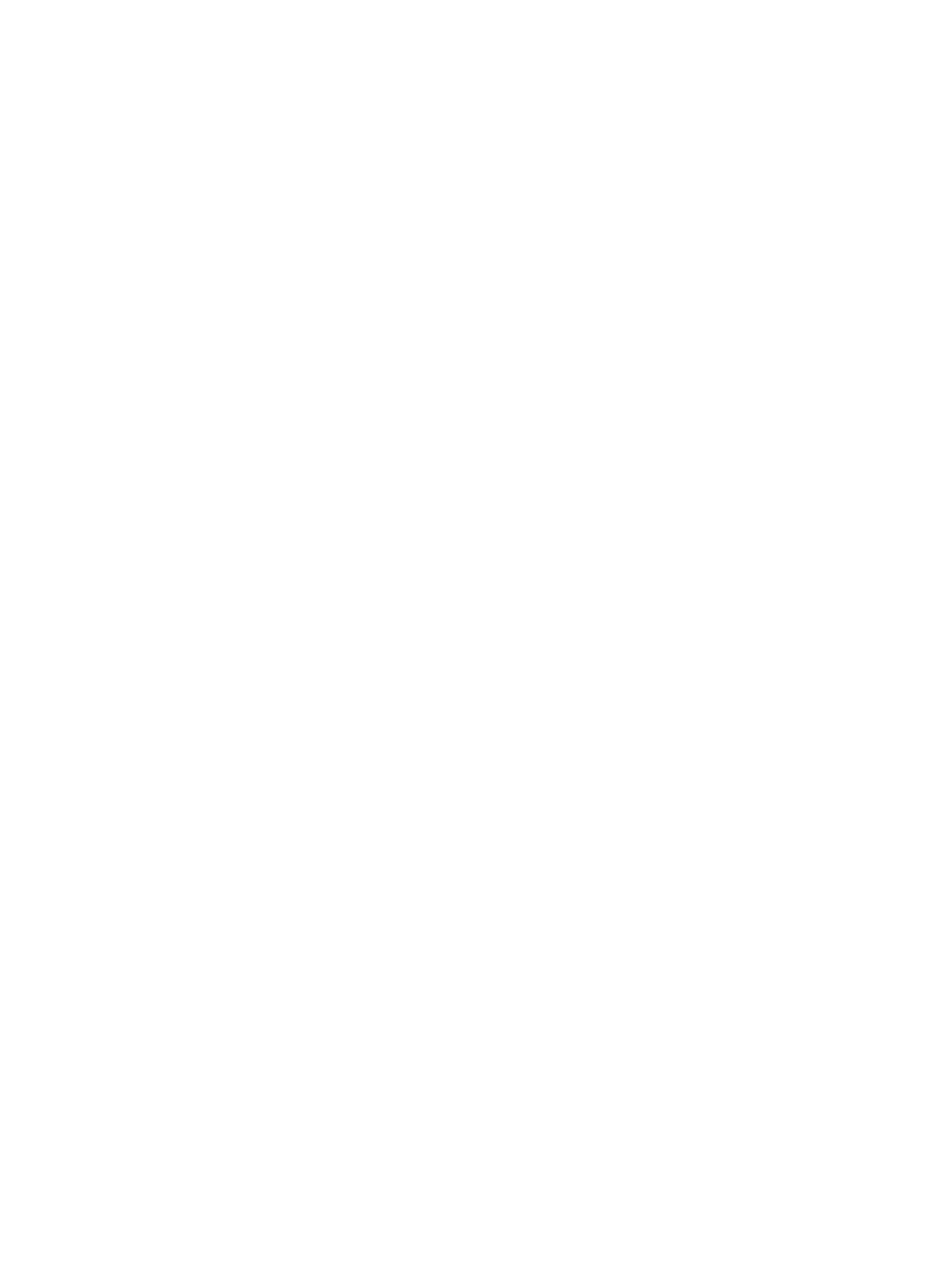499
Parameters
value: Specifies an OSPFv3 cost in the range of 0 to 65535 for a loopback interface, and in the range
of 1 to 65535 for other interfaces.
instance-id: Specifies an instance by its ID in the range of 0 to 255. The default is 0.
Examples
# Specifies the OSPFv3 cost for VLAN-interface 10 in instance 1 as 33.
<Sysname> system-view
[Sysname] interface vlan-interface 10
[Sysname-Vlan-interface10] ospfv3 cost 33 instance 1
ospfv3 dr-priority
Use ospfv3 dr-priority to set the router priority for an interface in an instance.
Use undo ospfv3 dr-priority to restore the default.
Syntax
ospfv3 dr-priority priority [ instance instance-id ]
undo ospfv3 dr-priority [ instance instance-id ]
Default
An interface has a router ID of 1.
Views
Interface view
Predefined user roles
network-admin
Parameters
priority: Specifies a router priority in the range of 0 to 255.
instance-id: Specifies an instance by its ID in the range of 0 to 255. The default is 0.
Usage guidelines
An interface's router priority determines its privilege in DR/BDR selection.
Examples
# Set the router priority for VLAN-interface 10 in instance 1 to 8.
<Sysname> system-view
[Sysname] interface vlan-interface 10
[Sysname-Vlan-interface10] ospfv3 dr-priority 8 instance 1
ospfv3 ipsec-profile
Use ospfv3 ipsec-profile to apply an IPsec profile to an OSPFv3 interface.
Use undo ospfv3 ipsec-profile to remove the IPsec profile from the OSPFv3 interface.
Syntax
ospfv3 ipsec-profile profile-name [ instance instance-id ]
