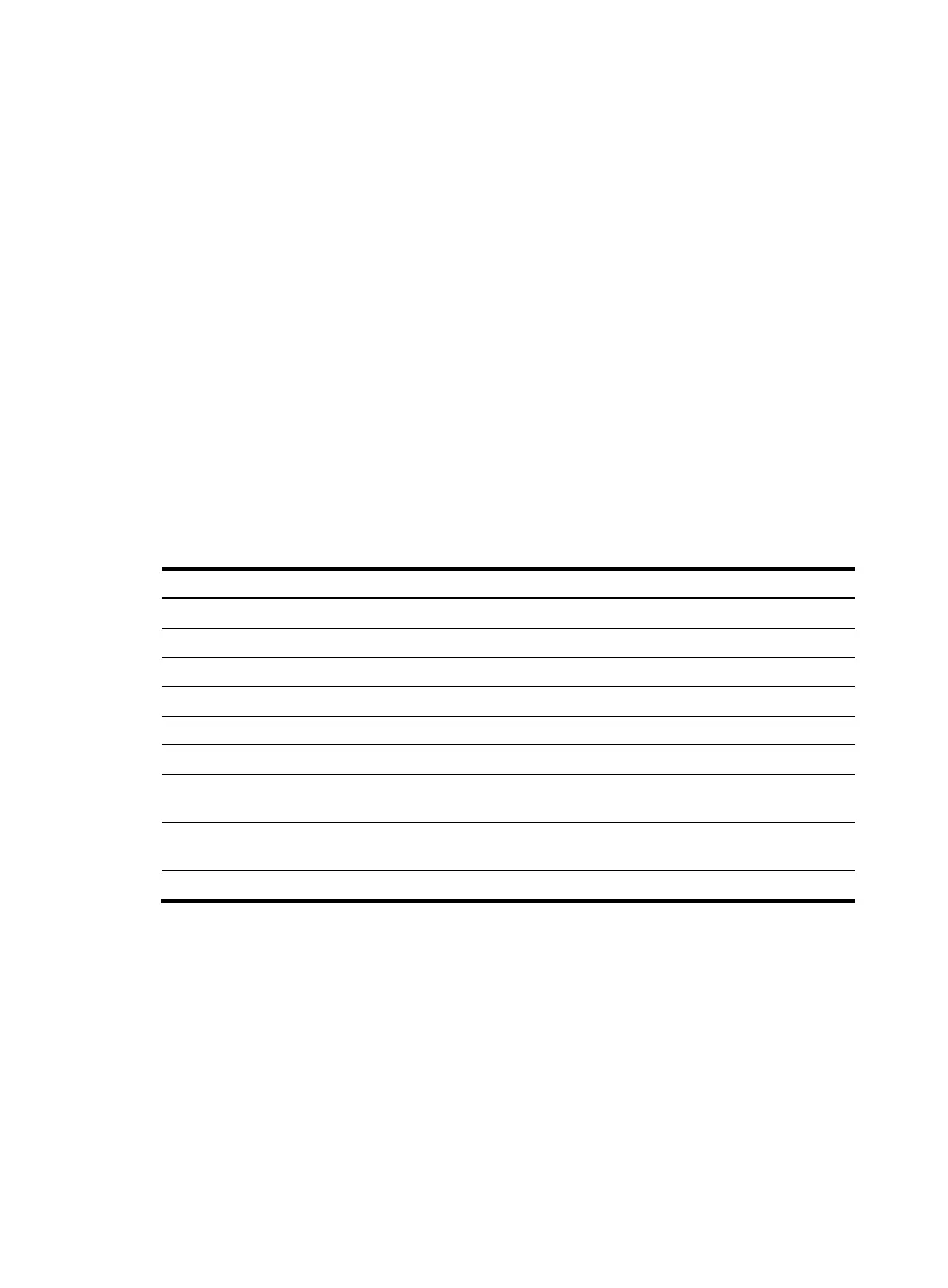483
network-operator
Parameters
process-id: Specifies an OSPFv3 process by its ID in the range of 1 to 65535. If you do not specify this
argument, the command displays the OSPFv3 virtual link information for all OSPFv3 processes.
Examples
# Display OSPFv3 virtual link information.
<Sysname> display ospfv3 vlink
OSPFv3 Process 1 with Router ID 1.1.1.1
Virtual-link Neighbor-id: 12.2.2.2, Neighbor-state: Full
Interface: 2348 (Vlan-interface12), Instance-ID: 0
Local IPv6 address: 3:3333::12
Remote IPv6 address: 2:2222::12
Cost: 1 State: P-2-P Type: Virtual
Transit area: 0.0.0.1
Timers: Hello 10, Dead 40, Retransmit 5, Transmit Delay 1
IPsec profile name: profile001
Table 130 Command output
Field Descri
tion
Virtual-link Neighbor-ID ID of the neighbor on the virtual link.
Neighbor-State Neighbor state: Down, Init, 2-Way, ExStart, Exchange, Loading, or Full.
Interface Number and name of the local interface on the virtual link.
Cost Interface route cost.
State Interface state.
Type Virtual link.
Transit Area
Transit area ID. (This field is displayed when a virtual link is present on the
interface.)
Timers
Values of OSPFv3 timers (in seconds): hello, dead, and retransmit, and
interface transmission delay.
IPsec profile name IPsec profile applied to the virtual link.
enable ipsec-profile
Use enable ipsec-profile to apply an IPsec profile to an OSPFv3 area.
Use undo enable ipsec-profile to remove the IPsec profile from the OSPFv3 area.
Syntax
enable ipsec-profile profile-name
undo enable ipsec-profile
