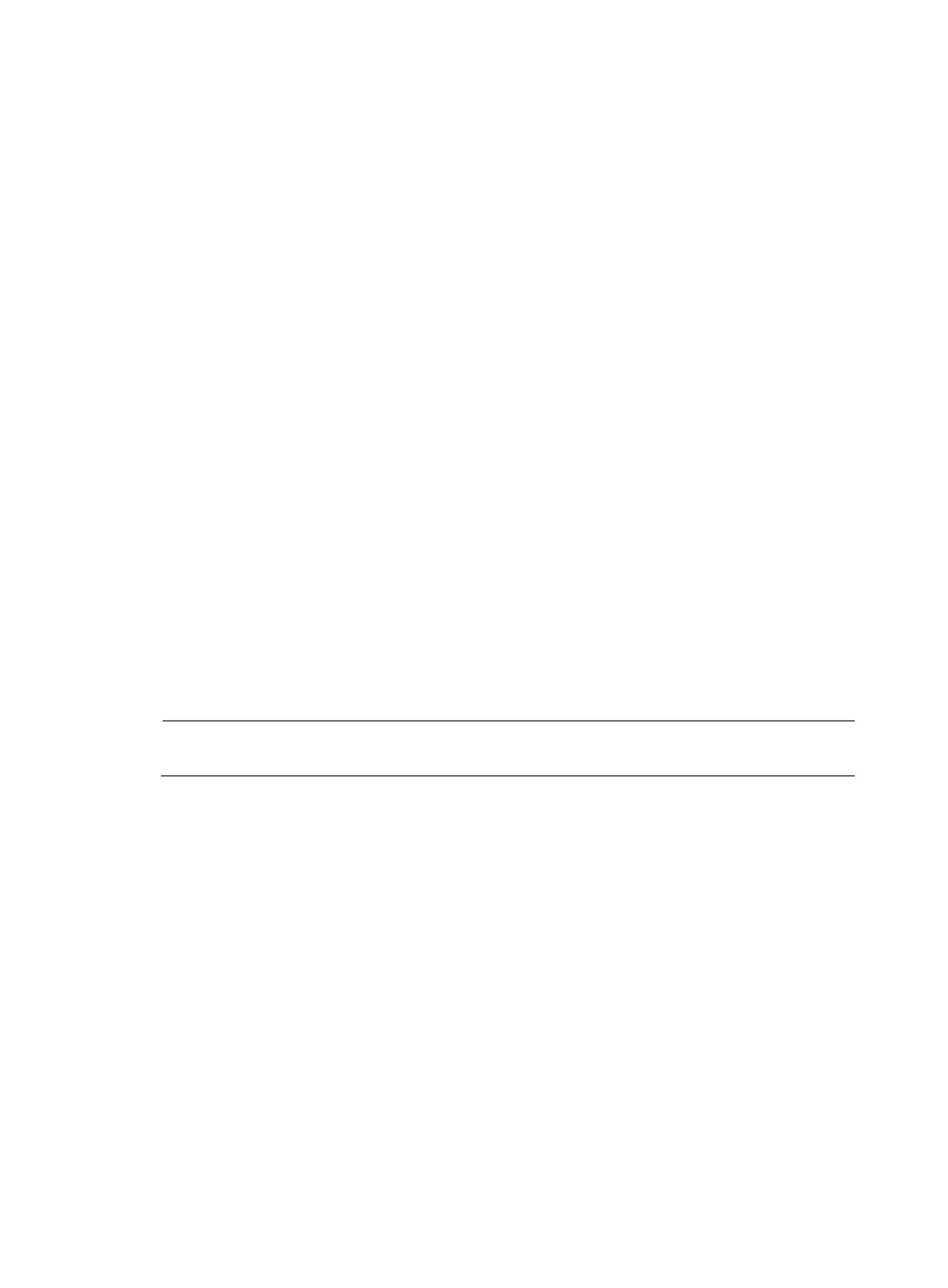516
Predefined user roles
network-admin
Parameters
default-route-advertise-always: Enables the ABR to always advertise the default route.
no-summary: Enables the ABR of a stub area to advertise only a default route in an Inter-Area-Prefix-LSA
into the stub area. No AS-external-LSA, Inter-Area-Prefix-LSA, or other Inter-Area-Router-LSA is advertised
in the area. The stub area of this kind is also known as a "totally stub area."
Usage guidelines
To remove the no-summary configuration on an ABR, execute the stub command again to overwrite it.
To configure an area as a stub area, use the stub command on all routers attached to the area.
Examples
# Configure OSPFv3 area 1 as a stub area.
<Sysname> system-view
[Sysname] ospfv3 1
[Sysname-ospfv3-1] area 1
[Sysname-ospfv3-1-area-0.0.0.1] stub
Related commands
default-cost (OSPFv3 area view)
stub-router
Use stub-router to configure a router as a stub router.
Use undo stub-router to restore the default.
NOTE:
This command is available in Release 2311P04 and later versions.
Syntax
stub-router r-bit [ include-stub | on-startup { seconds | wait-for-bgp [ seconds ] } ] *
stub-router max-metric [ external-lsa [ max-metric-value ] | summary-lsa [ max-metric-value ] |
include-stub | on-startup { seconds | wait-for-bgp [ seconds ] } ] *
undo stub-router
Default
The router is not configured as a stub router.
Views
OSPFv3 view
Predefined user roles
network-admin
Parameters
r-bit: Clears the R-bit of the Option field in Type-1 LSAs.
