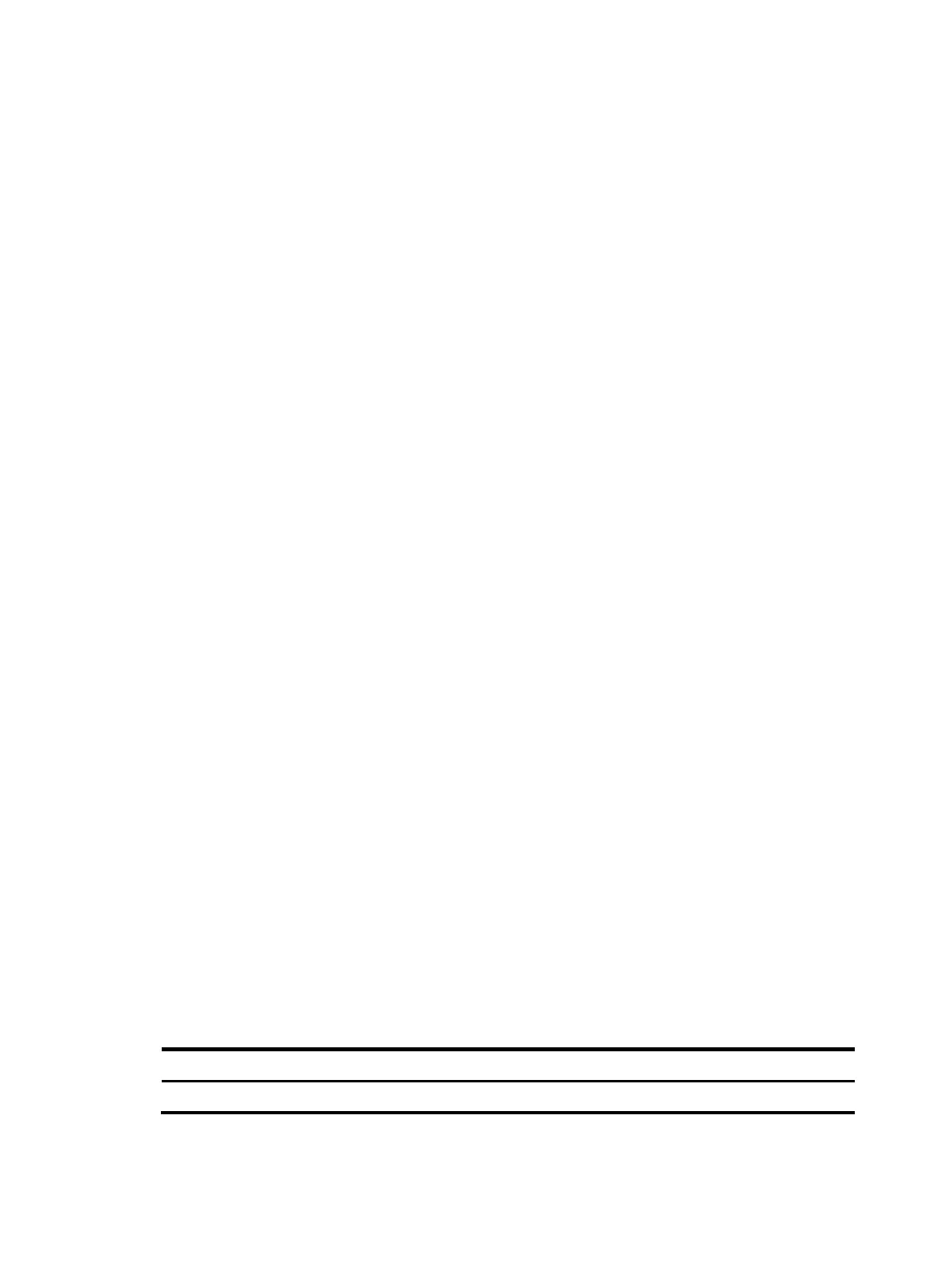321
# Display all update group information for the BGP L2VPN address family.
<Sysname> display bgp update-group l2vpn
Update-group ID: 0
Type: IBGP link
4-byte AS number: Supported
L2VPN signaling (VPLS): Supported
L2VPN signaling (VPWS): RFC mode
L2VPN auto-discovery: RFC mode
Minimum time between advertisements: 15 seconds
OutQ: 0
Members: 2
2.2.2.9
3.3.3.9
# Display update group information for the BGP L2VPN peer 1.1.1.3.
<Sysname> display bgp update-group l2vpn 1.1.1.3
Update-group ID: 0
Type: IBGP link
4-byte AS number: Supported
L2VPN signaling (VPLS): Supported
L2VPN signaling (VPWS): Draft mode
Minimum time between advertisements: 15 seconds
OutQ: 0
Members: 1
1.1.1.3
# Display update group information for the BGP L2VPN peer 1.1.1.4.
<Sysname> display bgp update-group l2vpn 1.1.1.4
Update-group ID: 0
Type: EBGP link
4-byte AS number: Supported
L2VPN signaling (VPLS): Supported
L2VPN signaling (VPWS): RFC mode
L2VPN auto-discovery: Non-standard mode
Minimum time between advertisements: 30 seconds
OutQ: 0
Members: 1
1.1.1.4
Table 92 Command output
Field Description
Update-group ID ID of the update group.
