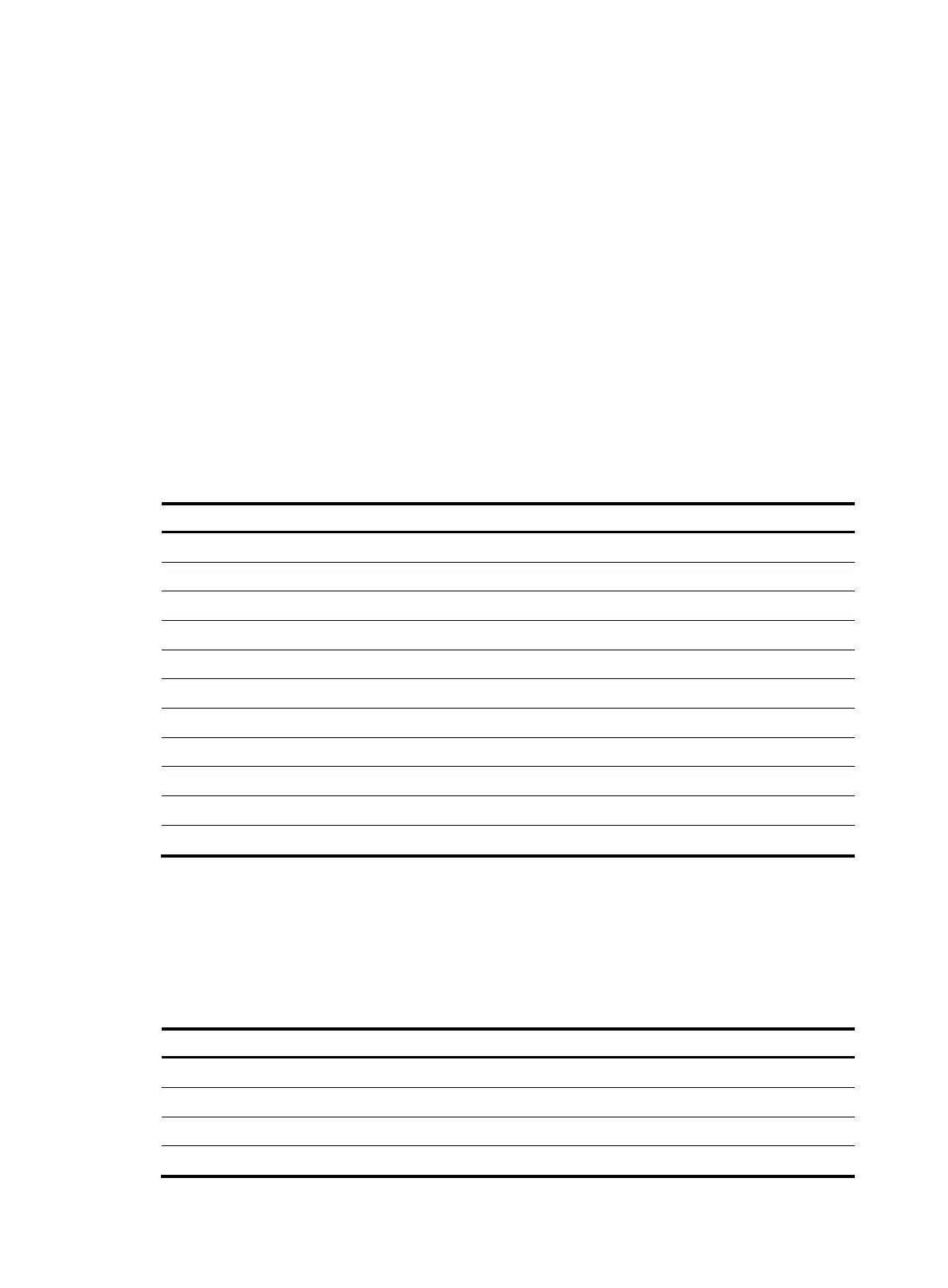424
Destination 1::/64,
via FE80::20C:29FF:FE7A:E3E4, cost 1, tag 0, AOF, 7 secs
Destination 2::2/128,
via FE80::20C:29FF:FE7A:E3E4, cost 1, tag 0, AOF, 7 secs
# Display information of routes with specified prefix for RIPng process 1.
<Sysname> display ripng 1 route 1:: 64 verbose
Route Flags: A - Aging, S - Suppressed, G - Garbage-collect
O - Optimal, F - Flush to RIB
----------------------------------------------------------------
Peer FE80::20C:29FF:FE7A:E3E4 on Vlan-interface2
Destination 1::/64,
via FE80::20C:29FF:FE7A:E3E4, cost 1, tag 0, AOF, 7 secs
Peer FE80::20C:29FF:FE7A:E3E5 on Vlan-interface3
Destination 1::/64,
via FE80::20C:29FF:FE7A:E3E8, cost 2, tag 0, A, 7 secs
Table 103 Command output
Field Descri
tion
A–Aging The route is in aging state.
S–Suppressed The route is in suppressed state.
G–Garbage-collect The route is in Garbage-collect state.
O - Optimal The route is an optimal route.
F - Flush to RIB The route has been flushed to the RIB.
Peer Neighbor connected to the interface.
Destination IPv6 destination address.
via Next hop IPv6 address.
cost Routing metric value.
tag Route tag.
secs Time a route entry has stayed in the current state.
# Display routing information statistics for RIPng process 1.
<Sysname> display ripng 1 route statistics
Peer Optimal/Aging Garbage
FE80::20C:29FF:FE7A:E3E4 2/3 0
Total 2/3 0
Table 104 Command output
Field Descri
tion
Peer IPv6 address of the neighbor.
Optimal Number of optimal routes.
Aging Number of routes in aging state.
Garbage Number of routes in Garbage-collection state.
