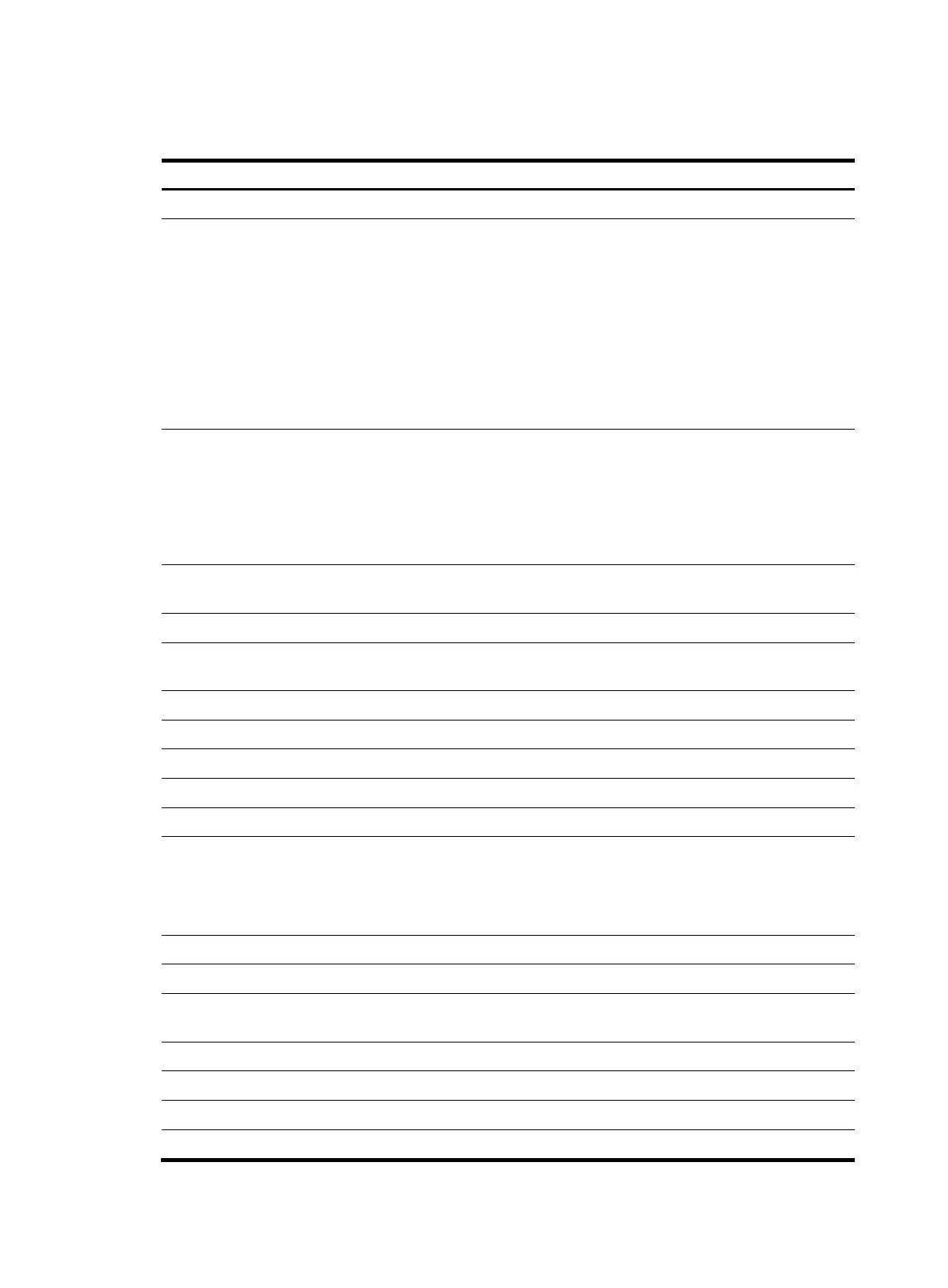460
Area up interface count: 0
Table 112 Command output
Field Descri
tion
Area Area ID.
Area flag
Type of the area:
• Normal.
• Transit.
• Stub.
• StubNoSummary—Totally stub area.
• NSSA.
• NSSANoSummary—Totally NSSA area.
• NSSANoSummaryNoImportRoute—Totally NSSA
area with the no-import-route keyword configured.
7/5 translator state
State of the translator that translates Type-7 LSAs to Type-5
LSAs:
• Enabled—The translator is specified through
commands.
• Elected—The translator is designated through election.
• Disabled—The device is not a translator.
7/5 translate stability timer interval
Stability interval (in seconds) for Type-7 LSA-to-Type-5 LSA
translation.
Area up interface count Number of up interfaces in the area.
Interface
Interface in the area, or the output interface of the virtual
link.
Restarter state Restarter state on the interface.
State Interface state.
Type Interface network type.
Neighbor count of this interface Number of neighbors on the interface.
Neighbor Neighbor router ID.
GR state
Neighbor GR state:
• Normal—GR is not in progress or has completed.
• Under GR—GR is in process.
• Under Helper—The process is acting as GR helper.
Last helper exit reason Reason that the helper exited most recently.
Virtual-link Neighbor-ID Router ID of the virtual link's neighbor.
Neighbor-State
Neighbor or virtual link state: Down, Init, 2-Way, ExStart,
Exchange, Loading, and Full.
Local IPv6 address Local IPv6 address of the neighbor relationship.
Remote IPv6 address Peer IPv6 address of the neighbor relationship.
Transit area Transit area ID.
Sham-link Neighbor-ID Router ID of the sham link's neighbor.
