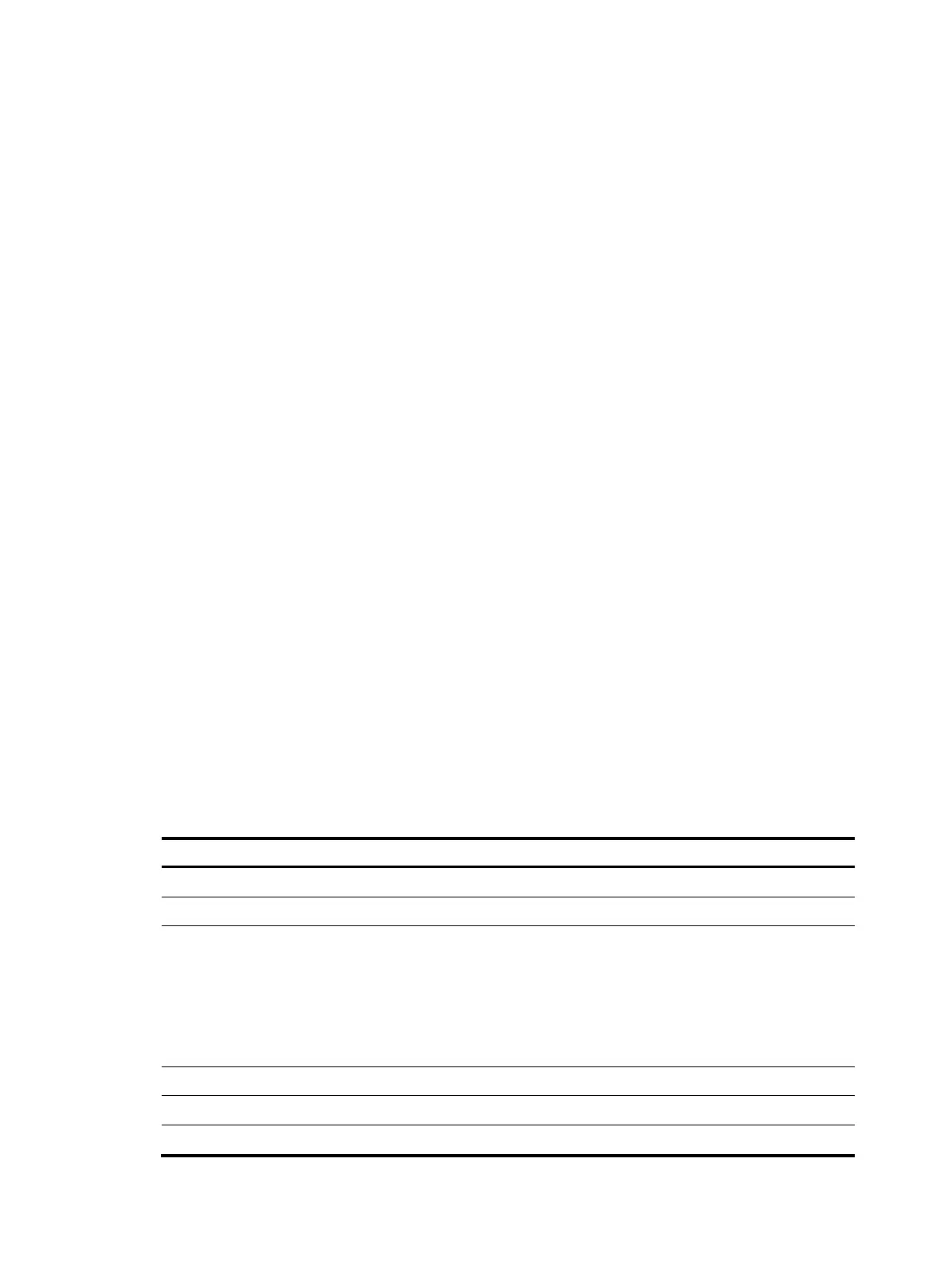522
Examples
# Display IPv6 IS-IS route information.
<Sysname> display isis route ipv6
Route information for IS-IS(1)
------------------------------
Level-1 IPv6 Forwarding Table
-----------------------------
Destination: 2001:1:: PrefixLen: 64
Flag : R/L/- Cost : 20
Next Hop : FE80::200:5EFF:FE64:8905 Interface: Vlan1
Destination: 2001:2:: PrefixLen: 64
Flag : D/L/- Cost : 10
Next Hop : Direct Interface: Vlan1
Flags: D-Direct, R-Added to Rib, L-Advertised in LSPs, U-Up/Down Bit Set
Level-2 IPv6 Forwarding Table
-----------------------------
Destination: 2001:1:: PrefixLen: 64
Flag : -/-/- Cost : 20
Destination: 2001:2:: PrefixLen: 64
Flag : D/L/- Cost : 10
Flags: D-Direct, R-Added to Rib, L-Advertised in LSPs, U-Up/Down Bit Set
Table 132 Command output
Field Descri
tion
Destination IPv6 destination prefix.
PrefixLen Length of the prefix.
Flag/Flags
Route flag:
• D—This is a direct route.
• R—The route has been added into the routing table.
• L—The route has been advertised in an LSP.
• U—Route leaking flag, indicating that the Level-1 route is from Level-2. U means the
route will not be returned to Level-2.
Cost Route cost.
Next Hop Next hop.
Interface Outbound interface.
