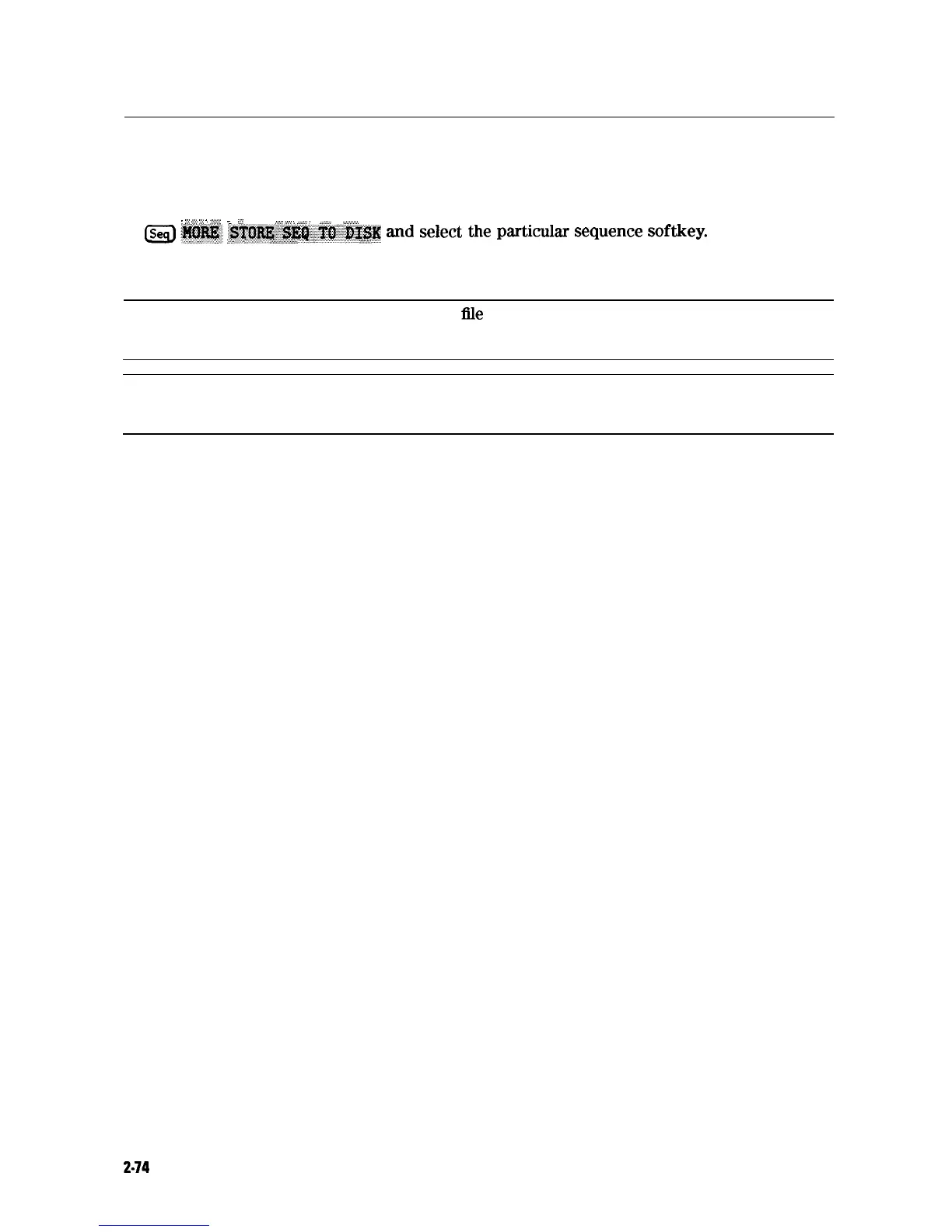Storing a Sequence on a Disk
1. To format a disk, refer to Chapter 4, “Printing, Plotting, and Saving Measurement Results.”
2. To save a sequence to the internal disk, press:
:
::;
(,,,
.*
I
.,q.;
.:.
.
.
.
;:;..
.;~;
.
,“’
:
,..~~..
../__
~~~~,~~~~~~~~:~~~~~~~N
ad
select
the
p&i&x
sequence
softkey.
. . . . . . . . . . . . . . . . . .
:.
..::
i:
:.:..i.i...:::...
. . . .
:::..:..
The disk drive access light should turn on briefly. When it goes out, the sequence has been
saved.
Caution
The analyzer will overwrite a
fle
on the disk that has the same title.
Caution
Do not mistake the line switch for the disk eject button.
2-74
Making Measurements
