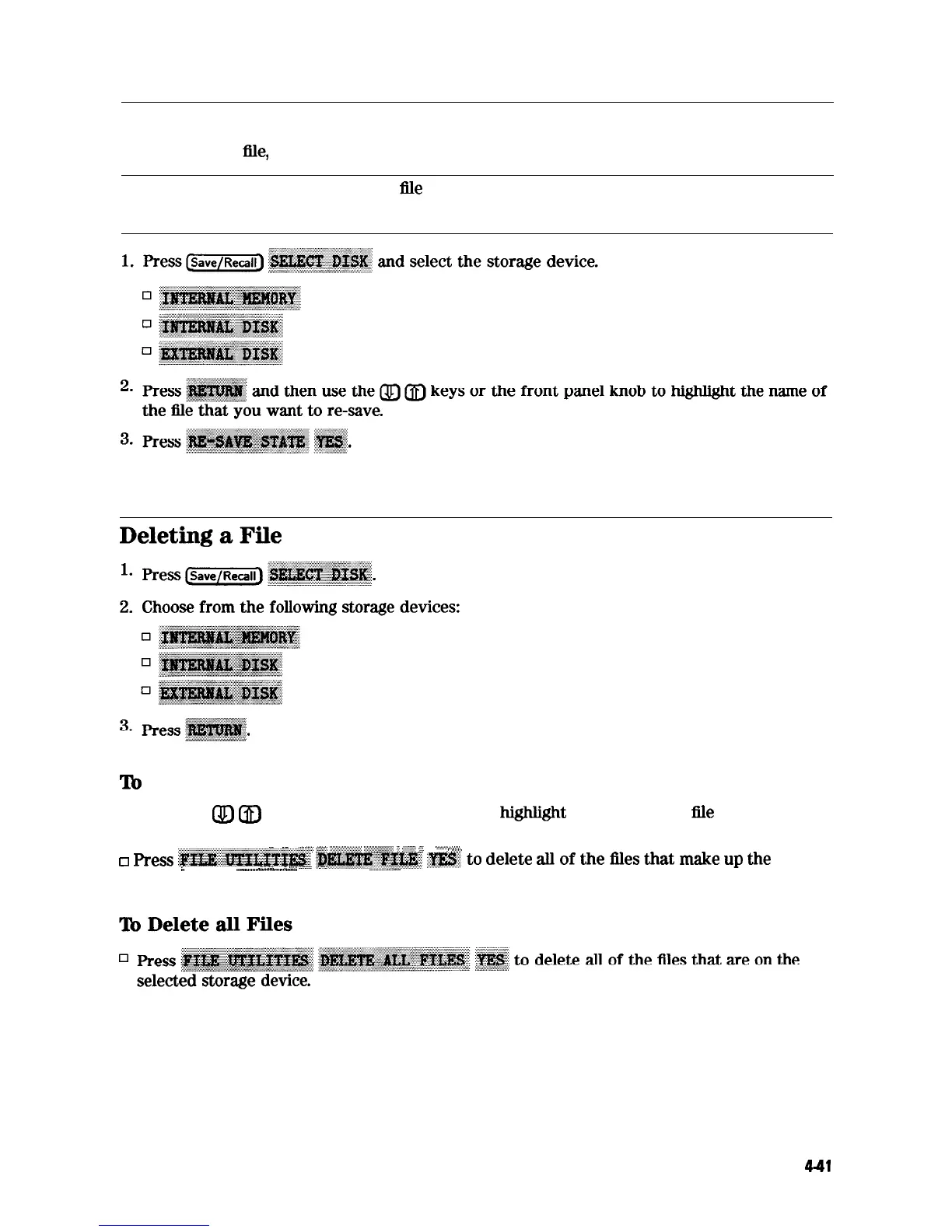Re-Saving an Instrument State
If you re-save a
Gle,
the analyzer overwrites the existing file contents.
Note
You cannot re-save a
file
that contains data only. You must create a new file.
‘lb
Delete an Instrument State File
q Press the
QD
&)
keys or the front panel knob to
highl&ht
the name of the
file
that you want
to delete.
ii
.::.
_..,.
;,;
_
-<.+‘:.?,
‘,
‘:““‘:,‘.~:,~ii
::ccw*,
;:
y!j
i’-
__
;
_;.,;
,,
Press
~~,~~~~~~~~~~~:
~~~~~~~~
,=,I
to
delete
a
of
the
ties
that
m&e
up
the
i
.
.
.
.../ . . ../,. .
.
.
.
_
.
.
.
.
.
.
.
.
.._.................................. -...............-
selected instrument state.
Printing, Platting, and Saving Measurement Results 4-41
