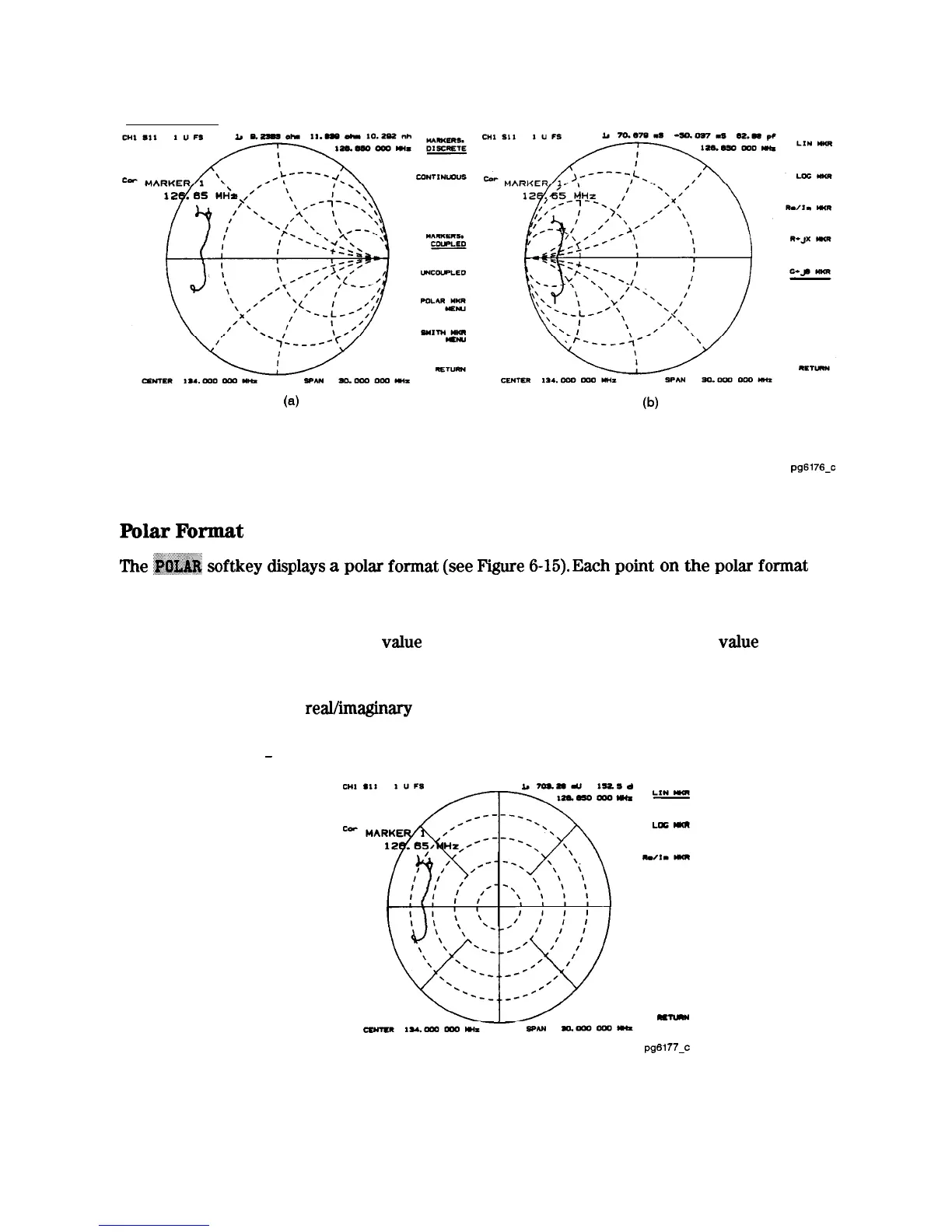(4
04
pgm
76-C
Figure 6-14. Standard and Inverse Smith Chart Formats
Polar
Format
me
~~~
&aey
displays
a
polar
format
(see
Figure
6-45).
Each
poht
on
the
polar
format
corresponds to a particular value of both magnitude and phase. Quantities are read vectorally:
the magnitude at any point is determined by its displacement from the center (which has zero
value), and the phase by the angle counterclockwise from the positive x-axis. Magnitude is
scaled in a linear fashion, with the
value
of the outer circle usually set to a ratio
value
of 1.
Since there is no frequency axis, frequency information is read from the markers.
The default marker readout for the polar format is in linear magnitude and phase. A log
magnitude marker and a
reaUmaginary
marker are available in the polar marker menu.
-
.,
d
-
-
pgcii
77-c
Figure 6-15. Polar Format
Application and Operation Concepts 635
