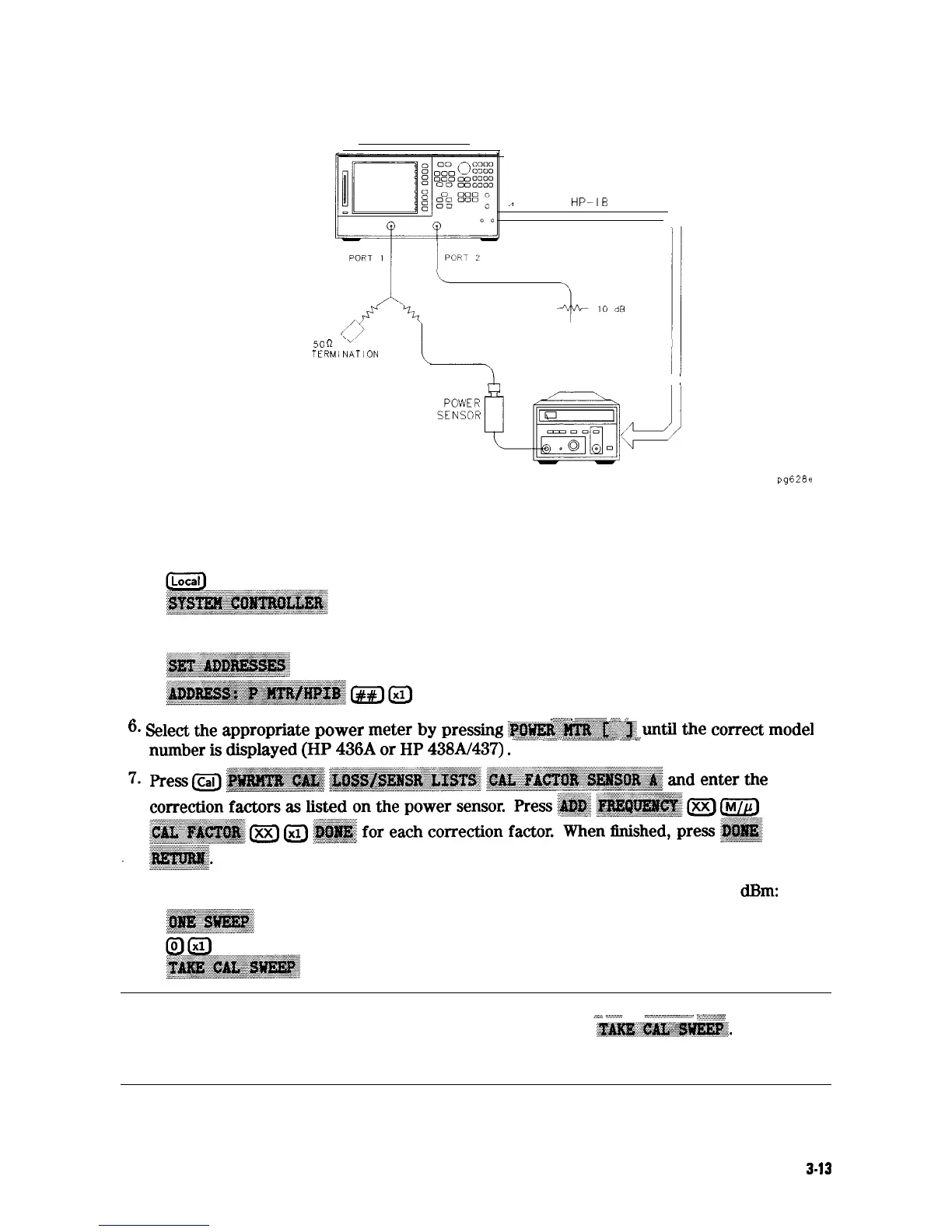NETWORK ANALYZER
n
HP-If?
500
TERMINATION
1.
POWER METER
I I
pg628e
Figure 3-10. Connections for Broad Band Power Meter Calibration
4. Select the HP 8753E as the system controller:
5. Set the power meter’s address:
_
.,
_
"',",","',"
:::~;,;,,;,',;,;,',;,~
x:
i
6.
S&&the
appropriate
power
meter
by
pressing
~~~~~~~~~~~~~:
mtfl
t,he
comea
mode]
number
is
displayed
(HP
436A
or
HP
438A/437)
*.._........
:.::::::
2;:;;:::;:::>;:::;w:n::..:::
.;=*
>;;
8. Perform a
one
sweep power meter calibration over the IF frequency range at 0
dBm:
Note
Because power meter calibration requires a longer sweep time, you may want
i...
:... . . . . . I...........;;; . . . . . . . .. . . . . .. . . . .
..I
.~.;~.;i.;..............................i “‘....,.:..~.:::::::::::::::::
to reduce the number of points before pressing
~~~,,:~~~~~~.
After the
power meter calibration is finished, return the number of points to its original
value and the analyzer will automatically interpolate this calibration.
Making Mixer Measurements 3-13
