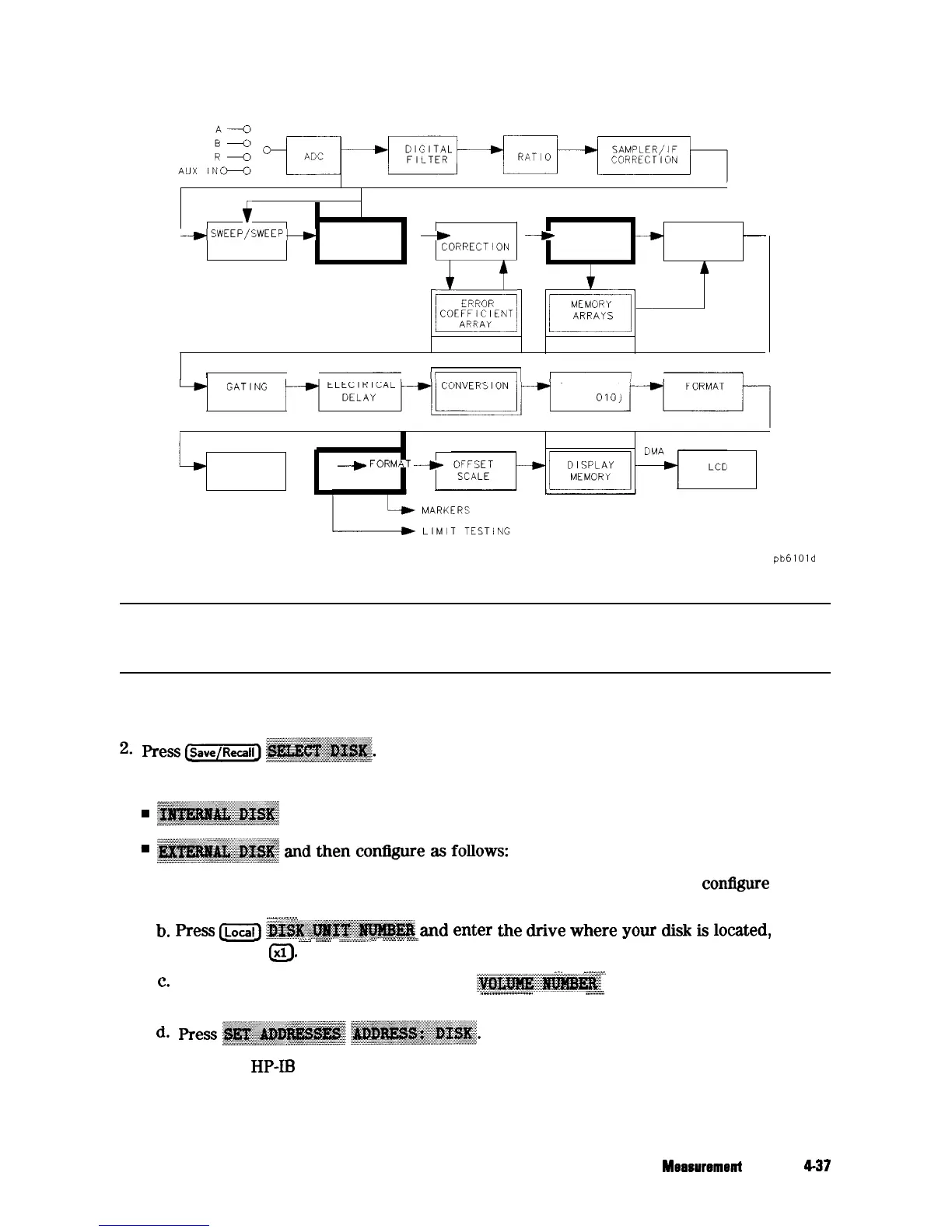t
--+SWEEP/SWEEP-)
RAW DATA
--)
ERROR
+
DATA
+
TRACE
-
AVERAG I NG
ARRAYS
CORPECTION
ARRAYS MATH
jgTJ!q
+,
I I I
I I
I
GATING
(OPT 010)
TRANSFORM
(OPT
OIOJ
SMOOTHING
+
FoRMAT
+
ARRAYS
pb6lOld
Figure 4-12. Data Processing Flow Diagram
Note
If the analyzer has an active two-port measurement calibration, all
four S-parameters will be saved with the measurement results All four
S-parameters may be viewed if the raw data array has been saved.
1. If you want to title the displayed measurement, refer to “Titling the Displayed
Measurement,” located earlier in this chapter.
3.
Choose one of the following disk drives:
a. Connect an external disk drive to the analyzer’s HP-IB connector, and
coniigure
as
follows:
.::.
::.
lilii..........
..,.
_
_
_
. . . . . . . . . . . . . . . . . . . . .
b.
press
@
~~~~~~~~~~~~~
ad
enter the
&-ive
where
your
&Sk
is
located,
. . .. . .
. . . . ../.............
i
.i
. . . . . . . . ..~.........~. . . . . . . . . . . .
~;;........._‘;,.........
,.....
.;;z . . . . . . . . . ..A.... . .
..A
. . .
ii
/
. . . . .
.A..
.w.
followed by
(XJ).
_
/
_
. . . . . . . . .
;
.,..,...
_
. . .
c.
If your storage disk is partitioned, press
;;$Q@%&$2@,@J@@
and enter the volume number
..-..........................~.
_i:.::;:.
where you want to store the instrument state file.
e. Enter the
HP-LB
address of the peripheral, if the default address is incorrect
(default = 00). Follow the entry by pressing (xl).
Printing, Plotting, and Saving Measursment Results
437
