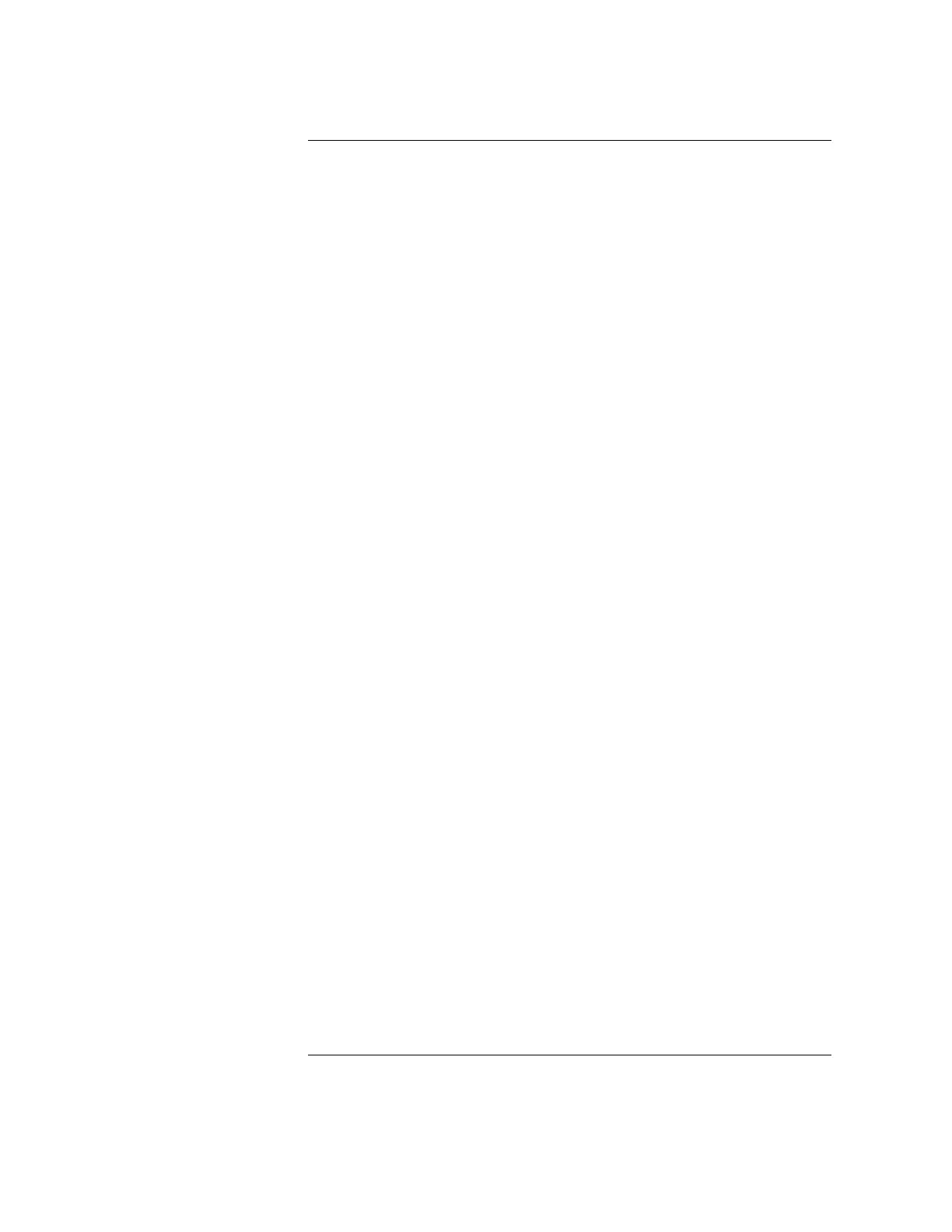Contents
xvii
Current Version Verification . . . . . . . . . . . . . . . . . . . . . . . . . . . . . . . . . . . . . . . .B-41
With On-line Diagnostics . . . . . . . . . . . . . . . . . . . . . . . . . . . . . . . . . . . . . . . .B-41
Procedure A . . . . . . . . . . . . . . . . . . . . . . . . . . . . . . . . . . . . . . . . . . . . . . . . .B-41
Determine the Support Tools Manager version . . . . . . . . . . . . . . . . . . . . . .B-41
Procedure B. . . . . . . . . . . . . . . . . . . . . . . . . . . . . . . . . . . . . . . . . . . . . . . . . .B-41
Procedure C: . . . . . . . . . . . . . . . . . . . . . . . . . . . . . . . . . . . . . . . . . . . . . . . . .B-42
Using the Boot console Handler (BCH). . . . . . . . . . . . . . . . . . . . . . . . . . . . . .B-43
PDC Distribution . . . . . . . . . . . . . . . . . . . . . . . . . . . . . . . . . . . . . . . . . . . . . . . . .B-44
HP Electronic Support Center (HPESC) Access . . . . . . . . . . . . . . . . . . . . . . .B-44
File Naming Convention . . . . . . . . . . . . . . . . . . . . . . . . . . . . . . . . . . . . . . .B-44
Downloading the Firmware Patch via the World Wide Web . . . . . . . . . . . .B-45
Downloading the Firmware Patch using FTP . . . . . . . . . . . . . . . . . . . . . .B-45
Configuring The HPESC Account.. . . . . . . . . . . . . . . . . . . . . . . . . . . . . . . .B-46
Using The Support Media to Create a PDC Firmware Update Tape . . . . . . . .B-46
Creating The Firmware Update Tape . . . . . . . . . . . . . . . . . . . . . . . . . . . . . . . . .B-47
Creating a Firmware Update Tape Using Files From HPESC. . . . . . . . . . . . .B-47
Creating a Firmware Update Tape Using The Support Media . . . . . . . . . . . .B-47
Firmware Update Procedure . . . . . . . . . . . . . . . . . . . . . . . . . . . . . . . . . . . . . . . .B-48
Updating From a Tape Created With HPESC Files . . . . . . . . . . . . . . . . . . . . .B-48
Updating From a Tape Created Using Support Media . . . . . . . . . . . . . . . . . .B-49
C. HotSwap Disk Bay (D Class Only)
Disk Modules . . . . . . . . . . . . . . . . . . . . . . . . . . . . . . . . . . . . . . . . . . . . . . . . . . . .C-3
Miscellaneous Signal Description: . . . . . . . . . . . . . . . . . . . . . . . . . . . . . . . . . .C-3
HotSwap (Hot-Plug ) Module Chassis Assembly . . . . . . . . . . . . . . . . . . . . . . . . .C-5
Back Plane for HotSwap Module . . . . . . . . . . . . . . . . . . . . . . . . . . . . . . . . . . .C-6
Diagnostic LED: . . . . . . . . . . . . . . . . . . . . . . . . . . . . . . . . . . . . . . . . . . . . . . . .C-7
SCSI Reset: . . . . . . . . . . . . . . . . . . . . . . . . . . . . . . . . . . . . . . . . . . . . . . . . . . . .C-7
Configuration Switch . . . . . . . . . . . . . . . . . . . . . . . . . . . . . . . . . . . . . . . . . . . . . .C-8
