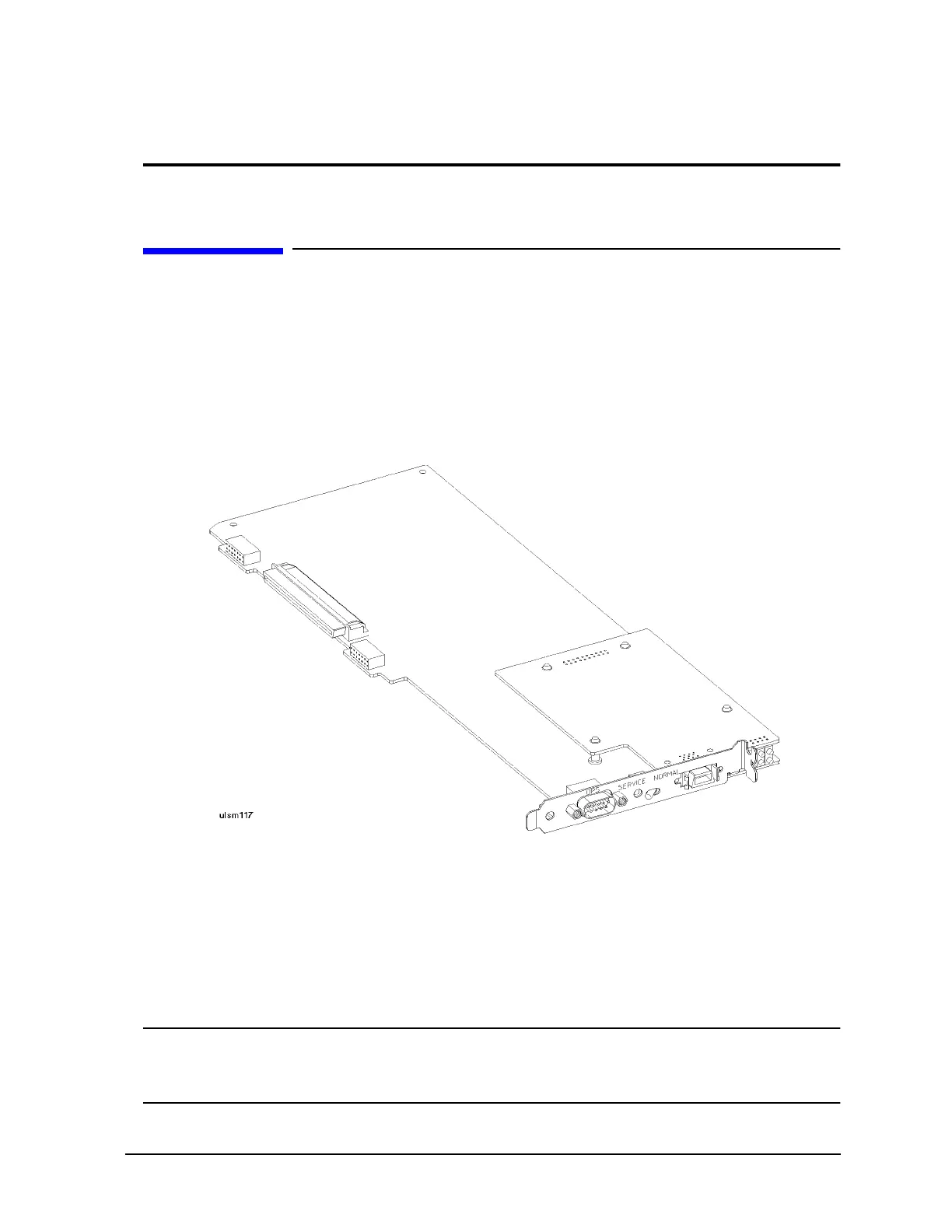Chapter 12 12-1
Remote Management/Access Port Card
12
Remote Management/Access Port Card
Overview
The Remote Management/Access Port (AP) card for the HP 9000 D Class and R Class Servers
provides the remote console functionality for the system. Even though, the appearance of assembly is
new, all of the functionality is leveraged from previous system versions of AP Mux design. The AP
card is standard on all D3xx models and installs in HP-HSC slot 0. It is optional on all D2xx models
and R Class servers and installs in HP-HSC slot 3.
Figure 12-1 The Access Port Card
What Changed
The EISA assembly form factor had to be met with this assembly, so the design is limited to 3 port
mode and internal modem support only. No external modem or modem port can be used due to the
EISA bulk head constraints. The assembly also includes the HP-HSC bus connection and all
associated logic to accommodate the final resultant product. A Line Adapter Module (LAM) is
connect externally to the Remote console port.
NOTE The AP had to be updated for the Dx20 and Dx30 systems. For proper system
operation, Dx20 and Dx30 systems require either an A3262-6001 with a date code of
A-3643 or later, or the A3262-69211 exchange assembly.
