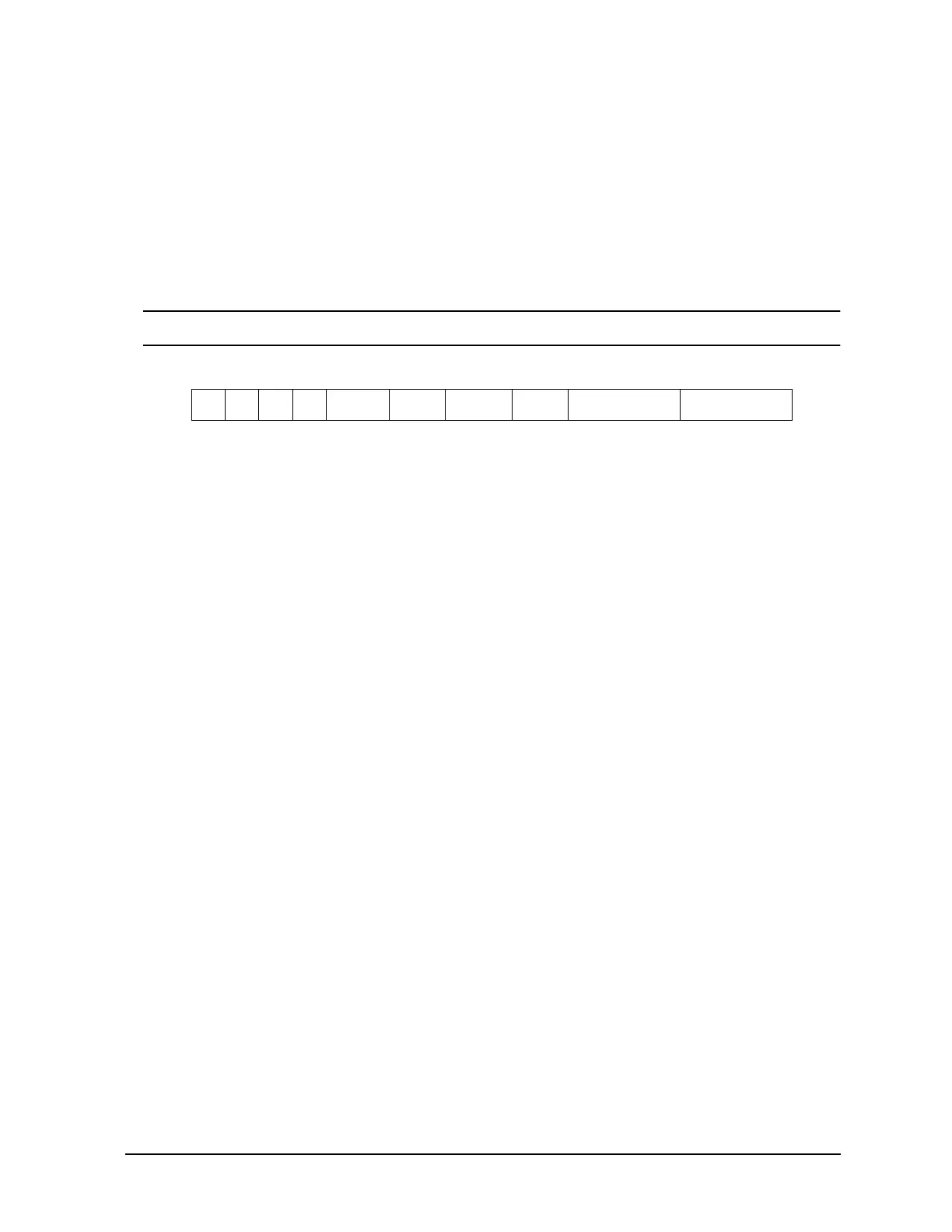Chapter 11 11-13
SCSI Peripherals and I/O Information
Status Returns
NOTE Values from 70 through FF are valid but may be vendor product defined.
Table 11-10 Hardware status byte 02:
FM: If one, indicates that the current command has read an FM (file mark) or set a file
mark
EOM: If one, indicates that an end-of-medium condition (end-of-partition,
beginning-of-partition, out-of-paper, etc.) exists.
ILI: If one, indicates that the requested logical block length did not match the logical
length of the medium.
Sense Key: 0 - No sense. No error, or filemark, EOM or ILI bits is set.
1 - Recovered Error.
2 - Not ready
3 - Medium Error
4 - Hardware Error
5 - Illegal Request
6 - Unit Attention
7 - Data Protect
8 - Blank Check. Write Once media encountered a blank medium
9 - Vendor Specific Sense Key*
A- Copy Aborted
B- Aborted Command
C- EQUAL. Indicates that a search command has satisfied an equal comparison.
D- Volume Overflow.
E- Miscompare
F - Reserved
Hardware
status byte 0:
(error sense)
70 Current error
71 Deferred error
76543 to 0FM EOM ILI Reserved Sense Key
