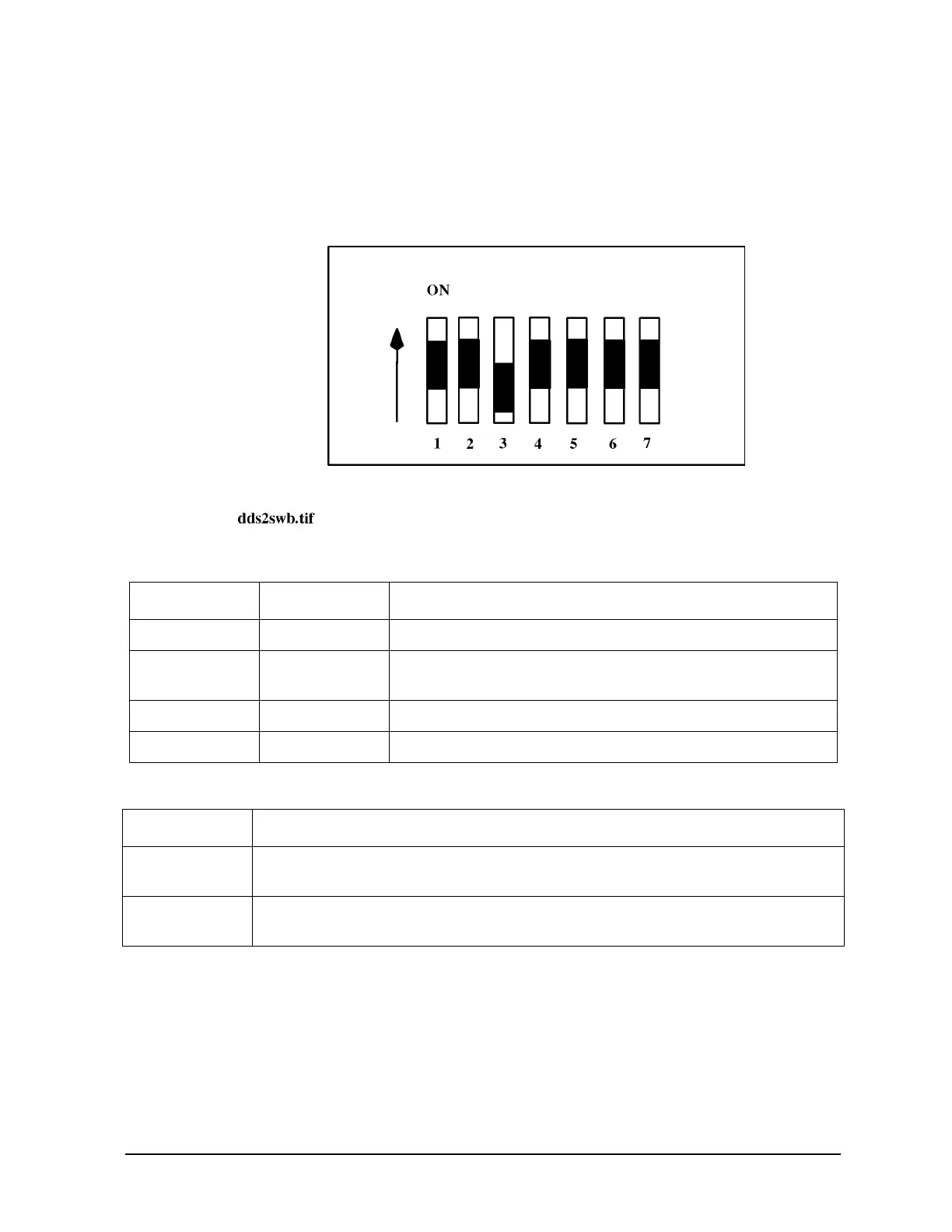Chapter 11 11-45
SCSI Peripherals and I/O Information
Configuration Switches
Figure 11-19 shows the configuration switches located on the bottom of the A3542A in their default
positions.
Figure 11-19 A3542A Switch Settings
Table 11-22 Configuration Switches (For Data Compression DD-3 Tape Drives)
Table 11-23 Configuration Switch 3 (For Media Recognition System)
Switches 4 through 8 are used to specify drive connectivity and functionality according to host or
customer requirements (not used on this system).
Default switch setting = Switch 3 Off, all others On.
Switch 1 Switch 2 Meaning
Off Off Compression disabled, no host control
Off On Compression disabled, the host is allowed to control
compression
On Off Compression enabled, no host control
On On Compression enabled, with host control
Switch 3 Meaning
On Media Recognition System is disabled. All DDS tapes will be treated the same,
whether they posses the media recognition stripes or not.
Off Media Recognition System is enabled. Non-media recognition system tapes are
treated as if they are write protected (Default setting).
